Nope.
Home Theater
Entertainment & Streaming Content
Physical Media
Home Theater Equipment and Hardware
Other Diversions
Bargains and Classifieds
Home Theater Forum
You are using an out of date browser. It may not display this or other websites correctly.
You should upgrade or use an alternative browser.
You should upgrade or use an alternative browser.
iPad Pro owners thread (1 Viewer)
- Thread starter Nelson Au
- Start date
More options
Who Replied?On occasion when I click on a link in a piece of mail, instead of going to a regular safari (i.e. full screen) page, A narrow vertical band of safari slides out from the right and opens the page. I can find now way to control when this happens nor a way to enlarge this page. It’s very irritating and I wish the link would just open a regular sized safari. This small, vertical safari bar can also be opened by dragging left from the right side of the screen.
I find it very irritating and would prefer this not happing. Can I modify this behavior?
I find it very irritating and would prefer this not happing. Can I modify this behavior?
You’ve previously enabled Slide Over for Safari with mail. You need to take Safari out of that mode in the combo.
This may help. Searching for iPad multitasking in iPadOS 13 might give good answers too.
https://www.imore.com/how-use-slide-over-and-split-view-ipad-ios-11
This may help. Searching for iPad multitasking in iPadOS 13 might give good answers too.
https://www.imore.com/how-use-slide-over-and-split-view-ipad-ios-11
Thanks for that link, though I think nuclear power plant instructions are simpler.You’ve previously enabled Slide Over for Safari with mail. You need to take Safari out of that mode in the combo.
This may help. Searching for iPad multitasking in iPadOS 13 might give good answers too.
https://www.imore.com/how-use-slide-over-and-split-view-ipad-ios-11
This morning I turned on my iPad Pro and the screen was very dim. Barely readable. I checked the brightness settings and they were correct. So I turned it off and then back on. As it was turning off is could see it flash bright. When it came back on, all was well.
Did I just get a warning of impending shit hitting the fan?
Did I just get a warning of impending shit hitting the fan?
- Joined
- Jul 3, 1997
- Messages
- 66,791
- Real Name
- Ronald Epstein
This morning I turned on my iPad Pro and the screen was very dim. Barely readable. I checked the brightness settings and they were correct. So I turned it off and then back on. As it was turning off is could see it flash bright. When it came back on, all was well.
Did I just get a warning of impending shit hitting the fan?
How old is your iPad, Johnny?
Dollars to donuts you accidentally turned on one of the accessibiilty featuers, like Reduce White Point. I use that nightly to super-dim the screen for reading in bed.This morning I turned on my iPad Pro and the screen was very dim. Barely readable. I checked the brightness settings and they were correct. So I turned it off and then back on. As it was turning off is could see it flash bright. When it came back on, all was well.
Did I just get a warning of impending shit hitting the fan?
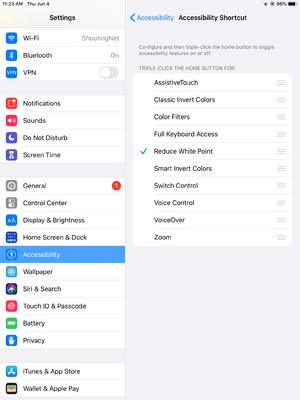
I don't think so. I pushed the home button and the screen was dim. Settings wasn't open. So Reduce White Point drastically dims the screen?Dollars to donuts you accidentally turned on one of the accessibiilty featuers, like Reduce White Point. I use that nightly to super-dim the screen for reading in bed.
View attachment 73667
Yes. I've got it set for triple-tap of the home button. I love it as a night-time feature.I don't think so. I pushed the home button and the screen was dim. Settings wasn't open. So Reduce White Point drastically dims the screen?
It might be that the ipad went into that mode through a software glitch. Such things happen. Rebooting it cleared it back to normal.
In any case, I think it's a software thing and not a sign of impending doom.
My iPad Pro is a 2nd Gen 12.9 screen with OS version 13.5.1. I just discovered one of my felines chewed off the tip of my $100+ Apple Pencil. I do not intended to spend another $100 to replace it. I know there are after market pencils out there. Anyone have any experience with them and recommendations?
- Joined
- Jul 3, 1997
- Messages
- 66,791
- Real Name
- Ronald Epstein
Would this work?

Apple Pencil Tips - 4 pack
Have a spare tip handy for your Apple Pencil. Made by Apple.
www.apple.com
Yes, they would thank you.Would this work?

Apple Pencil Tips - 4 pack
Have a spare tip handy for your Apple Pencil. Made by Apple.www.apple.com
However, I came back to write “never mind” but you beat me to it. In my searches on amazon I found replacement nibs. Then I thought, what if apple had provided one. I found the pencil box and there is a replacement nib and the cats hadn’t damaged what it screws on and it works.
I am happy to know that there’s a reasonable option from apple. When I click on that option it tells me it’s compatible with my ipad. It hadn’t occurred to me that apple would provide an inexpensive option since inexpensive and apple are usually mutually excessive terms.
Thanks again Ron.
- Joined
- Jul 3, 1997
- Messages
- 66,791
- Real Name
- Ronald Epstein
Yes, they would thank you.
However, I came back to write “never mind” but you beat me to it. In my searches on amazon I found replacement nibs. Then I thought, what if apple had provided one. I found the pencil box and there is a replacement nib and the cats hadn’t damaged what it screws on and it works.
I am happy to know that there’s a reasonable option from apple. When I click on that option it tells me it’s compatible with my ipad. It hadn’t occurred to me that apple would provide an inexpensive option since inexpensive and apple are usually mutually excessive terms.
Thanks again Ron.
Sure thing! I don't want to see you spend another $100+
It may have been this thread, but not sure. With Adobe PS so expensive these days, there was a PS option being touted that worked on the ipad and iMac. Does anyone remember what software this was?
I have not upgraded to Oasis since there is a good chance PS CS6 won’t work on it. Maybe it’s time for me to have another app that will.
I have not upgraded to Oasis since there is a good chance PS CS6 won’t work on it. Maybe it’s time for me to have another app that will.
Thomas Newton
Senior HTF Member
- Joined
- Jun 16, 1999
- Messages
- 2,303
- Real Name
- Thomas Newton
It may have been this thread, but not sure. With Adobe PS so expensive these days, there was a PS option being touted that worked on the ipad and iMac. Does anyone remember what software this was?
I have not upgraded to Oasis since there is a good chance PS CS6 won’t work on it. Maybe it’s time for me to have another app that will.
There are several apps with the Adobe Photoshop branding: Adobe Photoshop, Adobe Photoshop Express, Adobe Photoshop Fix, and Adobe Photoshop Mix. There is also Adobe Lightroom for iPad.
Many of these have in-app purchases or are tied to Adobe Photoshop or Creative Cloud membership.
Apple – Adobe, Inc. Apps on the App Store
Actually, I was looking for a non-Adobe app, something more reasonably priced. I think the app is Affnity. I did word that poorly referring to an “PS Option” when I should have said alternative.There are several apps with the Adobe Photoshop branding: Adobe Photoshop, Adobe Photoshop Express, Adobe Photoshop Fix, and Adobe Photoshop Mix. There is also Adobe Lightroom for iPad.
Many of these have in-app purchases or are tied to Adobe Photoshop or Creative Cloud membership.
Apple – Adobe, Inc. Apps on the App Store
Thomas Newton
Senior HTF Member
- Joined
- Jun 16, 1999
- Messages
- 2,303
- Real Name
- Thomas Newton
Actually, I was looking for a non-Adobe app, something more reasonably priced. I think the app is Affnity.
The Affinity Photo site claims that Affinity Photo for iPad is "Completely reimagined for iPad with the same power as the desktop version and with complete file format compatibility." Both that page and the App Store description indicate that the app goes for a one-time price of $19.99.
The Mac and Windows versions go for a one-time price of $49.99 each. So you could buy the Mac and iPad versions for about $70 + tax.
A lot cheaper than PS, for sure. Gotta wait for the $50 to fit the budget for the desktop version. Several months ago they had it on sale for $25 and I failed to pull the trigger.The Affinity Photo site claims that Affinity Photo for iPad is "Completely reimagined for iPad with the same power as the desktop version and with complete file format compatibility." Both that page and the App Store description indicate that the app goes for a one-time price of $19.99.
The Mac and Windows versions go for a one-time price of $49.99 each. So you could buy the Mac and iPad versions for about $70 + tax.
If $50 is still too much Procreate may do the trick at $10 base, with additional IAP.

Procreate
Loved by creative pros and aspiring artists alike, Procreate is the leading creative application made for iPad. Offering 100s of handmade brushes, a suite of innovative artistic tools, advanced layer system, and the lightning fast Valkyrie graphics engine — Procreate has everything you need to...
apps.apple.com
The $50 is for the desktop version.If $50 is still too much Procreate may do the trick at $10 base, with additional IAP.

Procreate
Loved by creative pros and aspiring artists alike, Procreate is the leading creative application made for iPad. Offering 100s of handmade brushes, a suite of innovative artistic tools, advanced layer system, and the lightning fast Valkyrie graphics engine — Procreate has everything you need to...apps.apple.com
Users who are viewing this thread
Total: 1 (members: 0, guests: 1)
Sign up for our newsletter
and receive essential news, curated deals, and much more
Staff online
-
Ronald EpsteinFounder
Members online
- Alan Tully
- Matt Hough
- David Weicker
- tenia
- ClassicFlix
- Andrew Budgell
- questrider
- TravisR
- xochipilli
- Jack P
- Joe Isham
- Doug Wallen
- Brian Sharp
- BobO'Link
- Osato
- AlexF
- Ertugrul
- Ted Todorov
- Kas Quatermain
- Rodney
- Neil Middlemiss
- Jim*Tod
- Konstantinos
- Movie Maven
- PatrickDA
- Walter Kittel
- ChristopherG
- KeithDA
- Ronald Epstein
- Stefan Andersson
- FilmCrazy
- SamT
- Desslar
Total: 1,046 (members: 37, guests: 1,009)
