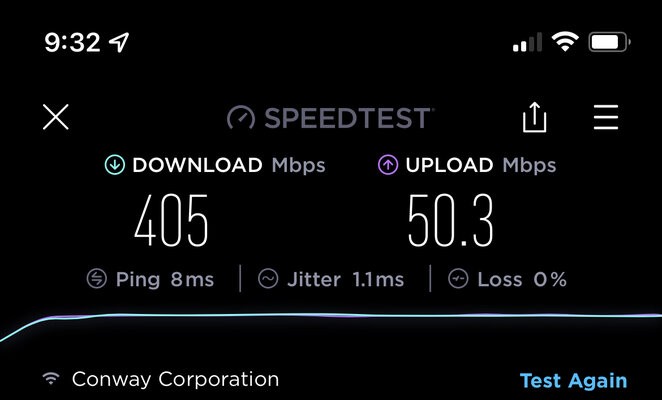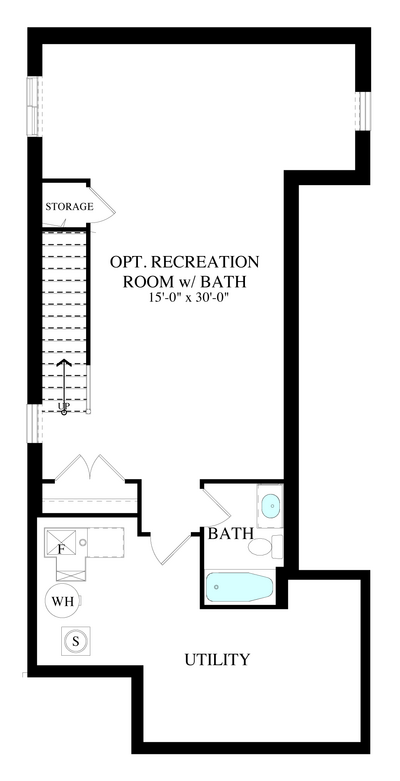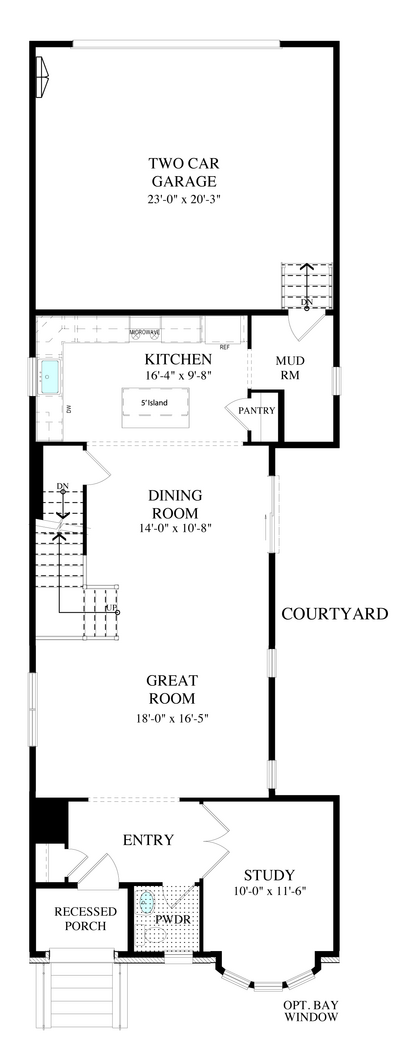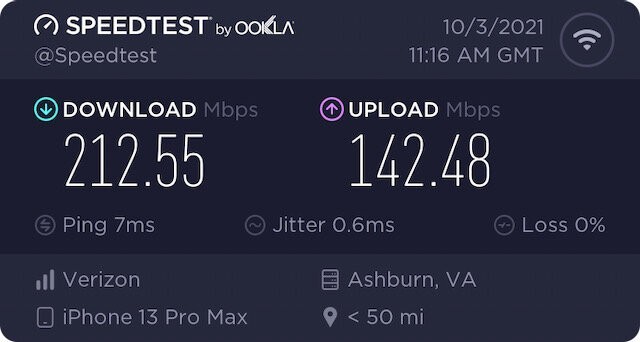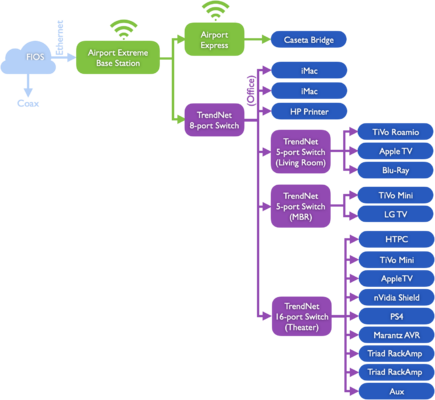Scott Merryfield
Senior HTF Member
Ruckus sounds interesting. Like @Dave Upton and @John Dirk , my background is in network engineering. We used Cisco enterprise gear across all our facilities (I was in charge of the data and voice networks for a large, multi-hospital healthcare system for 27 years), which was swapped out for Aruba when our healthcare system was bought by an even larger system. I was moved into a voice-only role at that time, though, so didn't have to deal with the Cisco to Aruba conversion (although I heard about it from the engineers who used to work for me). I was forced out during a purge of management after about 1.5 years in that role, which was the best thing that could have happened for me -- I retired.
Fortunately, I have not needed multiple access points to cover the area of our 2,500 square foot colonial (plus another 1,400 square feet for the basement). Placing a single Wi-Fi router in my first floor office gives me acceptable coverage throughout most of the house and on our deck. The only spotty area has been the 2nd floor bedroom my wife uses as an office, and I just used a pair of Netgear powerline devices to run an ethernet signal from the first floor router to that room using the house's electrical wiring. That works for her simple networking needs, and was a lot easier than trying to run ethernet cable to the room in our old house.
Fortunately, I have not needed multiple access points to cover the area of our 2,500 square foot colonial (plus another 1,400 square feet for the basement). Placing a single Wi-Fi router in my first floor office gives me acceptable coverage throughout most of the house and on our deck. The only spotty area has been the 2nd floor bedroom my wife uses as an office, and I just used a pair of Netgear powerline devices to run an ethernet signal from the first floor router to that room using the house's electrical wiring. That works for her simple networking needs, and was a lot easier than trying to run ethernet cable to the room in our old house.