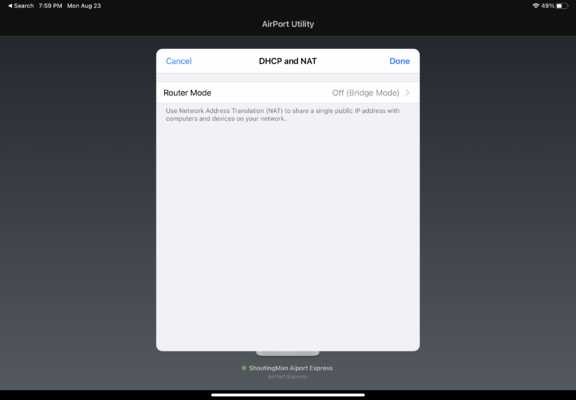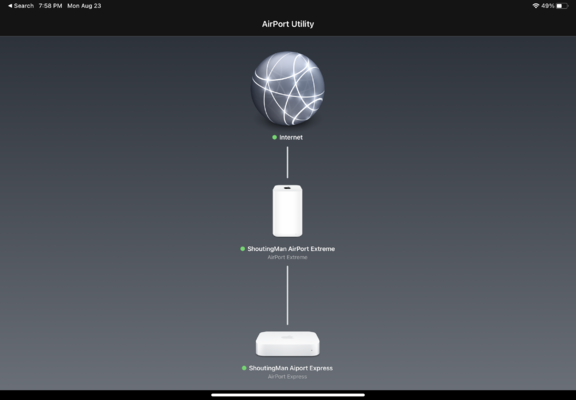What I can't figure out on DIY mesh is...how? I go buy a couple TP-Link EAP225 V3 access points. How do I make them "mesh"? How do I make them work with my Apple Airport Extreme Base Station? Or I replace that with a new wifi router. How do I make that work with access points?
I've read a variety of tech articles on mesh, and the consistent recommendation is to use ethernet backhaul if available. And if you want, just buy some cheap access points and plug them in and use with your current router. But no one ever explains how to make that work. Does it just work? Or is configuration required?
Which is why I find Eero, et al so appealing: they do all the work and I don't have to develop a new hobby as a DIY home network adminstrator -- a hobby I most definitely *do not* want!

The Ars Technica semi-scientific guide to Wi-Fi Access Point placement
Wi-Fi is like real estate—the secret is location, location, location.arstechnica.com
Near as I can tell, the difference between proper "mesh" and just doing what @John Dirk was suggesting is the mesh solution has to have some additional smarts (and probably inter-node communications toward that end) to steer your access from one node/AP to another w/in that mesh... probably similar to how it'd work in a multi-band router that steers between bands, if it's all that good.
In the various mesh (branded) solutions, most/all that smarts might be largely hidden from the user in black-box style, plug-and-play, so there's probably no need for explanations other than maybe best practices re: placement of nodes, etc. But good luck if anything doesn't work quite the way you want/expect.
Not sure you can really do DIY mesh that performs quite the same as those solutions since you probably can't readily add any of the extra smarts needed for that.
The closest I can think of to what you're thinking is what ASUS offers via their AiMesh software built into every(?) relatively recent router they make (of the last few years) that allows you to mix and match most/all their different models though the results seem to vary a bit, especially if you try to mix-and-match their ZenWifi model w/ the others (because their ZenWifi seems designed to be more like other typical mesh solutions even though it still offers most/all of the same features as other ASUS routers).
Maybe TP Link is doing something similar w/ their recent routers.
AFAIK, there's no mesh protocol standard to readily allow completely different brand routers/APs to do what you're asking...
_Man_