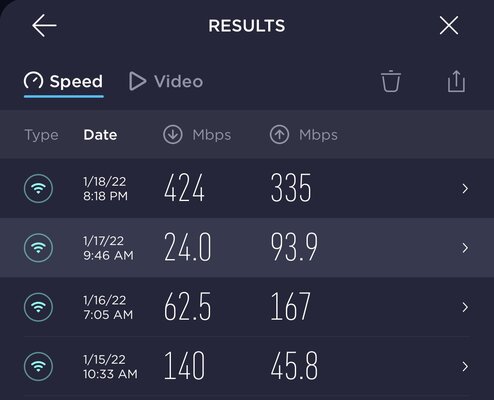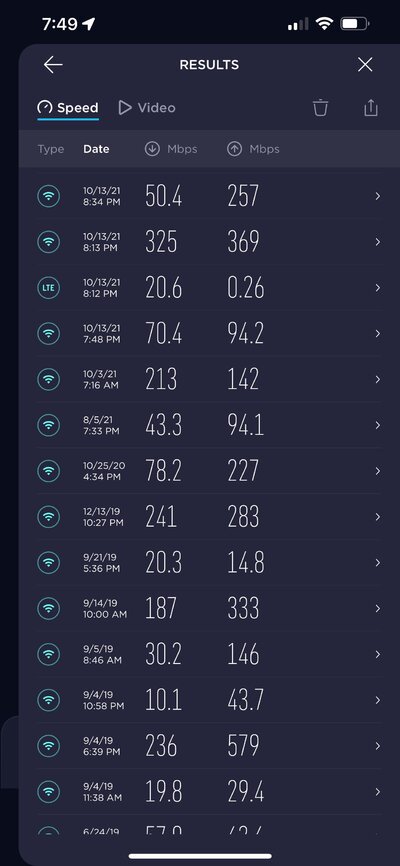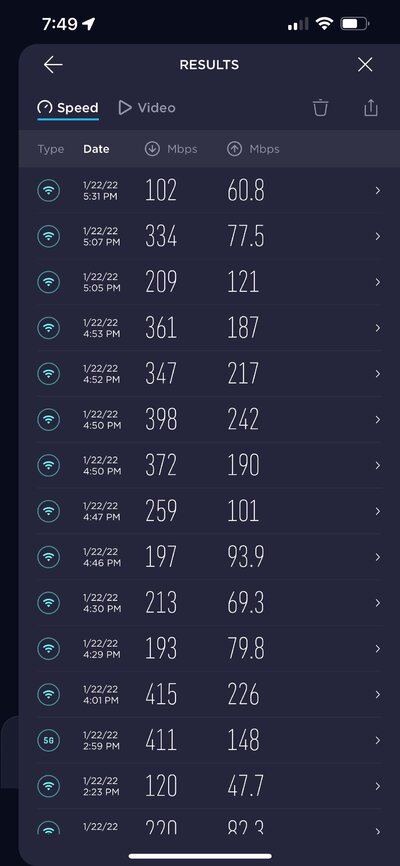It’s those sorts of websites plus reviews that indicate wifi 5 in practice is limited to <400 Mbps. it’s theoretically capable of 867 Mbps for AC1200 type hardware, like I’m looking at. But will likely perform 2x or 3x slower. While WiFi 6 (802.11ax) can support faster theoretical, allowing for >500 Mbps wifi in practice.I believe the speed cap you are referring to is on the 2.4Ghz band. The 5Ghz band is capable of theoretical speeds up to 3.5 Ghz. Of course real world speeds will be much less dependent on any number of factors.
This may help

WiFi standards explained: WiFi 4 vs WiFi 5 vs WiFi 6
WiFi 6 is the newest standard for communication. This blog compares WiFi 4 vs WiFi 5 vs WiFi 6 in speed, range and more.www.minim.com
But finding actual data is … hard.