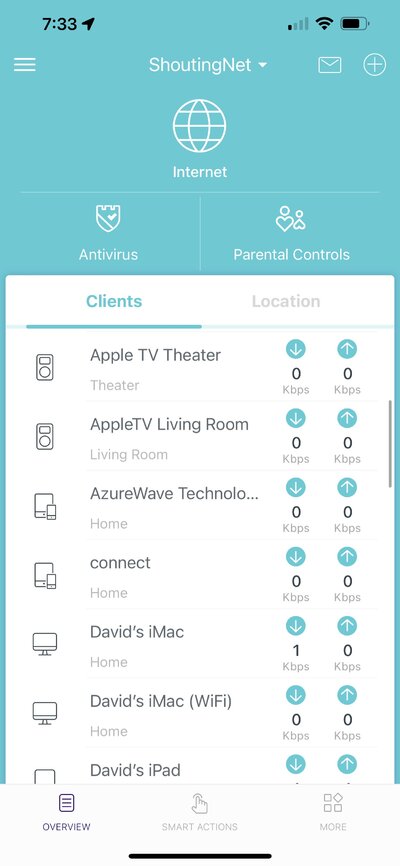This is a common problem with TP-Link/Netgear/Consumer routers. Usually you can recover them by manually reflashing again.I ran a firmware update on the new router, and now it constantly loses the internet connection. I reboot it and it will maintain internet for a few hours or as little as a few minutes. The WiFi network still works, it just says it's lost contact with the modem.
I'm hoping I can push the firmware again from a file and that will fix it. If not, I don't know what else to do.
If the management page isn't stable, you can usually recover them following vendor instructions:
How to recover the router when it bricked | TP-Link
How to recover the router when it bricked
Failing that, there is also a more technical way to recover them - but that's a last resort: