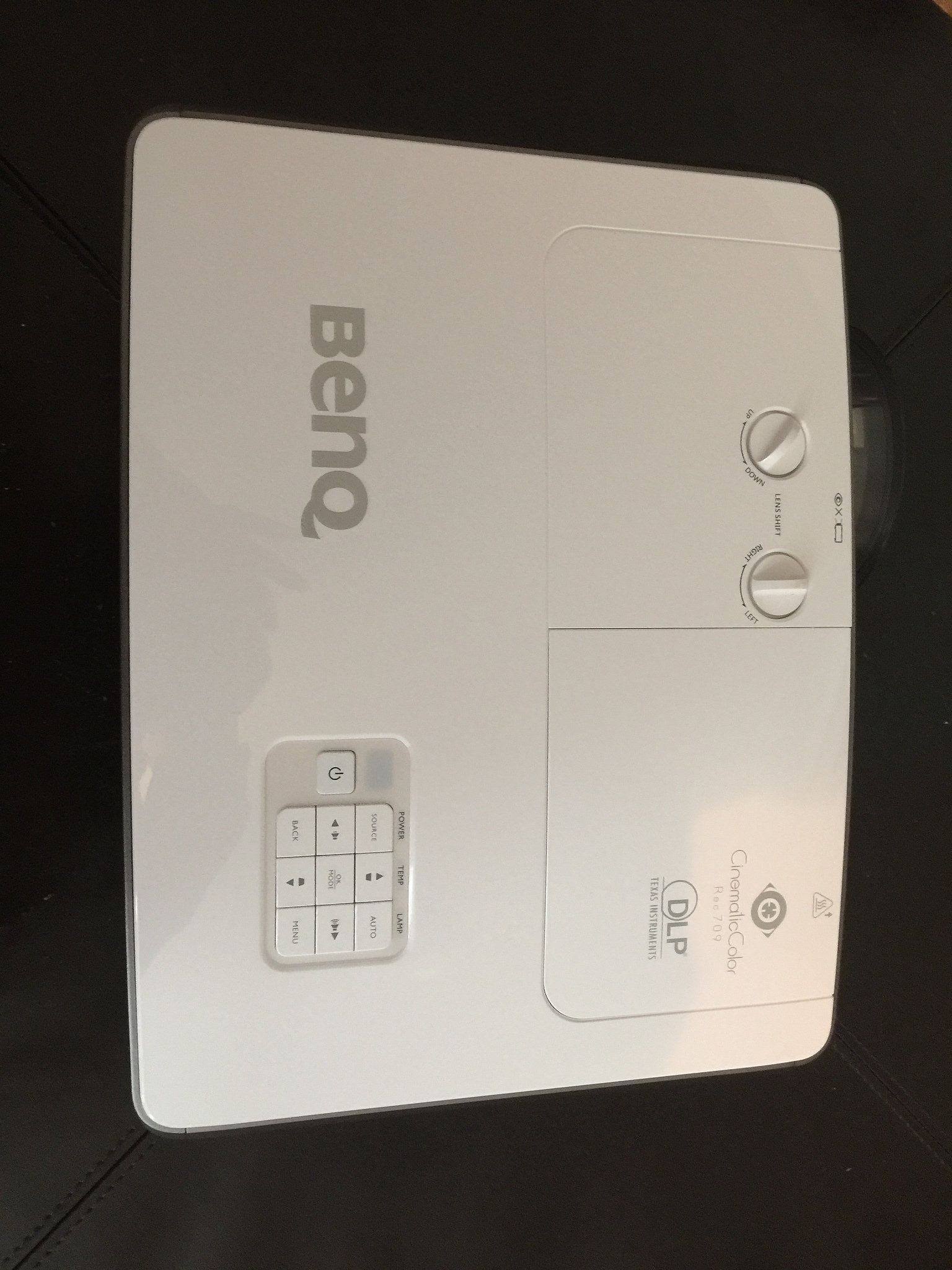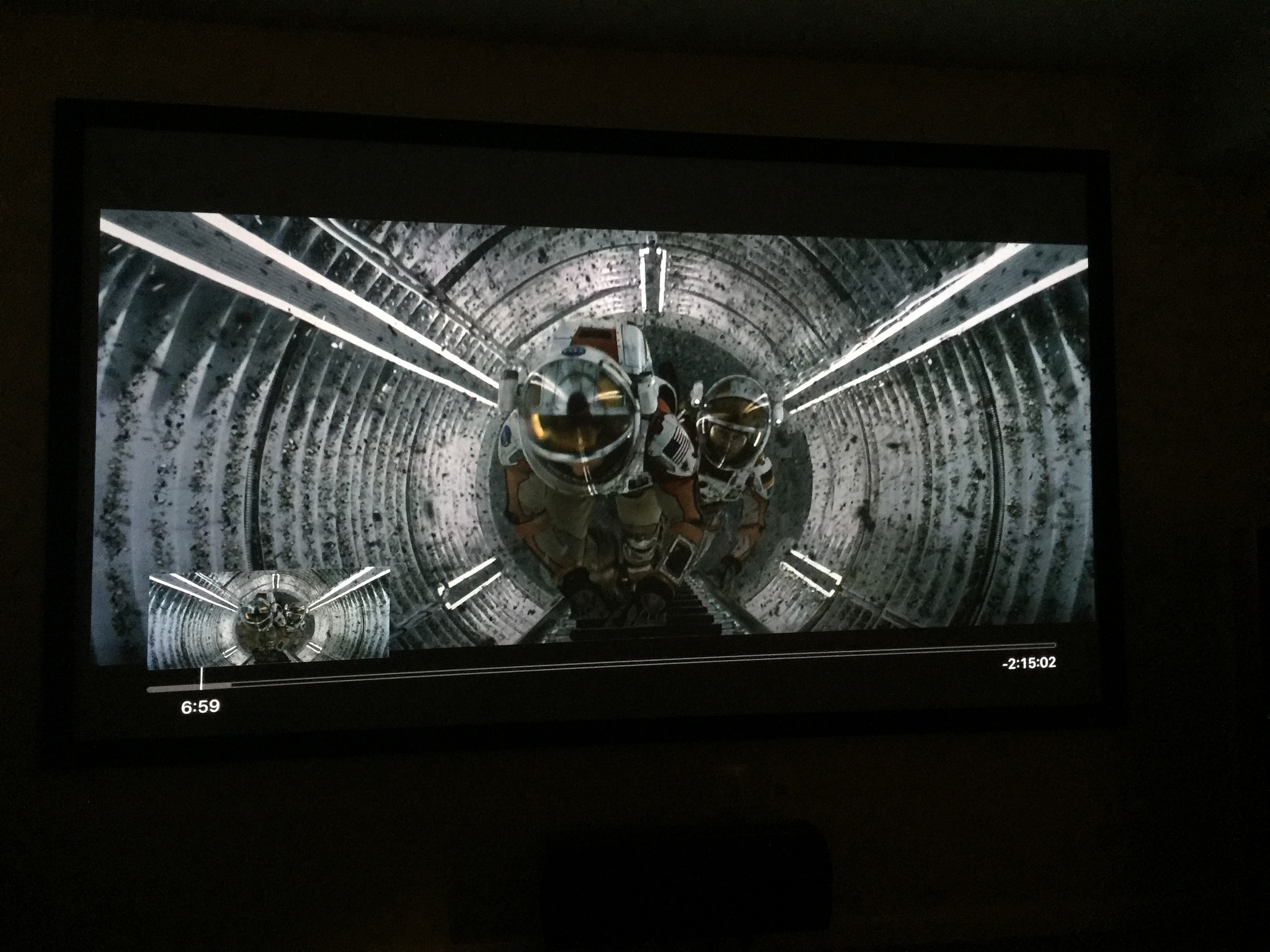http://www.benq.us/product/projector/HT4050
Honestly, it’s kind of a weird time to buy a projector.
Oh sure, if you have $20k to spend you can find a monstrous 4K projector in your budget that will most meet your needs for the next 10 years or so, tho you may have some quibbles with how it handles 3D and if it will rule meet HDR1- specs, and you can forget about Dolby Vision HDR. Or if you are on with sticking to 1080P you can find a pretty awesome selection of LCD and DLP choices at the $2k price range, which is amazing when you consider what these same exact models used to retail for. Heck, if you want a budget (under $1000) 1080P PJ the BenQ 1070 and 1075 models have set the high water marks for how much value is packed into those boxes, tho you will have to trade off Bluetooth 3D glasses support, realistically usable picture shift, and add in some considerable fan noise.
But if you are looking for that sweet new 4K PJ in the under $3k range that will give you truly epic pixel density, HDR support, 1080P 3D support and more, well you can get in line with the rest of us, we’ll be waiting for at least another 9 months or more.
It’s into this very confusing mix that BenQ has refreshed their model line with a trio of new projectors that fit into the space between the $1k and $2k budget. At the top of this heap sits the new HT4050 (MSRP $1399, street currently at full MSRP at sites like Visual Apex. Amazon currently only has it via 3rd parties selling it for close to $1500!), and it brings some pretty intriguing features along with it that it’s lower priced siblings do not. Its flagship feature is support for the relatively new Rec. 709 color calibration standard, which means that when in this mode the projector is matched up a standardized filmic look. Owners can still tweak the color on top of this starting point and it remains to be seen how well this calibration will hold up over time as the units fade from out of the box to end of life on their bulbs, but it’s still and impressive and important mechanism which allows those of us who are either color deficient or patience deficient to hang this PJ on the ceiling and ‘set it and forget it’ into a color and brightness setting which is pretty damn close to perfect right out of the box.
Additionally the unit features a real glass lens system (an upgrade from the plastics used in lower models) plus a moderately useful set of lens adjustment dials, one each allowing modest pushes in vertical and horizontal positioning. Lower models have no horizontal shift at all and require the use of screwdrivers to tweak the vertical, which is both a huge pain in the ass when it’s upside down on the ceiling and much more limited in capability shift distance wise than what the HT4050 features.
For those not sure whether the PJ you are considering will work within the room you are planning on placing it, you are going to want to be very sure before you buy that you do the math to make sure it will do so. Fortunately you can do that long before buying one, just by going to any of the hundreds of projector calculators out there. I recommend the one at Projector Central if you want to see if the HT4050 will work for you:
http://www.projectorcentral.com/BenQ-HT4050-projection-calculator-pro.htm
As I already have a ceiling mount installed in my basement, hanging the HT4050 was a remarkably simple affair. I actually wound up buying an exact duplicate of my existing Peerless mount so that I could have twin ‘spider’ attachments to easily swap between the PJ I own (a 3 year old Epson 5020) and any PJs I get a chance to compare it with. I removed my Epson, put the second spider on the BenQ, paired it to the ceiling puck, tightened one screw, attached power and a single HDMI cable and I was immediately back in business.
Almost. As anyone who has ever hung a PJ will tell you, making the image mate up to a frame on a wall can be a challenge. If you look closely at the pictures below of the HT4050 in action you’ll note that I came pretty close but it could be a lot more exact. I’m certain that had I had some assistance I could have nailed it. Since I will not have the PJ long term I settled on ‘good enough’. Fortunately I did use the built in test pattern from the menu to confirm that the image was squared off and positioned mostly correctly without having to eyeball it with a movie in motion. I’ll note with disappointment that BenQ still has not done what I hoped for in my HT1075 review and put this test pattern on the remote, as having as a one touch effect would be VERY helpful during setup, especially if you are doing it solo. Nevertheless having it in the menu worked fine once I got the text turned around to correct as it ships in the ‘desktop’ orientation.
The two lens adjustment knobs were invaluable in getting the HT4050 to shift into the right position. Because of my existing mount position I had issues making other test units match up right but the was not the case here. A few twists and I was in business. Note that the 4050 has an ‘upward throw angle’ which is reversed when upside down on the ceiling. It’s designed to have the lens at the edge of the screen. Lens shift will let you adjust a few inches to correct subtle differences in height, but you need to be close to start wth.
Because the HT4050’s premiere feature is Rec. 709 support, I immediately put it into that mode and compared it with the other presets. It matched quite well with the look I am most used to, the Cinema setting from my Epson, and if you were to tell me it was 10-15% more accurate than that setting I’d be very agreeable to that estimate without any way to objectively measure it for truth. As someone who wears glasses to correct nearsightedness and who is both red/green and blue/brown color deficiencies, I personally do not get too caught up on exacting measurements with regard to such things, but if you are you’ll be happy to note that the unit allows extensive modifications to color profiles using the Rec. 709 as a base and allows for very fine modifications by qualified ISF technicians. For everyone else the Rec. 709 mode should be a great one button path to a very pleasing and accurate experience. I’ll note that I found this mode wholly satisfying and used it for over 20 hours of BluRay and 3D BluRay playback, Apple TV Streaming, Xbox One Gaming and Netflix viewing on multiple hardware types including PS3 and Apple TV.
Speaking of 3D playback this unit supports the old school IR sync style out of the box, but also supports BlueTooth glasses via an additional purchase. BenQ did not send this adaptor for this review so I can only speak to the functionality of the IR style. I’ve got over a dozen Bluetooth glasses in 4 different shapes, and Panasonic Viera Bluetooth glasses are my preferred set for comfort and visual quality. I have exactly one pair of 3D IR glasses, made by SainSonic, and they were ok enough to watch the entirety of Avatar with a big goofy smile on my face. Avatar’s 3D was colorful, did not cause fatigue, and had very minimal crosstalk. I did test it with a home made 3D demo disk which I have had great success testing sets in the past and I found that that experience introduced a bit more crosstalk than I was used to. The experiences were very different and if I had more time with the set I’d like to test out some more of my pre-packaged disks to see if I could narrow it down to just this combination of the Sainsonic and that disk that was outside the norm or not. If you were to get the HT4050 yourself I’d encourage you to see if you could get an IR set or two at a low price, and if not to go ahead and bite the bullet for the Bluetooth adaptor and buy the best ones for that format you can as they will work with just about every other modern 3D set.
this unit supports the old school IR sync style out of the box, but also supports BlueTooth glasses via an additional purchase. BenQ did not send this adaptor for this review so I can only speak to the functionality of the IR style. I’ve got over a dozen Bluetooth glasses in 4 different shapes, and Panasonic Viera Bluetooth glasses are my preferred set for comfort and visual quality. I have exactly one pair of 3D IR glasses, made by SainSonic, and they were ok enough to watch the entirety of Avatar with a big goofy smile on my face. Avatar’s 3D was colorful, did not cause fatigue, and had very minimal crosstalk. I did test it with a home made 3D demo disk which I have had great success testing sets in the past and I found that that experience introduced a bit more crosstalk than I was used to. The experiences were very different and if I had more time with the set I’d like to test out some more of my pre-packaged disks to see if I could narrow it down to just this combination of the Sainsonic and that disk that was outside the norm or not. If you were to get the HT4050 yourself I’d encourage you to see if you could get an IR set or two at a low price, and if not to go ahead and bite the bullet for the Bluetooth adaptor and buy the best ones for that format you can as they will work with just about every other modern 3D set.
(view of one eye of a 3D clip)
BenQ offers a few accessories I did not try. In addition to the Bluetooth conversion module there is also an adaptor that plugs into the HDMI slots that makes it wireless as well.
One other feature to note: the 4050’s implementation of motion interpolation is called Motion Enhancer. As I watched mostly movies on this set I had it firmly positioned in the ‘OFF’ direction, but put it on for a few minutes of sports. It’s there if that’s your thing.
I found the 4050 to be bright enough in both 2D and 3D modes, and found black levels acceptable for a PJ of this calibre. If you prioritize black levels above all else you might need to jump to a higher cost set but the vast majority of buyers looking at PJs in this price range will dig it just fine. Also note I do not believe I am susceptible to DLP rainbows and never saw one on this or any other DLP based PJ in the past, including the 1075.
I did listen to the onboard speaker for a short while. It’s handy, tho I wouldn't recommend it except in a pinch. PJs like this deserve full 5.1 or better sound systems to compliment them, don’t expect you can get away with just this one on board speaker for more than just a lifeline.
Overall
Overall I came away impressed with the upgrades the 4050 brings to the table over the 1075. Having the ability to pick a color mode you can be extremely satisfied with for minimal effort is definitely worth a premium, and the improved lens system and significantly better lens shift (including horizontal!) is hugely helpful if you are ceiling mounting. If you were just gonna pop it on a coffee table against a bare wall that might not matter to you, but the 4050 is aimed at the consumer who values those premiums for sure. The question you have to ask yourself, especially with these units selling above MSRP, is “should I spend a little bit more and get even better shift capabilities, black levels, and bluetooth 3D support?”
Answering that will also depend big time on how you feel about LCD versus DLP. Personally I love the look of LD projection but you’ll need to know that about your own preferences before you commit $600+ that could have been used to save for your next, presumably 4K, PJ. If it was my money I’d jump on the 4050 over the 1075 or the $2k tier PJs and be VERY satisfied until such time as those mythical 4k monsters can come home at a reasonable price. Fortunately I don’t have to choose, but if you are in the market for your first projector you could do a lot worse than jumping in with the 4050 right off the bat.
Pros
Slightly premium pricing for very useful features
Rec. 709 Support
Usable (if not highly flexible) lens shift, in both horizontal and vertical dimensions
Light and portable
Filter free means no maintenance
Long predicted Lamp life (2000 hours in normal, 4000 hours in eco)
Bluetooth conversion kit is available soon at additional cost
Lighted remote
Built in speaker for conference room use (not recommended for home theater use)
Cons
Fan noise
Bluetooth costs extra
Lens shift isn’t as flexible as higher priced units
Remote needs a one button grid display!
Definitely seemed a little slow swapping between inputs.
Average black levels
Specs
MSRP: $1399
Single Chip DLP
Street Price: About $1399 at Visual Apex and Projector People, but $75+ over MSRP at Amazon!
Contrast: 10,000:1
2000 Lumens
2 HDMI ports,1 component, 1 composite,1 15pin VGA
Throw Ratio: 1.15 to 1.86
Zoom ratio 1.6:1
Lens Shift:12.5% horizontal, 2.5% vertical
9.24 pounds
Filter Free
Lamp life of 6000 hours using Eco mode
6 Segment Color Wheel (RGBRGB)
33/29 dBA (Normal/Economic mode)
ISF Certified (means it allows a full battery of adjustments by qualified ISF technicians)
10 watt speaker
Honestly, it’s kind of a weird time to buy a projector.

Oh sure, if you have $20k to spend you can find a monstrous 4K projector in your budget that will most meet your needs for the next 10 years or so, tho you may have some quibbles with how it handles 3D and if it will rule meet HDR1- specs, and you can forget about Dolby Vision HDR. Or if you are on with sticking to 1080P you can find a pretty awesome selection of LCD and DLP choices at the $2k price range, which is amazing when you consider what these same exact models used to retail for. Heck, if you want a budget (under $1000) 1080P PJ the BenQ 1070 and 1075 models have set the high water marks for how much value is packed into those boxes, tho you will have to trade off Bluetooth 3D glasses support, realistically usable picture shift, and add in some considerable fan noise.
But if you are looking for that sweet new 4K PJ in the under $3k range that will give you truly epic pixel density, HDR support, 1080P 3D support and more, well you can get in line with the rest of us, we’ll be waiting for at least another 9 months or more.
It’s into this very confusing mix that BenQ has refreshed their model line with a trio of new projectors that fit into the space between the $1k and $2k budget. At the top of this heap sits the new HT4050 (MSRP $1399, street currently at full MSRP at sites like Visual Apex. Amazon currently only has it via 3rd parties selling it for close to $1500!), and it brings some pretty intriguing features along with it that it’s lower priced siblings do not. Its flagship feature is support for the relatively new Rec. 709 color calibration standard, which means that when in this mode the projector is matched up a standardized filmic look. Owners can still tweak the color on top of this starting point and it remains to be seen how well this calibration will hold up over time as the units fade from out of the box to end of life on their bulbs, but it’s still and impressive and important mechanism which allows those of us who are either color deficient or patience deficient to hang this PJ on the ceiling and ‘set it and forget it’ into a color and brightness setting which is pretty damn close to perfect right out of the box.
Additionally the unit features a real glass lens system (an upgrade from the plastics used in lower models) plus a moderately useful set of lens adjustment dials, one each allowing modest pushes in vertical and horizontal positioning. Lower models have no horizontal shift at all and require the use of screwdrivers to tweak the vertical, which is both a huge pain in the ass when it’s upside down on the ceiling and much more limited in capability shift distance wise than what the HT4050 features.
For those not sure whether the PJ you are considering will work within the room you are planning on placing it, you are going to want to be very sure before you buy that you do the math to make sure it will do so. Fortunately you can do that long before buying one, just by going to any of the hundreds of projector calculators out there. I recommend the one at Projector Central if you want to see if the HT4050 will work for you:
http://www.projectorcentral.com/BenQ-HT4050-projection-calculator-pro.htm
As I already have a ceiling mount installed in my basement, hanging the HT4050 was a remarkably simple affair. I actually wound up buying an exact duplicate of my existing Peerless mount so that I could have twin ‘spider’ attachments to easily swap between the PJ I own (a 3 year old Epson 5020) and any PJs I get a chance to compare it with. I removed my Epson, put the second spider on the BenQ, paired it to the ceiling puck, tightened one screw, attached power and a single HDMI cable and I was immediately back in business.
Almost. As anyone who has ever hung a PJ will tell you, making the image mate up to a frame on a wall can be a challenge. If you look closely at the pictures below of the HT4050 in action you’ll note that I came pretty close but it could be a lot more exact. I’m certain that had I had some assistance I could have nailed it. Since I will not have the PJ long term I settled on ‘good enough’. Fortunately I did use the built in test pattern from the menu to confirm that the image was squared off and positioned mostly correctly without having to eyeball it with a movie in motion. I’ll note with disappointment that BenQ still has not done what I hoped for in my HT1075 review and put this test pattern on the remote, as having as a one touch effect would be VERY helpful during setup, especially if you are doing it solo. Nevertheless having it in the menu worked fine once I got the text turned around to correct as it ships in the ‘desktop’ orientation.
The two lens adjustment knobs were invaluable in getting the HT4050 to shift into the right position. Because of my existing mount position I had issues making other test units match up right but the was not the case here. A few twists and I was in business. Note that the 4050 has an ‘upward throw angle’ which is reversed when upside down on the ceiling. It’s designed to have the lens at the edge of the screen. Lens shift will let you adjust a few inches to correct subtle differences in height, but you need to be close to start wth.
Because the HT4050’s premiere feature is Rec. 709 support, I immediately put it into that mode and compared it with the other presets. It matched quite well with the look I am most used to, the Cinema setting from my Epson, and if you were to tell me it was 10-15% more accurate than that setting I’d be very agreeable to that estimate without any way to objectively measure it for truth. As someone who wears glasses to correct nearsightedness and who is both red/green and blue/brown color deficiencies, I personally do not get too caught up on exacting measurements with regard to such things, but if you are you’ll be happy to note that the unit allows extensive modifications to color profiles using the Rec. 709 as a base and allows for very fine modifications by qualified ISF technicians. For everyone else the Rec. 709 mode should be a great one button path to a very pleasing and accurate experience. I’ll note that I found this mode wholly satisfying and used it for over 20 hours of BluRay and 3D BluRay playback, Apple TV Streaming, Xbox One Gaming and Netflix viewing on multiple hardware types including PS3 and Apple TV.
Speaking of 3D playback
 this unit supports the old school IR sync style out of the box, but also supports BlueTooth glasses via an additional purchase. BenQ did not send this adaptor for this review so I can only speak to the functionality of the IR style. I’ve got over a dozen Bluetooth glasses in 4 different shapes, and Panasonic Viera Bluetooth glasses are my preferred set for comfort and visual quality. I have exactly one pair of 3D IR glasses, made by SainSonic, and they were ok enough to watch the entirety of Avatar with a big goofy smile on my face. Avatar’s 3D was colorful, did not cause fatigue, and had very minimal crosstalk. I did test it with a home made 3D demo disk which I have had great success testing sets in the past and I found that that experience introduced a bit more crosstalk than I was used to. The experiences were very different and if I had more time with the set I’d like to test out some more of my pre-packaged disks to see if I could narrow it down to just this combination of the Sainsonic and that disk that was outside the norm or not. If you were to get the HT4050 yourself I’d encourage you to see if you could get an IR set or two at a low price, and if not to go ahead and bite the bullet for the Bluetooth adaptor and buy the best ones for that format you can as they will work with just about every other modern 3D set.
this unit supports the old school IR sync style out of the box, but also supports BlueTooth glasses via an additional purchase. BenQ did not send this adaptor for this review so I can only speak to the functionality of the IR style. I’ve got over a dozen Bluetooth glasses in 4 different shapes, and Panasonic Viera Bluetooth glasses are my preferred set for comfort and visual quality. I have exactly one pair of 3D IR glasses, made by SainSonic, and they were ok enough to watch the entirety of Avatar with a big goofy smile on my face. Avatar’s 3D was colorful, did not cause fatigue, and had very minimal crosstalk. I did test it with a home made 3D demo disk which I have had great success testing sets in the past and I found that that experience introduced a bit more crosstalk than I was used to. The experiences were very different and if I had more time with the set I’d like to test out some more of my pre-packaged disks to see if I could narrow it down to just this combination of the Sainsonic and that disk that was outside the norm or not. If you were to get the HT4050 yourself I’d encourage you to see if you could get an IR set or two at a low price, and if not to go ahead and bite the bullet for the Bluetooth adaptor and buy the best ones for that format you can as they will work with just about every other modern 3D set.(view of one eye of a 3D clip)
BenQ offers a few accessories I did not try. In addition to the Bluetooth conversion module there is also an adaptor that plugs into the HDMI slots that makes it wireless as well.
One other feature to note: the 4050’s implementation of motion interpolation is called Motion Enhancer. As I watched mostly movies on this set I had it firmly positioned in the ‘OFF’ direction, but put it on for a few minutes of sports. It’s there if that’s your thing.
I found the 4050 to be bright enough in both 2D and 3D modes, and found black levels acceptable for a PJ of this calibre. If you prioritize black levels above all else you might need to jump to a higher cost set but the vast majority of buyers looking at PJs in this price range will dig it just fine. Also note I do not believe I am susceptible to DLP rainbows and never saw one on this or any other DLP based PJ in the past, including the 1075.
I did listen to the onboard speaker for a short while. It’s handy, tho I wouldn't recommend it except in a pinch. PJs like this deserve full 5.1 or better sound systems to compliment them, don’t expect you can get away with just this one on board speaker for more than just a lifeline.
Overall
Overall I came away impressed with the upgrades the 4050 brings to the table over the 1075. Having the ability to pick a color mode you can be extremely satisfied with for minimal effort is definitely worth a premium, and the improved lens system and significantly better lens shift (including horizontal!) is hugely helpful if you are ceiling mounting. If you were just gonna pop it on a coffee table against a bare wall that might not matter to you, but the 4050 is aimed at the consumer who values those premiums for sure. The question you have to ask yourself, especially with these units selling above MSRP, is “should I spend a little bit more and get even better shift capabilities, black levels, and bluetooth 3D support?”
Answering that will also depend big time on how you feel about LCD versus DLP. Personally I love the look of LD projection but you’ll need to know that about your own preferences before you commit $600+ that could have been used to save for your next, presumably 4K, PJ. If it was my money I’d jump on the 4050 over the 1075 or the $2k tier PJs and be VERY satisfied until such time as those mythical 4k monsters can come home at a reasonable price. Fortunately I don’t have to choose, but if you are in the market for your first projector you could do a lot worse than jumping in with the 4050 right off the bat.
Pros
Slightly premium pricing for very useful features
Rec. 709 Support
Usable (if not highly flexible) lens shift, in both horizontal and vertical dimensions
Light and portable
Filter free means no maintenance
Long predicted Lamp life (2000 hours in normal, 4000 hours in eco)
Bluetooth conversion kit is available soon at additional cost
Lighted remote
Built in speaker for conference room use (not recommended for home theater use)
Cons
Fan noise
Bluetooth costs extra
Lens shift isn’t as flexible as higher priced units
Remote needs a one button grid display!
Definitely seemed a little slow swapping between inputs.
Average black levels
Specs
MSRP: $1399
Single Chip DLP
Street Price: About $1399 at Visual Apex and Projector People, but $75+ over MSRP at Amazon!
Contrast: 10,000:1
2000 Lumens
2 HDMI ports,1 component, 1 composite,1 15pin VGA
Throw Ratio: 1.15 to 1.86
Zoom ratio 1.6:1
Lens Shift:12.5% horizontal, 2.5% vertical
9.24 pounds
Filter Free
Lamp life of 6000 hours using Eco mode
6 Segment Color Wheel (RGBRGB)
33/29 dBA (Normal/Economic mode)
ISF Certified (means it allows a full battery of adjustments by qualified ISF technicians)
10 watt speaker