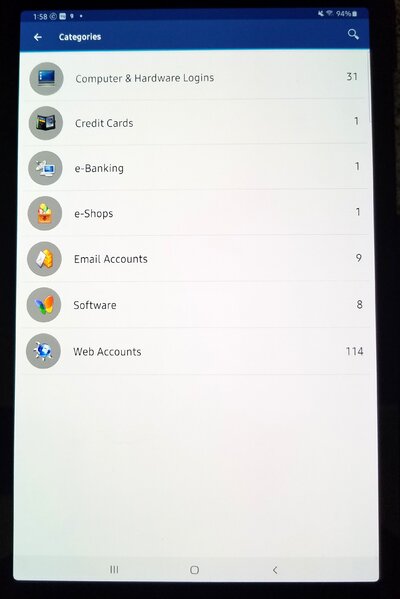The title says it all. What's your favorite for use on Mac, iPad, and iPhone. Preferably one app for all three. I'm using Roboform but I'm wondering if I can do better.
Home Theater
Entertainment & Streaming Content
Physical Media
Home Theater Equipment and Hardware
Other Diversions
Bargains and Classifieds
Home Theater Forum
You are using an out of date browser. It may not display this or other websites correctly.
You should upgrade or use an alternative browser.
You should upgrade or use an alternative browser.
What's Your Favorite Password App? (1 Viewer)
- Thread starter Johnny Angell
- Start date
More options
Who Replied?I’ve been using 1Password with the Family subscription for five or more years. I use it on iPhone, iPad, iMac, and Windows. Also has browser plugins.
I take advantage of the Family plan so that my wife and I can have shared passwords for e.g. streaming services and bank accounts, but also personal accounts for e.g. HTF and Facebook.
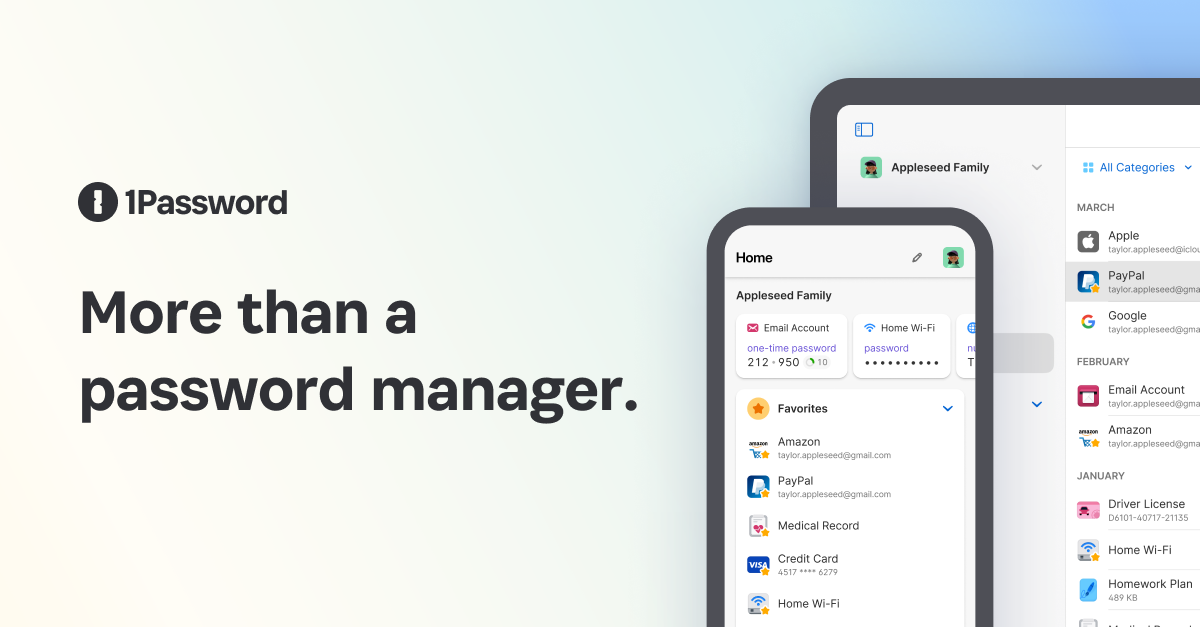
 1password.com
1password.com
I take advantage of the Family plan so that my wife and I can have shared passwords for e.g. streaming services and bank accounts, but also personal accounts for e.g. HTF and Facebook.
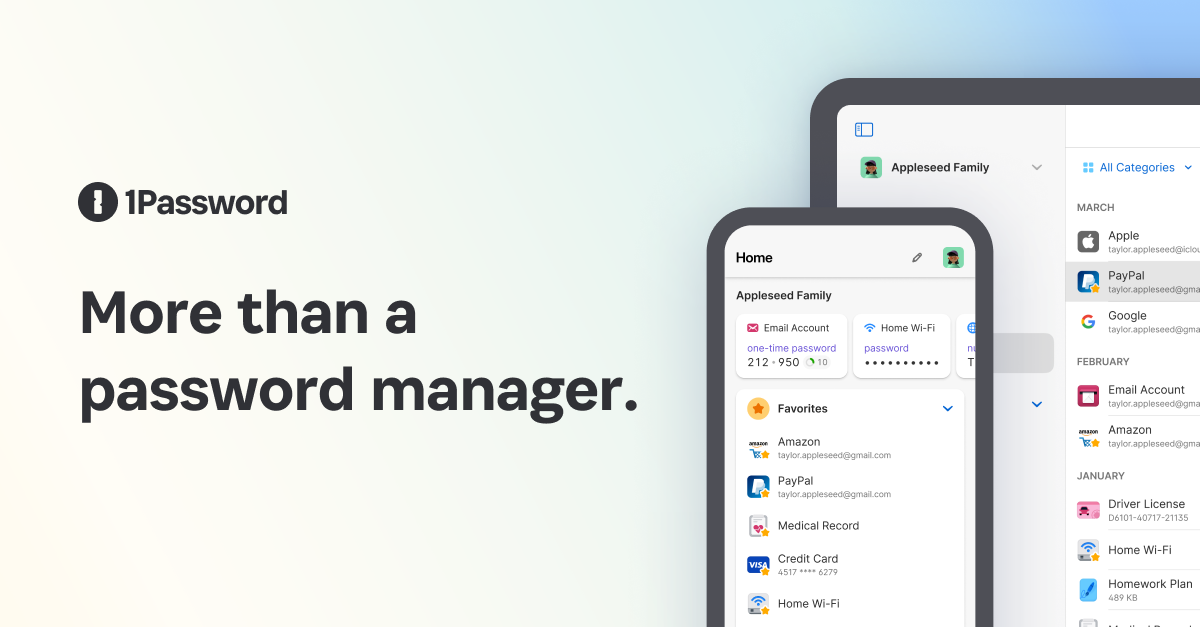
Password Manager for Families, Enterprise & Business | 1Password
A password manager, digital vault, form filler, and secure digital wallet. Manage everything in one secure place – 1Password remembers all your passwords and sensitive information, so you don’t have to.
Last edited:
+1 for 1Password. I use it on my Mac and iPhone.
- Joined
- Jan 12, 2001
- Messages
- 2,407
Bitwarden offers this feature free for two users (my wife and I). For families with kids they offer a family subscription.I’ve been using 1Password with the Family subscription for five or more years. I use it on iPhone, iPad, iMac, and Windows. Also has browser plugins.
I take advantage of the Family plan so that my wife and I can have shared passwords for e.g. streaming services and bank accounts, but also personal accounts for e.g. HTF and Facebook.
I've tried them all, and have finally landed on 1Password. It's not perfect, but it sure is better than the competition.
I use Dashlane. I cannot compare it to others as it is the only one I have used. I have the paid family version. I had an identity theft problem a few years ago and got serious about passwords after that. I like that my passwords are now made up of random letters, numbers and symbols that have no rhyme or reason to them.
Mike LaBorde
Auditioning
- Joined
- Nov 18, 2003
- Messages
- 11
I use KeePass and have used it for years. Works well but a little wonkier than some. Seems to have a version for all platforms. It's freeware.
Clintster75
Auditioning
- Joined
- Sep 9, 2020
- Messages
- 3
- Real Name
- Clint Merrell
The title says it all. What's your favorite for use on Mac, iPad, and iPhone. Preferably one app for all three. I'm using Roboform but I'm wondering if I can do better.
Another vote for Bitwarden. It's open source, it's cheap (I think I pay $10 a year, which you don't have to but I want to support the product) and it's pretty good. Not perfect, but very good. I has extensions for both Chrome and Firefix, and has apps for iOS, Mac OS, and Windows, which are all the things I use. I use it multiple times daily. Meanwhile, my wife resists and is constantly having to reset her passwords because she forgets to write them down.
Phil Iturralde
Screenwriter
- Joined
- Oct 7, 1998
- Messages
- 1,892
FREE Version App: aWallet Password Manager for Android, installed around 2011-2012.
The Free Version is not cloud base it's all in the local device as a database file. Starts off with 7 default categories - see pic. Includes an option to add / edit Categories.
Easy to update another device (i.e. phone > tablet - aWallet to keep both devices synchronized) by creating a saved encrypted / PW protected database backup-file (menu option: Backup data file named data.crypt) and then sending the file to the tablet via email. Download the file to the table and like Windows using a File Manager App,, just move it from the downloaded area into the aWallet sub-folder. Then choose the option Restore data file in the tablet - both are now synchronized.
As the years goes by, the grey cells are fading, and it's nice to have this program to recall the forgotten.
It's also available for Apple.
The Free Version is not cloud base it's all in the local device as a database file. Starts off with 7 default categories - see pic. Includes an option to add / edit Categories.
Easy to update another device (i.e. phone > tablet - aWallet to keep both devices synchronized) by creating a saved encrypted / PW protected database backup-file (menu option: Backup data file named data.crypt) and then sending the file to the tablet via email. Download the file to the table and like Windows using a File Manager App,, just move it from the downloaded area into the aWallet sub-folder. Then choose the option Restore data file in the tablet - both are now synchronized.
As the years goes by, the grey cells are fading, and it's nice to have this program to recall the forgotten.
It's also available for Apple.
Attachments
Last edited:
24fpsNinja
Stunt Coordinator
I use Keeper for my iPhone the last 2 years and it has been excellent.
Something to consider, whichever app you choose, is that they aren't necessarily limited to "passwords". I've been using these apps for going on 20 years as "data managers" to keep track of all my info that I do not want to lose / forget and need recurring access to.
And when you get it set up, make a hardcopy of the encryption passwords(s) and store it safely somewhere like a safety deposit box in case of emergency.

And when you get it set up, make a hardcopy of the encryption passwords(s) and store it safely somewhere like a safety deposit box in case of emergency.
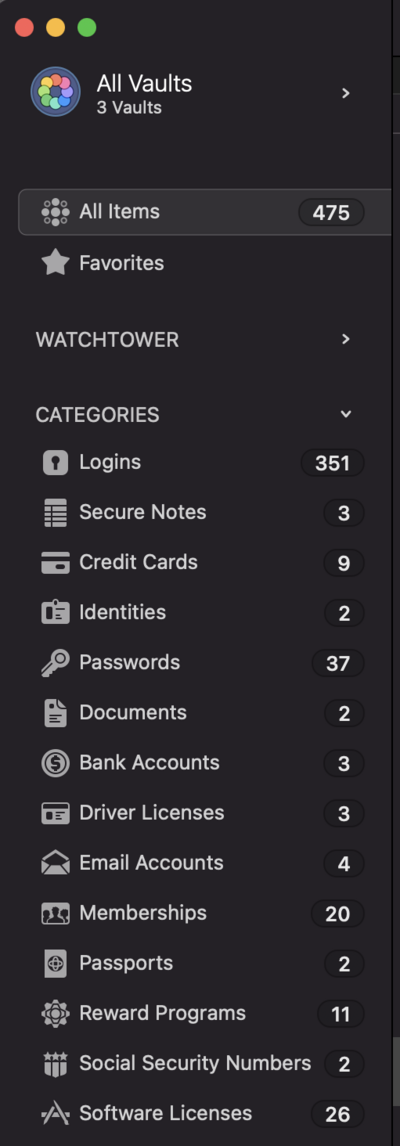
Scott Merryfield
Senior HTF Member
I use this on my Windows 10 PC, Android smartphone and Chromebook laptop. I need to add it to my iPad at some point.I use Bitwarden
A great feature added a year or two ago is support for two-factor authentication (TFA). The apps have the algorithm for the rolling codes. And they can read QR codes from on-screen that apps provide to seed them. And OS and Browser extensions can auto-paste the codes during login, making it nearly seamless.
(The password app itself can be TFA protected, and for that, you need a second app to hold that code generator.)

(The password app itself can be TFA protected, and for that, you need a second app to hold that code generator.)
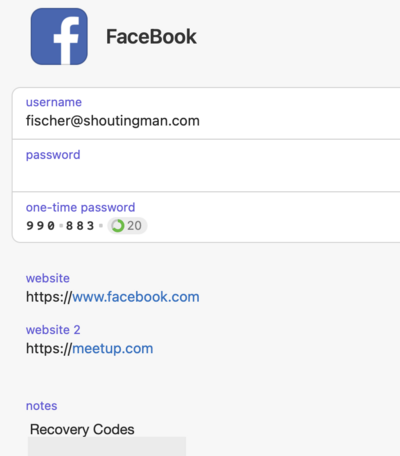
@Johnny Angell the big thing to remember with 1Password is that it also supports FaceID and other biometric forms of 2 factor authentication, which means you don't even have to remember your master password - just let it recognize your face.
I’m looking at Bitwarden’s page now and I don’t see support for 2 in the Premium version.Bitwarden offers this feature free for two users (my wife and I). For families with kids they offer a family subscription.
Bitwarden also supports FaceID.@Johnny Angell the big thing to remember with 1Password is that it also supports FaceID and other biometric forms of 2 factor authentication, which means you don't even have to remember your master password - just let it recognize your face.
- Joined
- Jan 12, 2001
- Messages
- 2,407
You don’t need the premium version to share between two users.I’m looking at Bitwarden’s page now and I don’t see support for 2 in the Premium version.
Those folders like Driver Licenses, Reward Programs, etc, did you create those folders or did they come with the program.Something to consider, whichever app you choose, is that they aren't necessarily limited to "passwords". I've been using these apps for going on 20 years as "data managers" to keep track of all my info that I do not want to lose / forget and need recurring access to.
And when you get it set up, make a hardcopy of the encryption passwords(s) and store it safely somewhere like a safety deposit box in case of emergency.
View attachment 84879
Users who are viewing this thread
Total: 1 (members: 0, guests: 1)