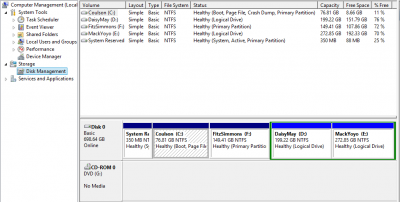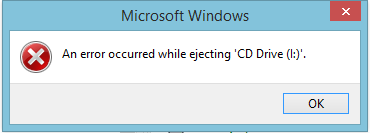Steve Trevour
Auditioning
- Joined
- Feb 21, 2018
- Messages
- 5
- Real Name
- Steve Trevour
today I used a friend's pendrive for some transfer work. I am sure my system is free of virus, so does his computer. All of a sudden, i discovered numerous drives. previously I had just C,D,E, F, G and H. But now I could find multiple unknown drives. any idea how has this occured? And how to get rid of this?