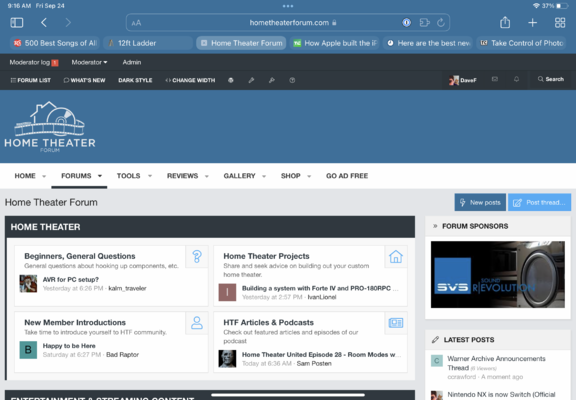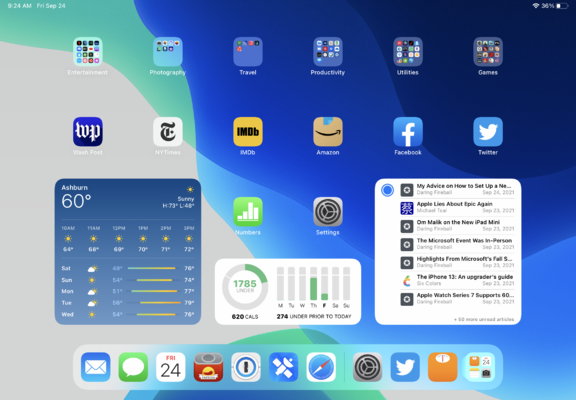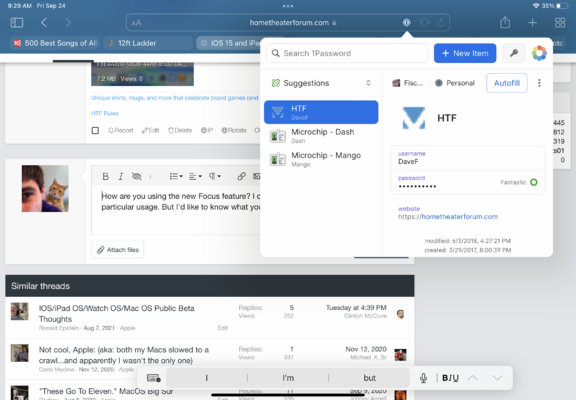I don’t see a thread for the new OS updates so here’s a thread for the new OS updates. 
Home Theater
Entertainment & Streaming Content
Physical Media
Home Theater Equipment and Hardware
Other Diversions
Bargains and Classifieds
Home Theater Forum
You are using an out of date browser. It may not display this or other websites correctly.
You should upgrade or use an alternative browser.
You should upgrade or use an alternative browser.
iOS 15 and iPadOS 15 and watchOS 8 and macOS whatever (1 Viewer)
More options
Who Replied?I’ve only updated Wednesday night and haven’t spent much time with the new features on my devices.
My biggest reaction: Apple forked up iPad Safari with the atrocious new tabs and ever-changing background colors. Finding active tab for a site like HTF is no longer a quick glance, but requires some attention to find the low-contrast tab amidst the lower-contrast tabs. Hate it.
My biggest reaction: Apple forked up iPad Safari with the atrocious new tabs and ever-changing background colors. Finding active tab for a site like HTF is no longer a quick glance, but requires some attention to find the low-contrast tab amidst the lower-contrast tabs. Hate it.
Attachments
Widgets on the iPad.
Glad to have them.
Apple did the bare minimum, slapdash, no thinking at all, effort to add these. The interface is terrible! The most non-intuitive feature I’ve seen in an Apple UI I’ve seen in years. Took me 30 minutes to get this set up and the placement is like playing Calvinball, with madeup rules that keep changing.
But…widgets. And App Library. So, it’s cold water to a man in the desert.
Glad to have them.
Apple did the bare minimum, slapdash, no thinking at all, effort to add these. The interface is terrible! The most non-intuitive feature I’ve seen in an Apple UI I’ve seen in years. Took me 30 minutes to get this set up and the placement is like playing Calvinball, with madeup rules that keep changing.
But…widgets. And App Library. So, it’s cold water to a man in the desert.
Attachments
Extensions! 1Password extension! Took me a while to understand why this existed and how it was different from the previous and current system password integration. It’s actually pretty cool, giving full access to 1Password for when just having password autofill isn’t enough.
I’m looking forward to exploring more extensions!
I’m looking forward to exploring more extensions!
Attachments
How are you using the new Focus feature? I don’t think this will help me with my particular usage. But I’d like to know what you’re doing, to understand it better, and maybe find how I can use it effectively.
Tab Groups. I think I'm going to love Tab Groups.
- Joined
- Jul 3, 1997
- Messages
- 66,789
- Real Name
- Ronald Epstein
Dave,
A couple of things threw me off during the beta process that I have now come to love.
I like the new SafarI tabs and layout on iOS and OS devices.
At first, on iOS, I hated the search/URL bar being at the bottom. For a while, I switched it back where it should be (on top) but recently switched it back to the bottom again as, for some reason, it just seemed more natural to navigate from the bottom.
Focus is great. I generally use it when I go to sleep. Since I have the phone next to my bed on a charger I don't want to be woken up by sounds or vibrations. I set SLEEP Focus up so that the only notifications or calls that I receive are emergencies from select people in my contacts list. I haven't tried any of the other Focus modes but they all work the same way in eliminating distractions while you are doing specific tasks.
You will immediately understand how valuable Focus is when you go to the control panel (swipe down from top) and set up one of the four options. You are walked through steps that ask you what kind of interruptions do you want/not want during a specific scenario.
If you are looking for a really great extension may I suggest GRAMMARLY. The free version is fantastic. I think it works more intuitively on Mac OS than iOS/iPad OS. It basically checks anything you type whether it be in Mail, Word, or even an HTF post, and points out grammatical errors. You then hit a single button to get corrections. It's my all-time favorite extension.
A couple of things threw me off during the beta process that I have now come to love.
I like the new SafarI tabs and layout on iOS and OS devices.
At first, on iOS, I hated the search/URL bar being at the bottom. For a while, I switched it back where it should be (on top) but recently switched it back to the bottom again as, for some reason, it just seemed more natural to navigate from the bottom.
Focus is great. I generally use it when I go to sleep. Since I have the phone next to my bed on a charger I don't want to be woken up by sounds or vibrations. I set SLEEP Focus up so that the only notifications or calls that I receive are emergencies from select people in my contacts list. I haven't tried any of the other Focus modes but they all work the same way in eliminating distractions while you are doing specific tasks.
You will immediately understand how valuable Focus is when you go to the control panel (swipe down from top) and set up one of the four options. You are walked through steps that ask you what kind of interruptions do you want/not want during a specific scenario.
If you are looking for a really great extension may I suggest GRAMMARLY. The free version is fantastic. I think it works more intuitively on Mac OS than iOS/iPad OS. It basically checks anything you type whether it be in Mail, Word, or even an HTF post, and points out grammatical errors. You then hit a single button to get corrections. It's my all-time favorite extension.
Looks like Grammarly only works with Safari. Too bad.
- Joined
- Jul 3, 1997
- Messages
- 66,789
- Real Name
- Ronald Epstein
Looks like Grammarly only works with Safari. Too bad.
That is correct.
I am surprised that anyone using a Mac would use any other browser than Safari.
I thought Safari had been optimized to be the fastest browser on Mac devices as well as the most "secure" when it comes to privacy issues.
Of course, it always comes down to personal preference when using other browsers (Google, Firefox, Opera, etc.)
I use Chrome because it allows me to synchronize my account, bookmarks, etc. across multiple platforms and devices.That is correct.
I am surprised that anyone using a Mac would use any other browser than Safari.
I thought Safari had been optimized to be the fastest browser on Mac devices as well as the most "secure" when it comes to privacy issues.
Of course, it always comes down to personal preference when using other browsers (Google, Firefox, Opera, etc.)
- Joined
- Jul 3, 1997
- Messages
- 66,789
- Real Name
- Ronald Epstein
I use Chrome because it allows me to synchronize my account, bookmarks, etc. across multiple platforms and devices.
So will Safari, though limited to only Apple devices so that's probably your limitation.
I don't have a single Internet device that isn't Apple-branded.
Strike that -- I have Alexa and Google video assistants, some of which require Google accounts. However, nothing that requires my bookmarks to be transferred to them.
That's the problem, yes. I have two Windows machines as well as my MacBook Pro, iPad Pro, and iPhone.So will Safari, though limited to only Apple devices so that's probably your limitation.
- Joined
- Jul 3, 1997
- Messages
- 66,789
- Real Name
- Ronald Epstein
That's the problem, yes. I have two Windows machines as well as my MacBook Pro, iPad Pro, and iPhone.
Okay. Makes perfect sense now.
Ron, since you're a seasoned Safari user, do you know how to delete ALL macOS Safari bookmarks at once? When I choose Edit Bookmarks, I can shift+click to select everything, but as soon as I double-tap to bring up a context menu my selections go away.Okay. Makes perfect sense now.
- Joined
- Jul 3, 1997
- Messages
- 66,789
- Real Name
- Ronald Epstein
Ron, since you're a seasoned Safari user, do you know how to delete ALL macOS Safari bookmarks at once? When I choose Edit Bookmarks, I can shift+click to select everything, but as soon as I double-tap to bring up a context menu my selections go away.
Doug,
I have never had the need/urge/desire to do this. For that reason, I can't give you seasoned advice.
However, I did look it up, and based on my knowledge of how to delete things in bulk, these directions make perfect sense.
Let me know if they work for you...
In Safari:
- Click "Safari" icon on your Mac to launch the web browser
- Click "Bookmarks" from Safari menu and then click on "Show All Bookmarks"
- The browser displays a list of your bookmarked pages
- Choose the bookmarks which you want to delete and click on “Delete” to remove the bookmark (You can also select one or multiple bookmarks and press “Delete” key)
- If you want to delete all bookmarks at once then simply go to "Edit” > "Select All”, and finally click "Delete" button
Thanks Ron. I found the same instructions, but unfortunately none of that works. I can select all bookmarks or a range of bookmarks, but hitting the delete key does nothing, and as I mentioned, double-tapping to bring up a context menu removes all of my selections. Weird.
- Joined
- Jul 3, 1997
- Messages
- 66,789
- Real Name
- Ronald Epstein
Thanks Ron. I found the same instructions, but unfortunately none of that works. I can select all bookmarks or a range of bookmarks, but hitting the delete key does nothing, and as I mentioned, double-tapping to bring up a context menu removes all of my selections. Weird.
Okay. Wish I could test it on this end but I don't want to mess with my bookmarks.
No worries. I'll keep researching and end this here so we don't clutter up the thread. Thanks for the assist.Okay. Wish I could test it on this end but I don't want to mess with my bookmarks.
- Joined
- Jul 3, 1997
- Messages
- 66,789
- Real Name
- Ronald Epstein
Looks like a great tutorial for turning off unnecessary iOS settings
compson
Second Unit
- Joined
- Sep 4, 2006
- Messages
- 437
- Real Name
- Robert
Unless I’m overlooking something, opening and closing the bookmarks window in Safari now requires an extra step. That’s a big disappointment.
Users who are viewing this thread
Total: 1 (members: 0, guests: 1)
Sign up for our newsletter
and receive essential news, curated deals, and much more
Staff online
-
Ronald EpsteinFounder