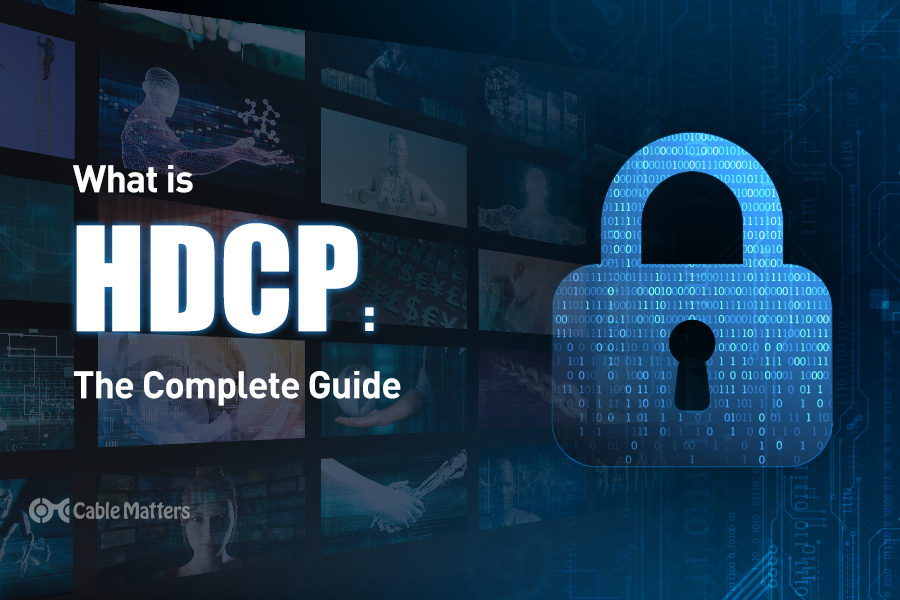Hi all,
I hope this isn't too general or in the wrong section.
I recently starting streaming using the ROKU stick.
TV - Samsung UN65HU8500AF (purchased 5/21/2014)
ROKU - 3820 Streaming Stick 4K
AVR - Denon AVR-X1600H (supports input and output of 4K 3840 x 2160 pixels video signals of HDMI)
HTPC - Intel I5 (using onboard graphics, no GPU)
The ROKU is plugged into a Denon HDMI port. The Denon output is plugged into the TV ARC HDMI port.
When playing CERTAIN content from the ROKU (some YouTube, some Netflix, etc.)I get the error message about HDCP (High bandwidth digital content protection).
I tried the solution recommended (unplugging ROKU and TV then replug).
I tried plugging the ROKU directly into a TV HDMI port.
Neither method helped.
Is the TV too old and doesn't support the content? I really need it to work with the ROKU plugged into the AVR to use the audio amp and my speakers.
I am considering replacing the PC mother board with a better one (I9 ?) and adding a GPU. What to look for in the GPU? Do I need to replace the old HDMI cables as well?
If I can supply any further info, let me know please.
Thanks in advance!
I hope this isn't too general or in the wrong section.
I recently starting streaming using the ROKU stick.
TV - Samsung UN65HU8500AF (purchased 5/21/2014)
ROKU - 3820 Streaming Stick 4K
AVR - Denon AVR-X1600H (supports input and output of 4K 3840 x 2160 pixels video signals of HDMI)
HTPC - Intel I5 (using onboard graphics, no GPU)
The ROKU is plugged into a Denon HDMI port. The Denon output is plugged into the TV ARC HDMI port.
When playing CERTAIN content from the ROKU (some YouTube, some Netflix, etc.)I get the error message about HDCP (High bandwidth digital content protection).
I tried the solution recommended (unplugging ROKU and TV then replug).
I tried plugging the ROKU directly into a TV HDMI port.
Neither method helped.
Is the TV too old and doesn't support the content? I really need it to work with the ROKU plugged into the AVR to use the audio amp and my speakers.
I am considering replacing the PC mother board with a better one (I9 ?) and adding a GPU. What to look for in the GPU? Do I need to replace the old HDMI cables as well?
If I can supply any further info, let me know please.
Thanks in advance!