It has been my experience that if you call and ask for the fee to be refunded, they will do it. I did that with ATT when getting a new phone. One catch was I had to wait for it to show on my bill, then they refunded it. This “we’re going to charge you for buying something from is” is bullshit.Those Mother F-ers at Verizon charged me a $20 one-time upgrade fee. All these carriers pull that shit when you buy a new phone.
Home Theater
Entertainment & Streaming Content
Physical Media
Home Theater Equipment and Hardware
Other Diversions
Bargains and Classifieds
Home Theater Forum
You are using an out of date browser. It may not display this or other websites correctly.
You should upgrade or use an alternative browser.
You should upgrade or use an alternative browser.
iPhone 12 Pro and 12 Pro Max owners thread (1 Viewer)
- Thread starter Nelson Au
- Start date
More options
Who Replied?- Joined
- Jul 3, 1997
- Messages
- 66,787
- Real Name
- Ronald Epstein
It has been my experience that if you call and ask for the fee to be refunded, they will do it. I did that with ATT when getting a new phone. One catch was I had to wait for it to show on my bill, then they refunded it. This “we’re going to charge you for buying something from is” is bullshit.
I didn't buy it through Verizon, though.
Those Mother F-ers at Verizon charged me a $20 one-time upgrade fee. All these carriers pull that shit when you buy a new phone.
Not sure if you can avoid it since you used the Apple upgrade program(?), but when I bought the iPhone 11 on 2 separate occasions (more than 9 months ago), I did not buy them as upgrades nor used any payment plans that Verizon, et al might track. I just bought them fully paid for from Apple w/out sim cards and then did online activation (w/ our existing sim cards) for free to avoid any such fees. I remember doing a little homework on that issue to find that fairly easy workaround. Of course, not sure if that still works now.
_Man_
All I’m saying is the squeaky wheel gets the grease. With what you’re paying monthly for the cell service, the company can be a little flexible.I didn't buy it through Verizon, though.
Nelson Au
Senior HTF Member
- Joined
- Mar 16, 1999
- Messages
- 19,130
I’m setting up my iPhone 12 Pro right now, the data is transferring over to it.
I thought I’d mention something i noticed. When the iPhone 12 Pro and my old iPhone X is next to each other and I see the all white screen saying that the data is transferring from the iPhone X, I can see the iPhone 12 Pro screen is yellowish. I did a search and see other users are complaining about it.
I’m not going to panic yet as I’ve not actually had a chance to use the iPhone 12 Pro yet. It could be a setting for night shift or something similar that needs to turned off. Or it could simply be the natural color of these new displays. It may not be actually anything wrong. It might be the way it is.
But there’s definitely a difference I can see. The iPhone X’s screen looks like a cool white, the iPhone 12 Pro looks warm. The data transfer will be done in about an hour so then I can look at photos and compare.
I should add that my second generation iPad Pro 12 screen looks whiter then either iPhone X or iPhone 12 Pro. And the iPad Pro 12 2nd gen‘s screen looks whiter then the 3rd gen iPad Pro 12!
I can say now though that the new iPhone 12 Pro is a very nice looking new design! It’s like a slab of glass with a thin stainless steel frame around it. The glass being flat now and flush against the steel frame is really nice.
I thought I’d mention something i noticed. When the iPhone 12 Pro and my old iPhone X is next to each other and I see the all white screen saying that the data is transferring from the iPhone X, I can see the iPhone 12 Pro screen is yellowish. I did a search and see other users are complaining about it.
I’m not going to panic yet as I’ve not actually had a chance to use the iPhone 12 Pro yet. It could be a setting for night shift or something similar that needs to turned off. Or it could simply be the natural color of these new displays. It may not be actually anything wrong. It might be the way it is.
But there’s definitely a difference I can see. The iPhone X’s screen looks like a cool white, the iPhone 12 Pro looks warm. The data transfer will be done in about an hour so then I can look at photos and compare.
I should add that my second generation iPad Pro 12 screen looks whiter then either iPhone X or iPhone 12 Pro. And the iPad Pro 12 2nd gen‘s screen looks whiter then the 3rd gen iPad Pro 12!
I can say now though that the new iPhone 12 Pro is a very nice looking new design! It’s like a slab of glass with a thin stainless steel frame around it. The glass being flat now and flush against the steel frame is really nice.
Nelson Au
Senior HTF Member
- Joined
- Mar 16, 1999
- Messages
- 19,130
I did a quick set-up on my new iPhone 12 Pro, all data transferred over. I installed the Power Support screen protection film and the Apple silicon case. I placed the iPhone with the case onto my refrigerator and the magnets were strong enough to hold it in place! The silicon case feels nice too. It’s a very dark grey so the Apple logo is black In the back. It’s very subtle amd nicely done. I’ll consider a clear case too for a future date.
This is my first iPhone with two SIM card capability, so I was going into an uncharted experience. After the Quick Start completed, the data all transferred over, but the iPhone cellular service didn’t migrate over. I assumed it would as I recall, when I set up the iPhone X, it transferred all the data over from my iPhone 6. So after a bit of reading and checking with a friend. he told me this iPhone uses eSIMs.
And in looking around in the Settings, I checked the Cellular section. There was a blue button to tap on to “Add Cellular Plan”. So I tried that and it gave me the option to use a QR code or select AT&T account in the list below. I used the AT&T account below as it is my account and number. It is using the line labeled P2. I guess that is one of the eSIMs. I named it Primary 1. I’d preferred for OCD reasons to have it set up in the P1 slot. But maybe that’s the way it works with these two SIM card phones. My cellular account is now in the iPhone 12 Pro and working. ( maybe later I can learn if it can be switched to P1.)
I didn’t expect to see in the phone app at the top of the keypad to see the label, P2 Primary 1. So I see I can pick between two phone lines if I used a second account. If you’ll excuse my use of the old fashioned parlance of telephone line. When the pandemic is over and if I ever travel overseas for work or fun, I can see I can set that second line up to use in that country.
In a way, I feel kind of bad now. Not so much buyers remorse, but my iPhone X has been such a reliable workhorse for three years and it’s still working with a good battery still. but I guess i can indulge now in the newest tech for iPhones. Here’s some pic of the iPhone 12 Pro. It’s hard to see, the camera is not picking up the yellow tint of the iPhone 12 Pro screen. In the first image, you can see Star Trek playing from iTunes and the screen does show the stars better, could be the larger screen.



This is my first iPhone with two SIM card capability, so I was going into an uncharted experience. After the Quick Start completed, the data all transferred over, but the iPhone cellular service didn’t migrate over. I assumed it would as I recall, when I set up the iPhone X, it transferred all the data over from my iPhone 6. So after a bit of reading and checking with a friend. he told me this iPhone uses eSIMs.
And in looking around in the Settings, I checked the Cellular section. There was a blue button to tap on to “Add Cellular Plan”. So I tried that and it gave me the option to use a QR code or select AT&T account in the list below. I used the AT&T account below as it is my account and number. It is using the line labeled P2. I guess that is one of the eSIMs. I named it Primary 1. I’d preferred for OCD reasons to have it set up in the P1 slot. But maybe that’s the way it works with these two SIM card phones. My cellular account is now in the iPhone 12 Pro and working. ( maybe later I can learn if it can be switched to P1.)
I didn’t expect to see in the phone app at the top of the keypad to see the label, P2 Primary 1. So I see I can pick between two phone lines if I used a second account. If you’ll excuse my use of the old fashioned parlance of telephone line. When the pandemic is over and if I ever travel overseas for work or fun, I can see I can set that second line up to use in that country.
In a way, I feel kind of bad now. Not so much buyers remorse, but my iPhone X has been such a reliable workhorse for three years and it’s still working with a good battery still. but I guess i can indulge now in the newest tech for iPhones. Here’s some pic of the iPhone 12 Pro. It’s hard to see, the camera is not picking up the yellow tint of the iPhone 12 Pro screen. In the first image, you can see Star Trek playing from iTunes and the screen does show the stars better, could be the larger screen.



Carlo_M
Senior HTF Member
- Joined
- Oct 31, 1997
- Messages
- 13,392
Looks like AT&T may be on the ball with their shipping. Just got a fedex text about an incoming shipment from Irvin, TX with a note “per seller‘s instruction delivery will not be made until 11/13. Hope Eta doesn’t mess with delivery.
Congratulations on the new phone, Nelson, hope you enjoy it! Since were both coming from Xs, does it feel overall significantly faster/snappier? I have to do all sorts of research. I don’t have an immediate interest in wireless charging but I see it comes with a lightning to usb-c and can do fast charging on “20W and higher” chargers according to Apple’s site? So does that mean I can safely use the big-a$$ one that came with my 16” MBP?
What’s cool is that the larger screen is pretty apparent from the pictures you posted. Very cool how the smaller bevels make the screen appear even larger, proportionately, even after factoring in for the increased body dimensions.
Hope my screen protector gets here before the phone. Also now a little worried that I don’t have a camera glass protector, although my X camera lenses and glass seem to have held up fine.
Congratulations on the new phone, Nelson, hope you enjoy it! Since were both coming from Xs, does it feel overall significantly faster/snappier? I have to do all sorts of research. I don’t have an immediate interest in wireless charging but I see it comes with a lightning to usb-c and can do fast charging on “20W and higher” chargers according to Apple’s site? So does that mean I can safely use the big-a$$ one that came with my 16” MBP?
What’s cool is that the larger screen is pretty apparent from the pictures you posted. Very cool how the smaller bevels make the screen appear even larger, proportionately, even after factoring in for the increased body dimensions.
Hope my screen protector gets here before the phone. Also now a little worried that I don’t have a camera glass protector, although my X camera lenses and glass seem to have held up fine.
Nelson Au
Senior HTF Member
- Joined
- Mar 16, 1999
- Messages
- 19,130
Hey Carlo, thanks! i’m still getting accustomed to iPhone 12 Pro. I haven’t done anything yet to see if it’s faster or snappier yet. It does wake up if I lift it up. In terms of how fast it does FaceID, it seems similar to the X. I’ll have to do more things to see if it’s faster and I’ll let you know.
About the chargers, I did order the MagSafe charger, but I don’t understand why it’s not coming for a few more days, weeks. From what I understand, you can use any charger in it. The cable that comes with the iPhone 12 will have the lightening on one end and USB-C on the other end. If you have a MacBook Pro charger, you can use it. If you have the 18 watt iPad Pro 3rd gen it will work, you can use the old iPhone X changer, it just takes longer probably. I used the 18 watt changer today to top off the battery.
I hope someone who has experience might chime in about how I set up the cellular because I’m not sure I did it right. It works. I can make a call. It’s using the P2 SIM. It bugs me it’s not using the P1 SIM. For all I know it’s normal for these 2 SIM card phones.
About the chargers, I did order the MagSafe charger, but I don’t understand why it’s not coming for a few more days, weeks. From what I understand, you can use any charger in it. The cable that comes with the iPhone 12 will have the lightening on one end and USB-C on the other end. If you have a MacBook Pro charger, you can use it. If you have the 18 watt iPad Pro 3rd gen it will work, you can use the old iPhone X changer, it just takes longer probably. I used the 18 watt changer today to top off the battery.
I hope someone who has experience might chime in about how I set up the cellular because I’m not sure I did it right. It works. I can make a call. It’s using the P2 SIM. It bugs me it’s not using the P1 SIM. For all I know it’s normal for these 2 SIM card phones.

Apple iPhone 12 Pro Max review: the best smartphone camera you can get
The 12 Pro Max is a big phone with a great camera
Apple iPhone 12 Pro Max review: Better, not just bigger
Better, not just bigger. There are four new iPhones out there. Is the biggest, most expensive model the one for you?

The iPhone 12 Pro Max Is the Low-Light Camera King
Apple's biggest phone to date has a larger image sensor that can take excellent photos, especially at night.
- Joined
- Jul 3, 1997
- Messages
- 66,787
- Real Name
- Ronald Epstein
Thanks for these links, Sam. You gave me a lot to look at this morning.
Thanks for these links, Sam. You gave me a lot to look at this morning.
More vids!

Watch: iPhone 12 Mini, iPhone 12 Pro Max, MagSafe Duo Charger, and Leather Sleeve Unboxing Videos and Reviews
Apple's embargo has lifted on reviews for the iPhone 12 mini and iPhone 12 Pro Max ahead of the devices launching on Friday. In addition to our...
Biggest surprise from the reviews: handholdability without a case is worse, Noted!
Carlo_M
Senior HTF Member
- Joined
- Oct 31, 1997
- Messages
- 13,392
Thanks Sam. Those all confirmed my suspicions over opting for the Max. I know you and I (and Nelson) are DSLR’ers (or were) so we knew the larger sensor, larger pixel size, and and OIS would likely make a difference. But it’s one thing to see it on paper and another to see it bear out in practice. Can’t wait for Friday!
wow. That shot by Rob Layton makes me think I may be able to leave the DSLR in the hotel room more than I thought!
wow. That shot by Rob Layton makes me think I may be able to leave the DSLR in the hotel room more than I thought!
Damn good ad
- Joined
- Jul 3, 1997
- Messages
- 66,787
- Real Name
- Ronald Epstein
That is a very good ad! With the $20 upgrade fee I pay Verizon every year it oughta be!
Carlo_M
Senior HTF Member
- Joined
- Oct 31, 1997
- Messages
- 13,392
Uh oh. A contrarian view, go to about the 4m 30s mark. This was linked to from Macrumors.
- Joined
- Jul 3, 1997
- Messages
- 66,787
- Real Name
- Ronald Epstein
Yeah, saw that video earlier. He didn't see a difference in photo quality than the other Apple cameras.
What we’ve been waiting for:

 austinmann.com
austinmann.com

iPhone 12 Pro Max Camera Review: Zion NP — Travel Photographer - Austin Mann
iPhone 12 Pro Max Camera Review
Users who are viewing this thread
Total: 1 (members: 0, guests: 1)
