- Joined
- Jul 3, 1997
- Messages
- 66,794
- Real Name
- Ronald Epstein
CalDigit TS3 Thunderbolt 3 Docking Station
Review by Ronald Epstein
July 2017
To understand why the Caldigit TS3 has become an essential part of my portable office, I need to show you how inconvenient my computing experience was before discovering their docking stations.

(Click on above photo for larger picture)
This photo plainly explains the reason why most of us hate dongles. I can't fault Apple for forcing us to have to use a plethora of connections. After all, they couldn't make their Macbook Pro as slim as it is without sacrificing their larger USB-A connectors. Alas, as result of these compromises, we consumers are faced with having to buy adapters for our external drives, flash devices, and ethernet connection. In the above photo, you will see exactly how inconvenient even a simple adapter to connect all those devices can be. It's a bit heavy, sags over the side of my leg, and quite frankly, is an eyesore. If I want to add external speakers or even a better microphone to my laptop that's more connections to deal with.
In late 2016, shortly after buying the 15" Macbook Pro with Touchbar and being very unhappy with external dongle adapters, I began investigating purchasing a docking station. Such a device made perfect sense. All my peripherals could be plugged into one device and then connected to my laptop with a single cable.
After a week of investigating several docking stations and reading hundreds of Amazon reviews, I set my sights on the Caldigit USB-C docking station. Caldigit came highly recommended from many Mac owners on some of the largest related Internet forums. They received higher praise than competing manufacturers like OWC and Plugable. Where Caldigit was most highly praised was for their customer service, which I will admit is incredible. I will talk more about that later in my review.
The first docking station I purchased from Caldigit came at a rather difficult time within the company's product growth. The newly introduced Macbook Pro was rated for 85 watts. Back at the end of 2016, there weren't any manufacturers making docking stations that could handle that kind of power rating. For that reason, as much as I loved my Caldigit dock, it fell short in being able to fast-charge my laptop when battery power was running low. At best, it would slowly charge and maintain a full-powered battery when plugged in.
Despite that one glaring issue, I was really enjoying my docking station. All my peripherals, such as multiple flash drives and an ethernet cable were plugged directly into the dock. All I had to do was take a single Thunderbolt 3 cable and connect it to my laptop. One connection to rule them all!
Imagine my excitement when earlier this year, Caldigit announced that they were about to introduce a new product to meet the demands of today's more powerful machines. I wrote the company and asked them to allow me to review this upcoming product as I needed a more powerful alternative to the great docking station I already owned.


(Click on above photos for larger picture)
Introducing the Caldigit Thunderbolt 3 Docking Station

(Click on above photo for larger picture)
The most surprising thing about this product is how deceiving the online photos are. I was expecting a rather large and heavy device to be delivered to my door. Instead, I was pleased to find that this docking station is quite small in size and light in weight. The photo above shows the difference between the new TS3 model (left) and the older USB-C docking station (right). Rather than taking on the same thin profile as the USC-C docking station, the TS3 is shaped like a small brick. It stands at 5.2" H x 1.7" W x 3.8" D. The best thing about this dock is that it weighs only 1.34 lbs.
The docking station is designed to be used either vertically or horizontally. It is comprised of aluminum, which gives it a nice solid feel -- a much-preferred choice than plastic. The docking station runs completely silent as it is void of any fans, and its construction is purposely designed to dissipate heat.

(Click on above photo for larger picture)
Across the front of the docking station, you will find quick connectors for audio in (such as a microphone), audio out (for speakers or headphones) and a USB 3.1 A connection that supports just about every peripheral in existence. A solid blue light indicates that the docking station is powered on.

(Click on above photo for larger picture)
A look at the rear of the docking station shows just how capable this device will be in handling all your most demanding peripherals. Here is a list of what you will find:
2 x Thunderbolt 3 Type-C
3 x USB 3.1 Gen 1 Type-A
1 x DisplayPort
2 x eSATA 6Gb
1 x Gigabit Ethernet LAN
1 x 3.5mm headphone jack
1 x 3.5mm mono mic jack
Anyone with limited drive space on their computer or laptop have a multitude of expansion choices here. I have multiple flash drives plugged into the dock to store various pictures and files. They are not only easily accessed through the finder window, but with a Thunderbolt 3 connection, the transfer speeds are amazing.


(Click on the above photos for larger picture)
Included inside the box is a brick power supply and cord, which I imagine needs to be the size it is to supply the needed wattage. There are also rubber feet included attaching to the bottom of the TS3 so that it protects your surface and doesn't move around as much. Most importantly, a Thunderbolt 3 cable is included which most will find too short for use. I have read that the included .05m cable is the official cap for 40gb per second Thunderbolt 3. Allegedly, longer cable will give limited speed. Because I needed longer cable, I spent some good money and bought this particular connecting cable through Amazon. Notice, that cable is only rated for 20gb per second.
I must apologize to both Caldigit and my readers for not being able to test this dock with one or dual displays. The fact of the matter is, I don't have the need to run external monitors/displays off of this dock and I don't happen to have the needed adapters to hook up what I have. As I was writing this review, I wanted to at least connect my plasma television to the dock but noticed there is no HDMI output available nor do I have the needed adapter. For those of you looking to drive one or more displays --- or perhaps mirror your television to your laptop --- there are quite a few adapters that Caldigit sells for that purpose. Of course, Amazon is always your best friend for adapters.
What I can tell you is that the Caldigit TS3 docking station supports a single 5k display or dual 4k displays. There is all kind of configuration options that you can find here.
Performance-wise, the Caldigit Thunderbolt 3 Docking Station is working as expected. The fact that it now outputs 85 watts of power means that it can quickly charge my Macbook. Not only that, but it is capable of also charging and supplying power to just about any mobile device thanks to its USB-A 3.1 port on the front and ports on the rear. I found that transferring large files to my USB-A 3.0 connected flash drives were quick. I was able to play videos off those drives with absolutely no hiccups. I am intrigued by the fact that If I wanted to connect SATA drives to this dock for extra storage, it has the capability onboard.
Oddly, my biggest concern with this docking station would be my wired ethernet connection. I subscribe to Verizon Fios 1GB service which offers 940 Mbps speed. I was elated to find that the speed was not compromised by having the dock act as the middle-man.
Using headphones with a 3.5mm connection provided the same quality of music listening playback as if I had connected them directly to my laptop.
Sadly, what is not included here is an SD slot for camera media cards. I had hoped that Caldigit would finally do the right thing and introduce SD capability with their premier docking station. Sadly, this option is omitted here. For me, I have to resort to using a dongle.

(Click on above photo for larger picture)
The Caldigit Thunderbolt 3 Docking Station is compatible with both Mac and Windows computers. For communication with Mac computers, a driver download is necessary from Caldigit's website. This adds support for Apple SuperDrive, Apple Keyboard & improved USB iPhone/iPad charging. The utility also adds an icon on the menu bar that lets you quickly eject any attached drive from your computer. That's a nice plus!
One additional thing that I previously mentioned that I want to talk a bit about at this point, is Caldigit Customer Support. When I owned their original USB-C docking station, there were some issues with the hardware that were still being addressed by the company. Caldigit did an excellent job of communicating those issues with me and sending me replacement parts. The reason I feel the need to talk about this is because I want to emphasize how this company stands behind their products. I have no doubt that if I run into issues with this new dock, they will fix it.
For anyone looking to free their life of multiple cords hanging from their computer, the Caldigit TS3 docking station is an excellent solution in providing a single command center for your PC life with only a single cord connecting you to all your peripherals.

(Click on above photo for larger picture)
This photo plainly explains the reason why most of us hate dongles. I can't fault Apple for forcing us to have to use a plethora of connections. After all, they couldn't make their Macbook Pro as slim as it is without sacrificing their larger USB-A connectors. Alas, as result of these compromises, we consumers are faced with having to buy adapters for our external drives, flash devices, and ethernet connection. In the above photo, you will see exactly how inconvenient even a simple adapter to connect all those devices can be. It's a bit heavy, sags over the side of my leg, and quite frankly, is an eyesore. If I want to add external speakers or even a better microphone to my laptop that's more connections to deal with.
In late 2016, shortly after buying the 15" Macbook Pro with Touchbar and being very unhappy with external dongle adapters, I began investigating purchasing a docking station. Such a device made perfect sense. All my peripherals could be plugged into one device and then connected to my laptop with a single cable.
After a week of investigating several docking stations and reading hundreds of Amazon reviews, I set my sights on the Caldigit USB-C docking station. Caldigit came highly recommended from many Mac owners on some of the largest related Internet forums. They received higher praise than competing manufacturers like OWC and Plugable. Where Caldigit was most highly praised was for their customer service, which I will admit is incredible. I will talk more about that later in my review.
The first docking station I purchased from Caldigit came at a rather difficult time within the company's product growth. The newly introduced Macbook Pro was rated for 85 watts. Back at the end of 2016, there weren't any manufacturers making docking stations that could handle that kind of power rating. For that reason, as much as I loved my Caldigit dock, it fell short in being able to fast-charge my laptop when battery power was running low. At best, it would slowly charge and maintain a full-powered battery when plugged in.
Despite that one glaring issue, I was really enjoying my docking station. All my peripherals, such as multiple flash drives and an ethernet cable were plugged directly into the dock. All I had to do was take a single Thunderbolt 3 cable and connect it to my laptop. One connection to rule them all!
Imagine my excitement when earlier this year, Caldigit announced that they were about to introduce a new product to meet the demands of today's more powerful machines. I wrote the company and asked them to allow me to review this upcoming product as I needed a more powerful alternative to the great docking station I already owned.
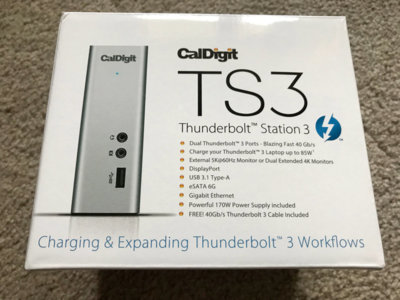
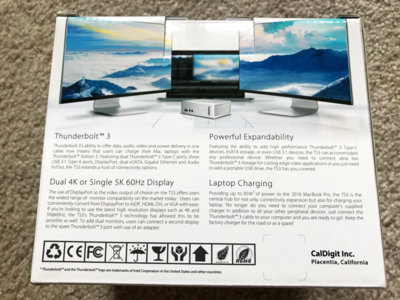
(Click on above photos for larger picture)
Introducing the Caldigit Thunderbolt 3 Docking Station

(Click on above photo for larger picture)
The most surprising thing about this product is how deceiving the online photos are. I was expecting a rather large and heavy device to be delivered to my door. Instead, I was pleased to find that this docking station is quite small in size and light in weight. The photo above shows the difference between the new TS3 model (left) and the older USB-C docking station (right). Rather than taking on the same thin profile as the USC-C docking station, the TS3 is shaped like a small brick. It stands at 5.2" H x 1.7" W x 3.8" D. The best thing about this dock is that it weighs only 1.34 lbs.
The docking station is designed to be used either vertically or horizontally. It is comprised of aluminum, which gives it a nice solid feel -- a much-preferred choice than plastic. The docking station runs completely silent as it is void of any fans, and its construction is purposely designed to dissipate heat.

(Click on above photo for larger picture)
Across the front of the docking station, you will find quick connectors for audio in (such as a microphone), audio out (for speakers or headphones) and a USB 3.1 A connection that supports just about every peripheral in existence. A solid blue light indicates that the docking station is powered on.

(Click on above photo for larger picture)
A look at the rear of the docking station shows just how capable this device will be in handling all your most demanding peripherals. Here is a list of what you will find:
2 x Thunderbolt 3 Type-C
3 x USB 3.1 Gen 1 Type-A
1 x DisplayPort
2 x eSATA 6Gb
1 x Gigabit Ethernet LAN
1 x 3.5mm headphone jack
1 x 3.5mm mono mic jack
Anyone with limited drive space on their computer or laptop have a multitude of expansion choices here. I have multiple flash drives plugged into the dock to store various pictures and files. They are not only easily accessed through the finder window, but with a Thunderbolt 3 connection, the transfer speeds are amazing.


(Click on the above photos for larger picture)
Included inside the box is a brick power supply and cord, which I imagine needs to be the size it is to supply the needed wattage. There are also rubber feet included attaching to the bottom of the TS3 so that it protects your surface and doesn't move around as much. Most importantly, a Thunderbolt 3 cable is included which most will find too short for use. I have read that the included .05m cable is the official cap for 40gb per second Thunderbolt 3. Allegedly, longer cable will give limited speed. Because I needed longer cable, I spent some good money and bought this particular connecting cable through Amazon. Notice, that cable is only rated for 20gb per second.
I must apologize to both Caldigit and my readers for not being able to test this dock with one or dual displays. The fact of the matter is, I don't have the need to run external monitors/displays off of this dock and I don't happen to have the needed adapters to hook up what I have. As I was writing this review, I wanted to at least connect my plasma television to the dock but noticed there is no HDMI output available nor do I have the needed adapter. For those of you looking to drive one or more displays --- or perhaps mirror your television to your laptop --- there are quite a few adapters that Caldigit sells for that purpose. Of course, Amazon is always your best friend for adapters.
What I can tell you is that the Caldigit TS3 docking station supports a single 5k display or dual 4k displays. There is all kind of configuration options that you can find here.
Performance-wise, the Caldigit Thunderbolt 3 Docking Station is working as expected. The fact that it now outputs 85 watts of power means that it can quickly charge my Macbook. Not only that, but it is capable of also charging and supplying power to just about any mobile device thanks to its USB-A 3.1 port on the front and ports on the rear. I found that transferring large files to my USB-A 3.0 connected flash drives were quick. I was able to play videos off those drives with absolutely no hiccups. I am intrigued by the fact that If I wanted to connect SATA drives to this dock for extra storage, it has the capability onboard.
Oddly, my biggest concern with this docking station would be my wired ethernet connection. I subscribe to Verizon Fios 1GB service which offers 940 Mbps speed. I was elated to find that the speed was not compromised by having the dock act as the middle-man.
Using headphones with a 3.5mm connection provided the same quality of music listening playback as if I had connected them directly to my laptop.
Sadly, what is not included here is an SD slot for camera media cards. I had hoped that Caldigit would finally do the right thing and introduce SD capability with their premier docking station. Sadly, this option is omitted here. For me, I have to resort to using a dongle.
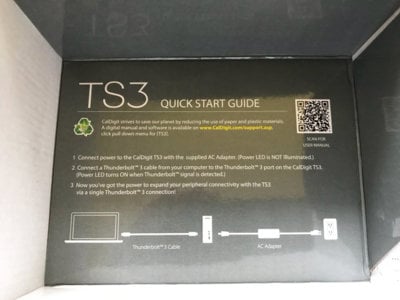
(Click on above photo for larger picture)
The Caldigit Thunderbolt 3 Docking Station is compatible with both Mac and Windows computers. For communication with Mac computers, a driver download is necessary from Caldigit's website. This adds support for Apple SuperDrive, Apple Keyboard & improved USB iPhone/iPad charging. The utility also adds an icon on the menu bar that lets you quickly eject any attached drive from your computer. That's a nice plus!
One additional thing that I previously mentioned that I want to talk a bit about at this point, is Caldigit Customer Support. When I owned their original USB-C docking station, there were some issues with the hardware that were still being addressed by the company. Caldigit did an excellent job of communicating those issues with me and sending me replacement parts. The reason I feel the need to talk about this is because I want to emphasize how this company stands behind their products. I have no doubt that if I run into issues with this new dock, they will fix it.
For anyone looking to free their life of multiple cords hanging from their computer, the Caldigit TS3 docking station is an excellent solution in providing a single command center for your PC life with only a single cord connecting you to all your peripherals.
Last edited:
