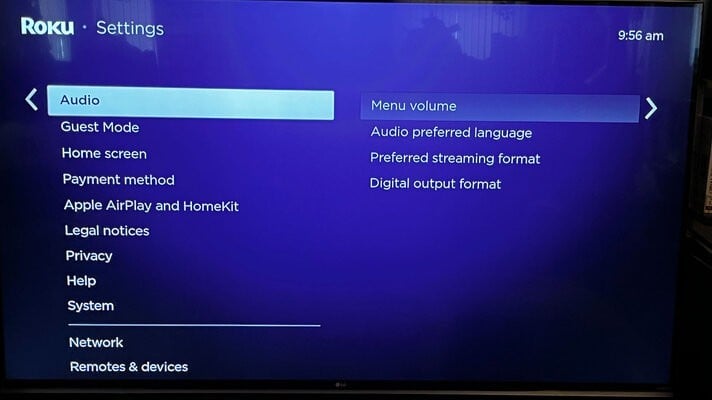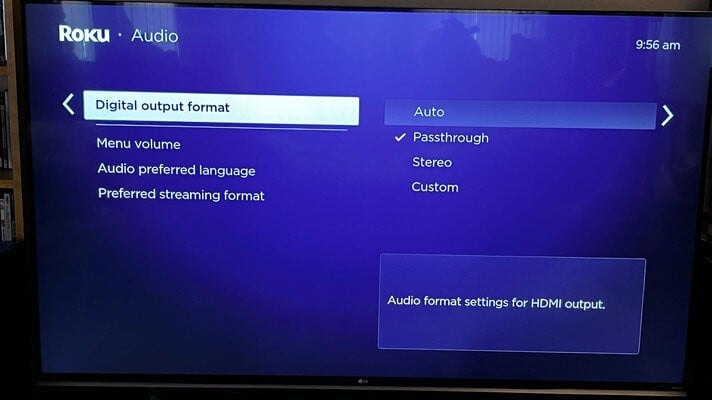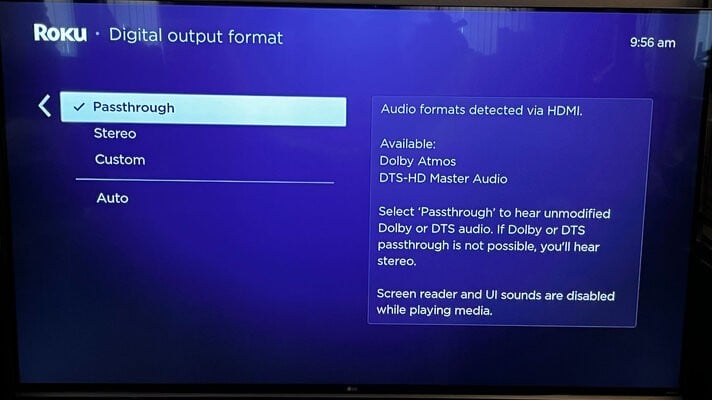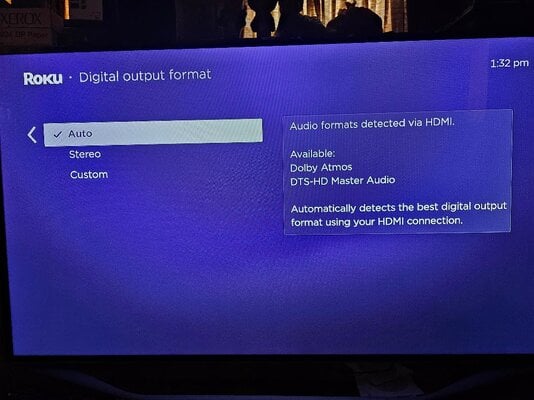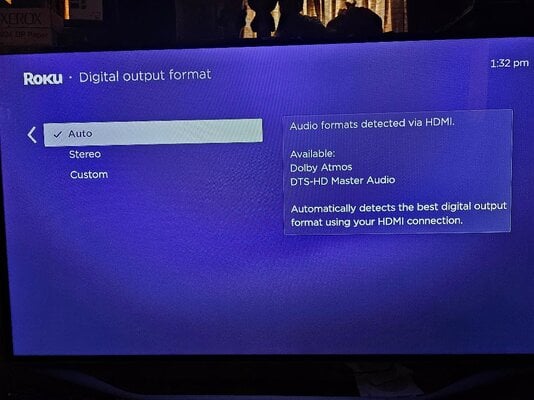I have a new receiver: Onkyo TX-NR7100 9.2 channel
I have Klipsch RP 9.0 speakers
In the Onkyo setup I have two choices:
5.1.4 or 7.1.2
I also have several bluray movies, 3 of which are:
The Martian with TrueHD S24 7.1
Gladiator with DTS_HD S24 7.1
Predator DTS S24 5.1
(the Onkyo TX-NR7100 9.2 channel recognizes these audio formats)
I have 4 RP-500SA up-firing speakers that have a manual switch on the back for either ATMOS or surround.
What am I going to hear output from my receiver watching each of these 3 bluray movies with either:
5.1.4 with all 4 RP-500SA speakers manually switched to ATMOS
or 7.1.2 with 2 RP-500SA speakers manually switched to surround and
2 RP-500SA speakers manually switched to ATMOS
On YouTube I saw it recommended to go with 5.1.4 but
I don't want to miss out on anything because I don't understand the implications.
Any recommendations, and why?
Thanks.
I have Klipsch RP 9.0 speakers
In the Onkyo setup I have two choices:
5.1.4 or 7.1.2
I also have several bluray movies, 3 of which are:
The Martian with TrueHD S24 7.1
Gladiator with DTS_HD S24 7.1
Predator DTS S24 5.1
(the Onkyo TX-NR7100 9.2 channel recognizes these audio formats)
I have 4 RP-500SA up-firing speakers that have a manual switch on the back for either ATMOS or surround.
What am I going to hear output from my receiver watching each of these 3 bluray movies with either:
5.1.4 with all 4 RP-500SA speakers manually switched to ATMOS
or 7.1.2 with 2 RP-500SA speakers manually switched to surround and
2 RP-500SA speakers manually switched to ATMOS
On YouTube I saw it recommended to go with 5.1.4 but
I don't want to miss out on anything because I don't understand the implications.
Any recommendations, and why?
Thanks.