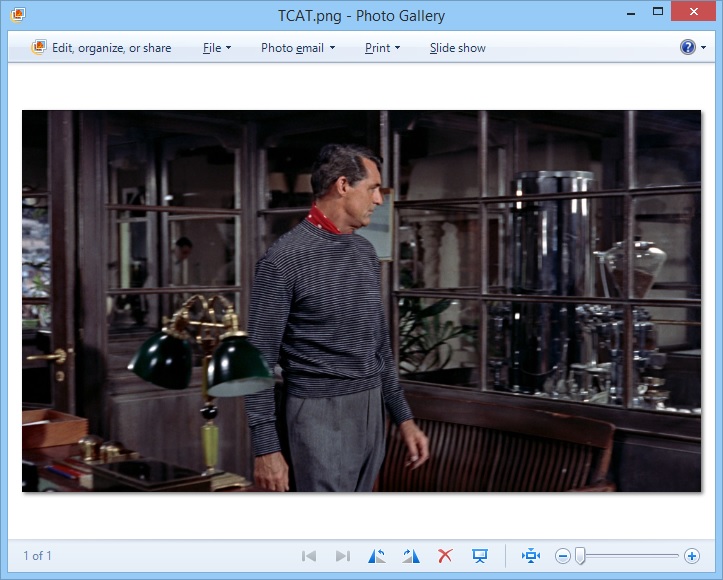Cinescott
Supporting Actor
Every once in a great while, I will get a "shimmering" effect on my screen when watching a Blu-ray. It tends to happen on surfaces that have a very fine pattern, such as on an old-style suit or a screen fence. Does anyone else experience this??? I noticed it recently on my "Twilight Zone" set, since many of the characters have very finely detailed suits.
I have a Samsung 55" LED display and my Blu-ray player outputs at 1080p24. My sharpness setting is set to "0" and I have all post-processing features on my TV set to "off".
It's not a frequent occurrence and I don't think it's the result of any artificial sharpening on the Blu-ray itself. The reason I am confused is I thought progressive video was supposed to end this rather annoying anomaly forever, but it still seems to be a rare plague for me.
I have a Samsung 55" LED display and my Blu-ray player outputs at 1080p24. My sharpness setting is set to "0" and I have all post-processing features on my TV set to "off".
It's not a frequent occurrence and I don't think it's the result of any artificial sharpening on the Blu-ray itself. The reason I am confused is I thought progressive video was supposed to end this rather annoying anomaly forever, but it still seems to be a rare plague for me.