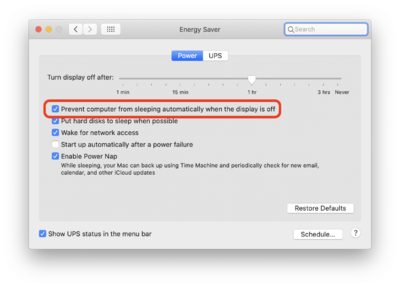Tom J. Davis
Second Unit
- Joined
- May 30, 1999
- Messages
- 408
My macbook pro started crashing daily while I was using it a few weeks ago. I didn't really have the patience or time to properly troubleshoot it so I switched back to using my Windows 10 desktop for work. I may try using it again and copying down my error message because I'm pretty sure it was gpu related as well and I have the 13" which just has the built in Intel graphics.
Can I retrieve the old error message from the mac somehow? Does the mac have an "event viewer" like Windows?
Can I retrieve the old error message from the mac somehow? Does the mac have an "event viewer" like Windows?