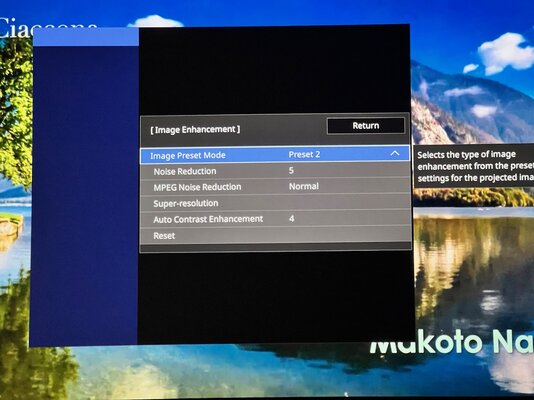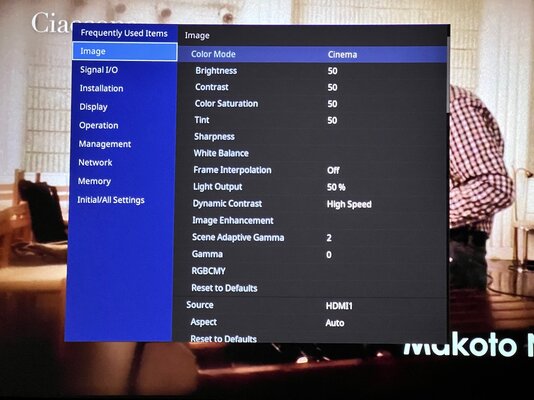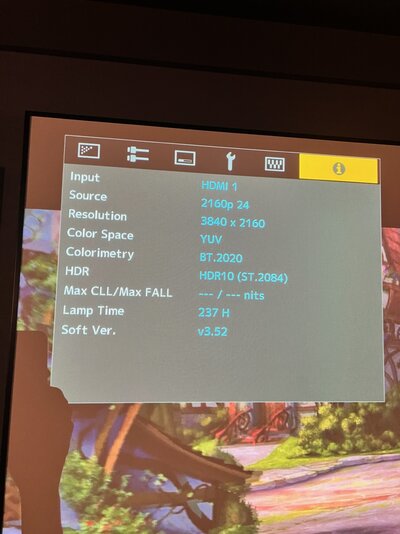AppleTV hit sale price of $150 this morning, so second one ordered. This will replace the HD unit connected to my 4K TV in the living room. I’ll finally have 4K streaming on one display in the house!
Home Theater
Entertainment & Streaming Content
Physical Media
Home Theater Equipment and Hardware
Other Diversions
Bargains and Classifieds
Home Theater Forum
You are using an out of date browser. It may not display this or other websites correctly.
You should upgrade or use an alternative browser.
You should upgrade or use an alternative browser.
Upgrading the DaveF household to 4K UHD (1 Viewer)
- Thread starter DaveF
- Start date
-
- Tags
- 4k catfisch cinema uhd upgrade
More options
Who Replied?My local BestBuy now has the Epson LS12000 and the JVC NP5 in the Magnolia demo room. The Sony is still the $5500 325 (385?).


The sole Magnolia salesperson was in their office, door closed. So I was left to my own devices in the demo room. I found the remote controls, began jabbing at the touchscreen demo pad, and got some stuff going.

Here's what I could learn from the demo:
Here's what I couldn't compare: Anything else.
There is no HDR content. The demo system only shows SDR, according to the JVC menu set to auto. I found a UHD disc player and turned it on, but it got confused and wouldn't play or eject its disc. But it might be possible to take in some discs to demo through the UHD BD player.
The room has too much ambient light to really compare black level, even with the smoked-glass demo door closed. It's like my theater in "TV" mode with dim but appreciable lighting.
The JVC was at a smaller zoom. Even after expanding the zoom via the menus, content was smaller than the Epson. I guess there's something quirky in the video chain of the demo room.
The screen is 1080p-capable, at best, microperf. I was trying to pixel peep the Epson and I thought wow those are huge pixels! Then I realized it was the screen holes.

Alas, Magnolia continues to live down to its reputation. If BB could give me a truly informative demo to choose between these three great projectors, I'd buy from them. But their demo room remains mostly useless, especially for high-end UHD projectors. (So, I guess I will remain open to buying from a preferred, out-of-state retailer.)


The sole Magnolia salesperson was in their office, door closed. So I was left to my own devices in the demo room. I found the remote controls, began jabbing at the touchscreen demo pad, and got some stuff going.
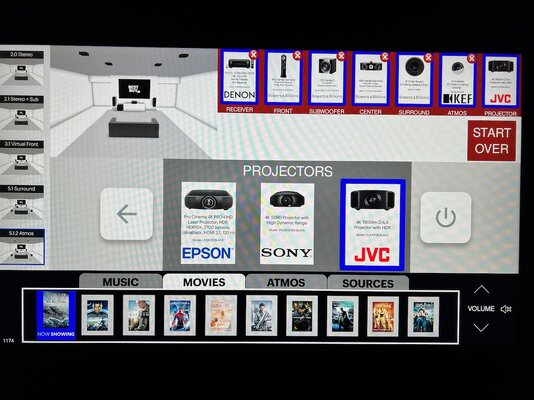
Here's what I could learn from the demo:
- Both looked fine but not amazing. On par with my Sony 40ES with a new bulb.
From brief and meager demos, I have yet to see any benefit from "4K" to my eyes.
- The Epson is a bit quieter than the JVC in both low and high brightness modes (comparing 50% to Low and 100% to High). It's not dramatically so, and the Epson at 100% definitely has an audible fan. I would hear it in my room. I think it's louder than my Sony 40ES on high.
- Even 100% laser, the Epson is appreciably dimmer than my Sony 950H LCD. I'd never spend $5000+ for a projector to use for daytime / evening / ambient light viewing. These aren't living room projectors for me. They're windowless, closed-door, media room devices.
- Motorized lens is awesome and I want it after 30 seconds fiddling with the JVC.
...
But not enough to reject a Sony option.
Here's what I couldn't compare: Anything else.
There is no HDR content. The demo system only shows SDR, according to the JVC menu set to auto. I found a UHD disc player and turned it on, but it got confused and wouldn't play or eject its disc. But it might be possible to take in some discs to demo through the UHD BD player.
The room has too much ambient light to really compare black level, even with the smoked-glass demo door closed. It's like my theater in "TV" mode with dim but appreciable lighting.
The JVC was at a smaller zoom. Even after expanding the zoom via the menus, content was smaller than the Epson. I guess there's something quirky in the video chain of the demo room.
The screen is 1080p-capable, at best, microperf. I was trying to pixel peep the Epson and I thought wow those are huge pixels! Then I realized it was the screen holes.

Alas, Magnolia continues to live down to its reputation. If BB could give me a truly informative demo to choose between these three great projectors, I'd buy from them. But their demo room remains mostly useless, especially for high-end UHD projectors. (So, I guess I will remain open to buying from a preferred, out-of-state retailer.)
Attachments
Last edited:
- Joined
- Jun 10, 2003
- Messages
- 26,388
- Real Name
- Josh Steinberg
Even 100% laser, the Epson is appreciably dimmer than my Sony 950H LCD.
I’m really surprised by this - the different Epson 5000/6000 models over the past decade have been frickin’ light canons - I don’t do daytime projection viewing but it’s totally possible with the 5030. I’m surprised that didn’t carry over to the laser model.
It's not not-doable. But compared to a direct-view set...modern UHD HDR sets are so much brighter than Plasma was ten years ago. Projectors can only produce a modest fraction of the max brightness of a recent TV. I personally would not use a current projector for regular, ambient-illuminated viewing.I’m really surprised by this - the different Epson 5000/6000 models over the past decade have been frickin’ light canons - I don’t do daytime projection viewing but it’s totally possible with the 5030. I’m surprised that didn’t carry over to the laser model.
- Joined
- Jun 10, 2003
- Messages
- 26,388
- Real Name
- Josh Steinberg
It's not not-doable. But compared to a direct-view set...projectors can produce are a modest fraction of the max brightness. I personally would not use a current projector for regular, ambient-illuminated viewing.
I’m just surprised that Epson’s laser isn’t as bright or brighter than your Sony - I think the 5000 series Epson would be so if the laser one isn’t, that’s just not what I’ve come to expect from them, but your eyes wouldn’t lie to you about that either.
Agreed that ambient light projection isn’t an ideal choice for my tastes.
Maybe it’s brighter. I’m comparing a store setup to my memory of my projector six years ago.
It might be “light cannon” means something different to other people.
I was not impressed by the brightness. Maybe it’s in a dimmer, more calibrated mode. And hopefullly in my light controlled media room it would be terrific.
It might be “light cannon” means something different to other people.
I was not impressed by the brightness. Maybe it’s in a dimmer, more calibrated mode. And hopefullly in my light controlled media room it would be terrific.
Ok, 4K upgrade taking a big step this November. Got the new-to-me JVC NX7. Hope to install it by Thanksgiving weekend. Hoping my existing HDMI setup works.
It's currently on the floor of my theater. I turned it on to make sure it made the trip home ok, updated the firmware to the current 3.52, and did a factory reset so I can start fresh.
My very first reaction was "Wow remote control motorized lens control!!!"
I want to get a Panasonic 420 disc player on sale during holidays to ensure I can watch 4K -- I'm unsure how HTPC will work. And longer term this could lead to a screen upgrade and an PrePro upgrade. But the projector is capstone to finishing my essential 4K upgrade.
It's currently on the floor of my theater. I turned it on to make sure it made the trip home ok, updated the firmware to the current 3.52, and did a factory reset so I can start fresh.
My very first reaction was "Wow remote control motorized lens control!!!"
I want to get a Panasonic 420 disc player on sale during holidays to ensure I can watch 4K -- I'm unsure how HTPC will work. And longer term this could lead to a screen upgrade and an PrePro upgrade. But the projector is capstone to finishing my essential 4K upgrade.
Last edited:
After dinner, I realized it was about 7pm, we’d finished several major series this weekend, and weren’t really in the middle of major shows, so I could gamble on installing the new projector tonight.
It was harder than I hoped but not as bad as I feared. I got the Sony brought down by myself. Had some confusions, frustrations, and wasted trip to Lowes struggling to figure out a missing security-hex wrench. I was able to hang the projector with the help of my wife: I lifted, she guided, and after several tries, got it on the mount.
Did a very crude projector image shift/zoom/focus to get the image watchable on the screen.
I had signal, but only 1080p.
I checked my manual for my HDMI-over-Ethernet relay, dialed the EDID switch from 6 (2K) to B (4K@60). Powered everything back on, and I had 4K SDR!
I declared success and quit for the night. This weekend I’ll dig into proper alignment, seeing if HDR works, tuning up the project, programming my remote, etc.


It was harder than I hoped but not as bad as I feared. I got the Sony brought down by myself. Had some confusions, frustrations, and wasted trip to Lowes struggling to figure out a missing security-hex wrench. I was able to hang the projector with the help of my wife: I lifted, she guided, and after several tries, got it on the mount.
Did a very crude projector image shift/zoom/focus to get the image watchable on the screen.
I had signal, but only 1080p.
I checked my manual for my HDMI-over-Ethernet relay, dialed the EDID switch from 6 (2K) to B (4K@60). Powered everything back on, and I had 4K SDR!
I declared success and quit for the night. This weekend I’ll dig into proper alignment, seeing if HDR works, tuning up the project, programming my remote, etc.

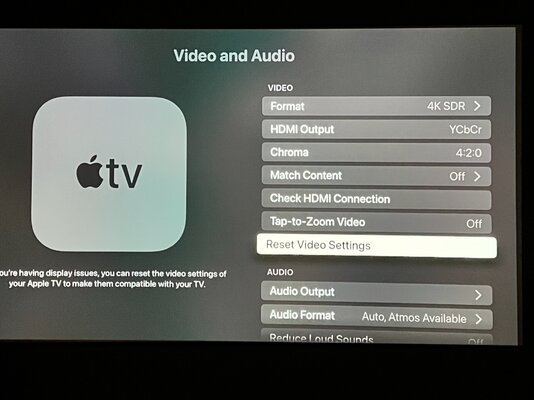
This was a lifesaver. I’m sure I could have figured it out from first principles. But I’m tired and wanted to get the projector aligned and this video guide to basic alignment was super helpful.
It also confirmed what I’ve suspected for years: my screen is slightly tilted out at the bottom and a skosh bowed in the bottom middle. Added to the list to track down and fix hopefully in the next year.
It also confirmed what I’ve suspected for years: my screen is slightly tilted out at the bottom and a skosh bowed in the bottom middle. Added to the list to track down and fix hopefully in the next year.
Sorting out 4K and HDR…
 www.hometheaterforum.com
www.hometheaterforum.com
My AppleTV settings were basically reset by the new connection or I’d never set them with the HD projector.
Format: 4K SDR
HDMI Output: YCbCr (default)
Chroma: 4:4:4 (AppleTV says it works, as does the 4:2:0)
Match Content: Range and Frame Rate (had to turn them both on)
Under the Match Content menu, it had a list of Unverified Formats. I went through them one by one. AppleTV verified the 4K HDR at 24Hz and 30Hz. But 4K HDR at 60Hz failed. (Before this step I’d run the Check HDMI Connection hoping it would verify everything automatically. Nope. It did whatever and said the connection was ok but I still had to manually verify the formats.)
Do I need 4K HDR 60 Hz? I’m not videogaming right now, so I don’t think so.


Understanding HDR Settings on the AppleTV 4K
It's been four years since the first AppleTV 4K was introduced, and there's still a lot of confusion regarding its video "Format" setting as well as "Match Content". So, here's a quick explanation of how these settings work, since the way Apple has configured it doesn't necessarily make a lot...
My AppleTV settings were basically reset by the new connection or I’d never set them with the HD projector.
Format: 4K SDR
HDMI Output: YCbCr (default)
Chroma: 4:4:4 (AppleTV says it works, as does the 4:2:0)
Match Content: Range and Frame Rate (had to turn them both on)
Under the Match Content menu, it had a list of Unverified Formats. I went through them one by one. AppleTV verified the 4K HDR at 24Hz and 30Hz. But 4K HDR at 60Hz failed. (Before this step I’d run the Check HDMI Connection hoping it would verify everything automatically. Nope. It did whatever and said the connection was ok but I still had to manually verify the formats.)
Do I need 4K HDR 60 Hz? I’m not videogaming right now, so I don’t think so.
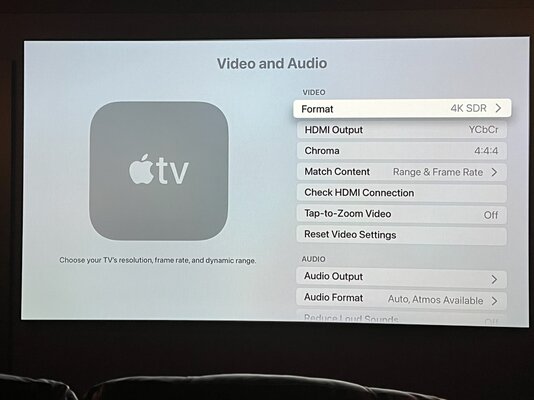
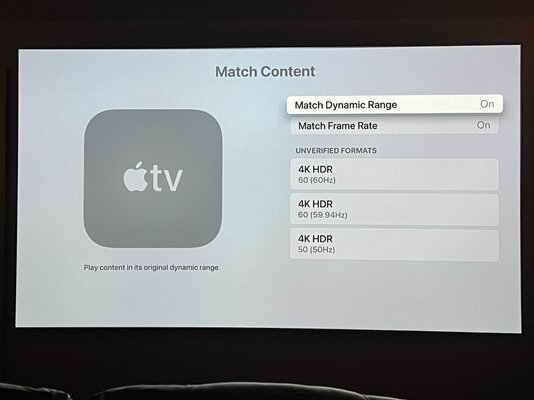
My HTPC isn’t streaming any HDR.
Rebooting AppleTV got HBO working again.
MoviesAnywhere still doesn’t work.
Rebooting AppleTV got HBO working again.
MoviesAnywhere still doesn’t work.
Measured on/off contrast ratio at the JVC NX7 projector lens (same technique as with my Sony 40ES). I did two sets of numbers. The second round had the meter a bit closer to the projector to give >0.5 lux for all dark readings, to help ensure I was getting meter reading errors. The two sets matched within <5% and these agree with typical NX7 and NX5 review numbers. In round numbers:
Aperture 0 (open): 25,000:1
Aperture -7 (half): 33,000:1
Aperture -15 (min): 54,000:1
Aperture 0 (open): 25,000:1
Aperture -7 (half): 33,000:1
Aperture -15 (min): 54,000:1
Last edited:
Sorting out 4K and HDR…
Understanding HDR Settings on the AppleTV 4K
It's been four years since the first AppleTV 4K was introduced, and there's still a lot of confusion regarding its video "Format" setting as well as "Match Content". So, here's a quick explanation of how these settings work, since the way Apple has configured it doesn't necessarily make a lot...www.hometheaterforum.com
My AppleTV settings were basically reset by the new connection or I’d never set them with the HD projector.
Format: 4K SDR
HDMI Output: YCbCr (default)
Chroma: 4:4:4 (AppleTV says it works, as does the 4:2:0)
Match Content: Range and Frame Rate (had to turn them both on)
Under the Match Content menu, it had a list of Unverified Formats. I went through them one by one. AppleTV verified the 4K HDR at 24Hz and 30Hz. But 4K HDR at 60Hz failed. (Before this step I’d run the Check HDMI Connection hoping it would verify everything automatically. Nope. It did whatever and said the connection was ok but I still had to manually verify the formats.)
Do I need 4K HDR 60 Hz? I’m not videogaming right now, so I don’t think so.
View attachment 162923
View attachment 162922
I suspect the latest tvOS update may have added those (explicit) format verification options and also disabled match frame rate and DR. I know I had the match options enabled before, but noticed the change (along w/ those apparently new verifications) while troubleshooting an issue w/ some content not streaming in the right format, etc a few weeks ago.
Seems to work fine again after I ran all the relevant verifications and re-enabled the match content options.
_Man_
Apologies to anyone needing an HDMI cable I bought them all 

I couldn't get the HDBaseT (HDMI over Ethernet) Key Digital product to work. Like not at all. Zero signal. And in that process, my current system stopped working. I don't know what I was doing wrong.
I hit the point of "I'm wasting too much time on this" for the aesthetics.
So I opened up the Phoosno HDMI, connected it, and everything works. <whew> 4K HDR 60Hz 4:4:4 all available simultaneously (the max the NX7 supports). MoviesAnywhere is working now. Everything cable-related is solved with a $60 cable. (I still have to sort out HDR from my nVidia Shield for HTPC playback but that's not a cable problem now.)
Talked with wife and we have a suitable plan to route it in an aesthetically reasonable way that's a good compromise over not being able to being to use the existing buried cabling. Big sigh of relief. Movie room is in state of disarray but am back again in upward arc of success.
If Chroma 4:4:4 works ok then you should be safe using it but I recommend dialing back to 4:2:0 unless you’re going to be using your projector as a PC monitor. 4:4:4 just wastes a lot of bandwidth without any substantial gain unless you have a screen full of text to read.
If Chroma 4:4:4 works ok then you should be safe using it but I recommend dialing back to 4:2:0 unless you’re going to be using your projector as a PC monitor. 4:4:4 just wastes a lot of bandwidth without any substantial gain unless you have a screen full of text to read.
I wonder about this... Are there any actual/practical benefits/deficits to that either way (beyond what you mentioned) other than demanding slightly more of the cabling, which may (only?) matter at the fringe/gray areas of the specs?
I normally just leave my setup at 4:4:4, but am aware that the actual video/content coming from the streamer or disc player may still be (or fall back to) 4:2:0 or the like...
It doesn't somehow place additional real/meaningful "wear-and-tear" on the cabling, devices, etc, right?
I suppose depending on the actual devices (and what they actually do under-the-hood), there might be additional processing (either way) that might consume additional resources (and possibly energy/power), but probably minimal/negligible in general, except for (mostly) older devices (that weren't optimized for such) perhaps.
_Man_
If Chroma 4:4:4 works ok then you should be safe using it but I recommend dialing back to 4:2:0 unless you’re going to be using your projector as a PC monitor. 4:4:4 just wastes a lot of bandwidth without any substantial gain unless you have a screen full of text to read.
I’ve got gigabit Ethernet in my home, it’s just me and my wife, so we’re not competing for scarce network bandwidth.
If that’s what you’re getting at.
It’s not network bandwidth. It’s the bandwidth of your HDMI cable and whether it along with your display can handle all the information being thrown at it. There’s a good explanation of chroma sub sampling over at Rtings.com . Basically, 4:2:0 is the industry standard for video so setting chroma to 4:2:2 or 4:4:4 is a waste unless you’re using your HDTV or projector as a computer monitor displaying lines of text. If your setup can handle 4:4:4 and not produce sparkles or other visual anomalies then you should be fine.
Users who are viewing this thread
Total: 1 (members: 0, guests: 1)
Sign up for our newsletter
and receive essential news, curated deals, and much more
Similar Threads
Latest Articles
-
 Best Home Theater Projectors for 2024
Best Home Theater Projectors for 2024- Started by: Martin Dew
-
 The Best 4k Blu-Ray Players for 2024
The Best 4k Blu-Ray Players for 2024- Started by: Martin Dew
-
 Home Theater Forum’s Best Soundbars of 2023
Home Theater Forum’s Best Soundbars of 2023- Started by: Martin Dew
-
 Home Theater Prime Day Deals 2023
Home Theater Prime Day Deals 2023- Started by: John