Todd Erwin submitted a new blog post
Roku Introduces New Roku Premiere and Roku Premiere+ 4K Streaming Players Starting at $39.99 MSRP

Continue reading the Original Blog Post.
Roku Introduces New Roku Premiere and Roku Premiere+ 4K Streaming Players Starting at $39.99 MSRP
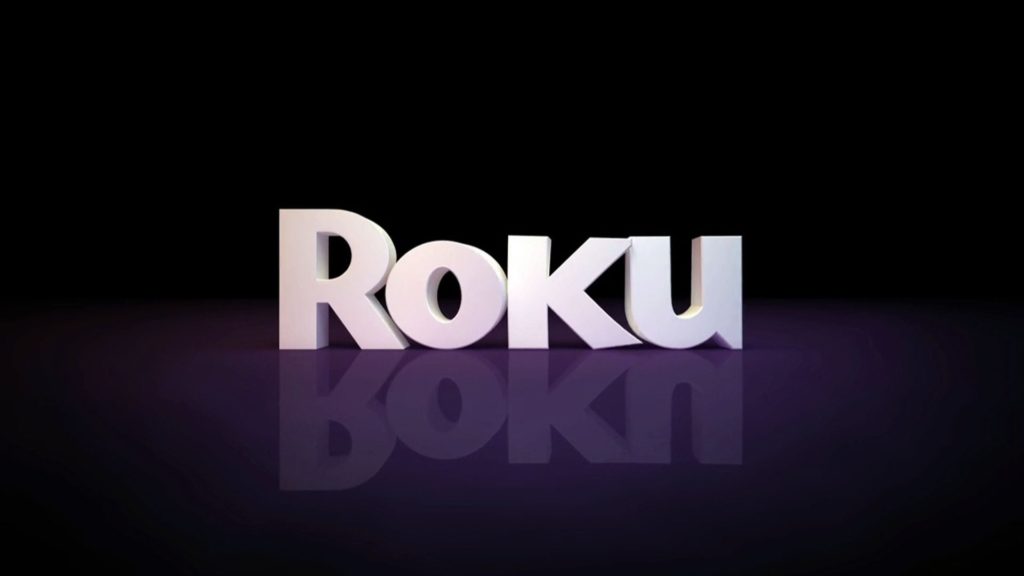
Continue reading the Original Blog Post.
