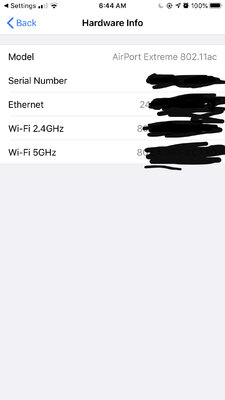Several months ago I signed up for Xfinity broadband, 200 mbps. WIFI-wise, I never got that. Then I realized the cheap bastards (and other providers, I suppose) had only supplied a 2.4 single band router. I bought my own, a Motorola MG7550. Now when a run a Speedtest on my ipad I ususally get speeds in the 100’s and sometimes 200+, for wifi. The Hometheater moves much better now.
I thought the best way to set up the router was to name the 5ghz channel the same as my old network so that all my devices would automatically attach to it. Well that works when the device has the 5ghz channel, but many don’t. I’ve got a thermostat, sprinkler valves, electrical plugs, Ring, garage door, and probably something I haven’t thought of that don’t have the high speed channel. So I ended up with a lot of disconnected devices.
It would have been better if I had named the 2.4 ghz with the old name. Everything would have joined, and then I could have gone back and changed things like our computers and ipad to the high speed channel. Since the 2.4ghz channel is subject to more interference, I would have kept devices that don’t need high speed on the slow speed channel.
This is why I was never hired in install devices.
I thought the best way to set up the router was to name the 5ghz channel the same as my old network so that all my devices would automatically attach to it. Well that works when the device has the 5ghz channel, but many don’t. I’ve got a thermostat, sprinkler valves, electrical plugs, Ring, garage door, and probably something I haven’t thought of that don’t have the high speed channel. So I ended up with a lot of disconnected devices.
It would have been better if I had named the 2.4 ghz with the old name. Everything would have joined, and then I could have gone back and changed things like our computers and ipad to the high speed channel. Since the 2.4ghz channel is subject to more interference, I would have kept devices that don’t need high speed on the slow speed channel.
This is why I was never hired in install devices.