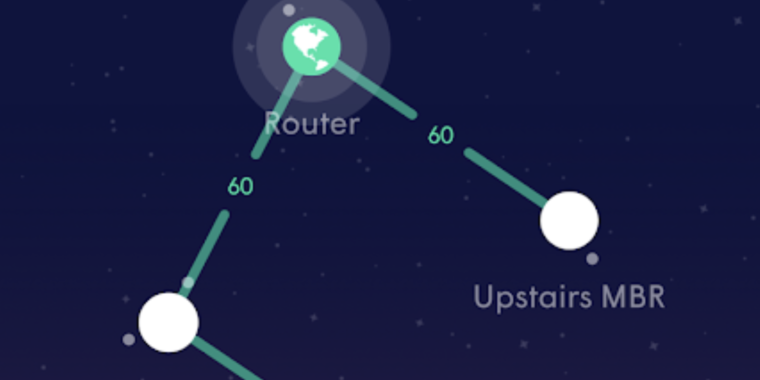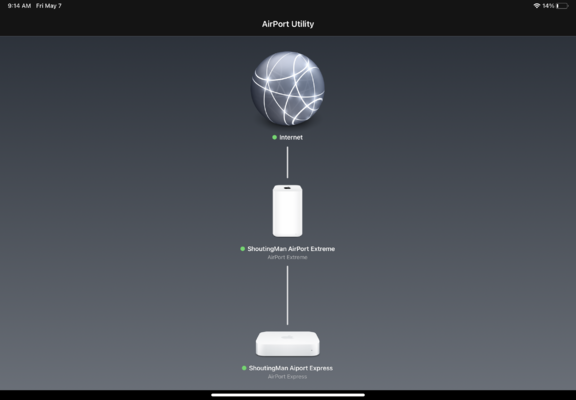I've been running a Netgear Nighthawk AC1900 Router for the last couple years with Spectrum Broadband with max local speed somewhere above 300 (maybe 1GB is possible now ) though I'm subscribed at 100 for now. 2 story house, woodframe, garage, front/back porch so maybe 4000+ sq feet total to cover (maybe 5000 if I take it off the porches).
I've always loved Netgear equipment, but the last several years their routers have seemed to be afflicted with a reboot issue that nobody has been able to track down or fix. After a stable 1st 6 months or so, it started having a couple reboots daily and eventually up to 4-5 random reboots per day though it still worked great otherwise. I tried new firmware, old firmware, the 'most stable' firmware installed after nuking the unit back to factory setting which helped a little -- back to 1-2 reboots per day. Just a frustrating issue more than anything else and it's been talked about in Netgear forum for year now with little appearance that's it's getting a lot better.
The single Netgear (upstairs about center of the floor) does a pretty good job for most the house though at the very edges it's gets a bit weak (downstairs far BR/back Porch/Garage). I figured if I was going to get a new router I might as well consider a MESH to improve the 1st floor spread. The main Router Upstairs is where the main computer and internet cable/Modem is situated and probably shouldn't change. I think the best placement downstairs could easily sit dead center of the floor plan on top of a cabinet in the Family/Living Room which would be about 15 feet nearly straight down from the Main Router and from there nothing in the house should be more than 50-60 feet from one of the 2 units.
Currently I have wired Cat6 Ethernet running from the Upstairs Netgear to several rooms including the downstairs Family Room -- two 8 port switches upstairs, one 8 port switch downstairs which then connect most of the stuff that stuff that sits still. WiFi connects the rest of the portable stuff and a couple things that don't have ethernet ports (phones, wife's IPAD, newer Laptop). I don't do a lot of streaming, but the Roku and AppleTV and Tivos (rarely ever use their inboard APPS) use a wired connection when needed. All my Thermostats, Lights, Stoves, Refrigerator, Toilets, Appliances are still dumb as rocks and pretty much will stay that way.
I'm looking at a Pair of ASUS AX6100 (RT AX92U) to eventually add WiFi 6 to the mix since it sounds like the late 2020 firmware fixed a most the issues they had been having earlier. The basic setup seems easy enough using a pure WIFI setup, but I'm a bit confused on doing a wired backhaul -- how important is that and exactly how does that fit into the setup. Would I need to run a new ethernet from the Upstairs Asus #1 to the downstairs Asus unit #2 then keep the current Downstairs switch wired as it is now directly connected to Unit #1? Is it possible for the current Ethernet cable to stay directly to the current downstairs switch then connect the switch to Asus Unit #2? Or flip that and run the current Cat 6 Cable directly to the Asus Unit 2, then connect the switch to a LAN port of Unit #2? I really want that downstairs switch to stay active running the current wired equipment.
I think I'm a bit confused about where all the data is running on the highway and which are unidirectional and which is bidirectional
Specifically equipment -- any major advantage to the ASUS Zen over a pair of AX6100. Not worried about aethetics since they'll basically be out of sight anyway.
Any major downsides to ASUS Mesh equipment vs the Google or Amazon versions. Honestly I'd prefer to stay away from those 2 companies for more of my digital data, but that's not carved in stone if there is a reason.
I've always loved Netgear equipment, but the last several years their routers have seemed to be afflicted with a reboot issue that nobody has been able to track down or fix. After a stable 1st 6 months or so, it started having a couple reboots daily and eventually up to 4-5 random reboots per day though it still worked great otherwise. I tried new firmware, old firmware, the 'most stable' firmware installed after nuking the unit back to factory setting which helped a little -- back to 1-2 reboots per day. Just a frustrating issue more than anything else and it's been talked about in Netgear forum for year now with little appearance that's it's getting a lot better.
The single Netgear (upstairs about center of the floor) does a pretty good job for most the house though at the very edges it's gets a bit weak (downstairs far BR/back Porch/Garage). I figured if I was going to get a new router I might as well consider a MESH to improve the 1st floor spread. The main Router Upstairs is where the main computer and internet cable/Modem is situated and probably shouldn't change. I think the best placement downstairs could easily sit dead center of the floor plan on top of a cabinet in the Family/Living Room which would be about 15 feet nearly straight down from the Main Router and from there nothing in the house should be more than 50-60 feet from one of the 2 units.
Currently I have wired Cat6 Ethernet running from the Upstairs Netgear to several rooms including the downstairs Family Room -- two 8 port switches upstairs, one 8 port switch downstairs which then connect most of the stuff that stuff that sits still. WiFi connects the rest of the portable stuff and a couple things that don't have ethernet ports (phones, wife's IPAD, newer Laptop). I don't do a lot of streaming, but the Roku and AppleTV and Tivos (rarely ever use their inboard APPS) use a wired connection when needed. All my Thermostats, Lights, Stoves, Refrigerator, Toilets, Appliances are still dumb as rocks and pretty much will stay that way.
I'm looking at a Pair of ASUS AX6100 (RT AX92U) to eventually add WiFi 6 to the mix since it sounds like the late 2020 firmware fixed a most the issues they had been having earlier. The basic setup seems easy enough using a pure WIFI setup, but I'm a bit confused on doing a wired backhaul -- how important is that and exactly how does that fit into the setup. Would I need to run a new ethernet from the Upstairs Asus #1 to the downstairs Asus unit #2 then keep the current Downstairs switch wired as it is now directly connected to Unit #1? Is it possible for the current Ethernet cable to stay directly to the current downstairs switch then connect the switch to Asus Unit #2? Or flip that and run the current Cat 6 Cable directly to the Asus Unit 2, then connect the switch to a LAN port of Unit #2? I really want that downstairs switch to stay active running the current wired equipment.
I think I'm a bit confused about where all the data is running on the highway and which are unidirectional and which is bidirectional
Specifically equipment -- any major advantage to the ASUS Zen over a pair of AX6100. Not worried about aethetics since they'll basically be out of sight anyway.
Any major downsides to ASUS Mesh equipment vs the Google or Amazon versions. Honestly I'd prefer to stay away from those 2 companies for more of my digital data, but that's not carved in stone if there is a reason.