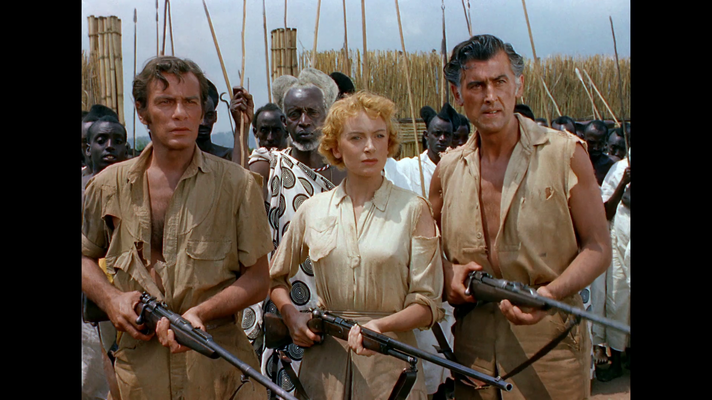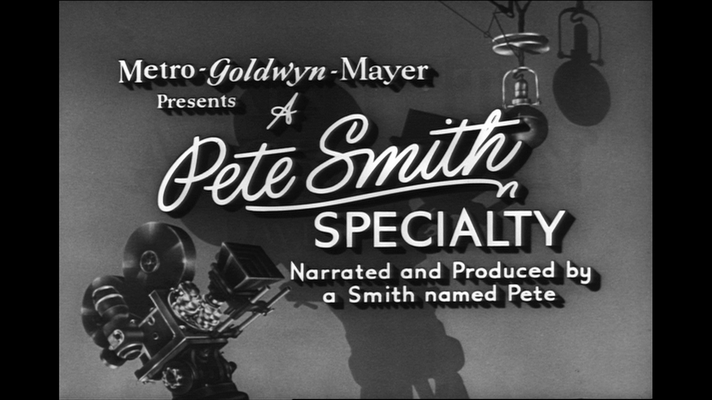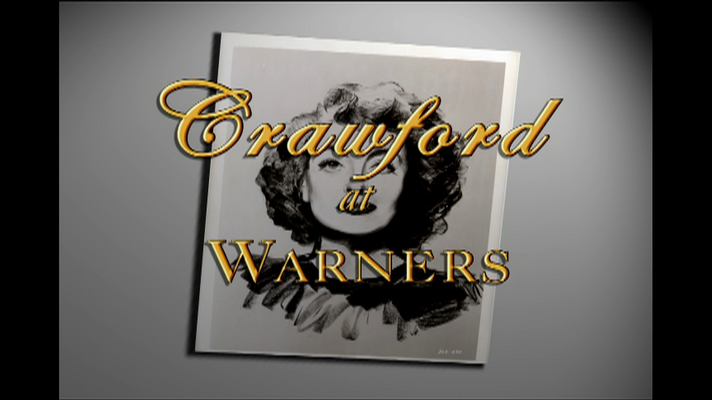Chuck Pennington
Screenwriter
- Joined
- May 11, 2001
- Messages
- 1,048
Caught a mastering error on a bunch of Warner Archive Blu-rays of legacy bonus features being horizontally stretched. I’m not suggesting they recall and fix discs; just correct how they upscale standard def sources for future releases. I mean, do you see how one of these is correct and one looks horizontally stretched? One is of the trailer on King Solomon’s Mines and the other is from the same shot (not exact frame) in the feature film encode on the disc.