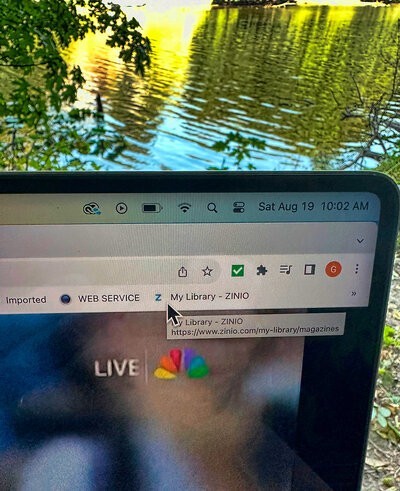Jason Goodmanson
Second Unit
I'm currently in an apartment, and everything that could be hardwired is. Yeah, I may have a blue Ethernet cable clipped to the wall at the ceiling running from the living room through the kitchen to the den, but everything is wired (unless it can't be - phones, Alexa plugs, etc.)
When I do move later this year and get a house, the first priority is to upgrade my existing/limited network gear with either Unify from Unifi from Ubiquiti or TP-Link's Omada system. I was leaning towards Unifi at first but Omada is more appealing as the days go by. I'll wire the house with Cat-6 (at least two ports per room) and have wireless APs where necessary.
Unifi is appealing because of everything they have, but it's pricey.
When I do move later this year and get a house, the first priority is to upgrade my existing/limited network gear with either Unify from Unifi from Ubiquiti or TP-Link's Omada system. I was leaning towards Unifi at first but Omada is more appealing as the days go by. I'll wire the house with Cat-6 (at least two ports per room) and have wireless APs where necessary.
Unifi is appealing because of everything they have, but it's pricey.