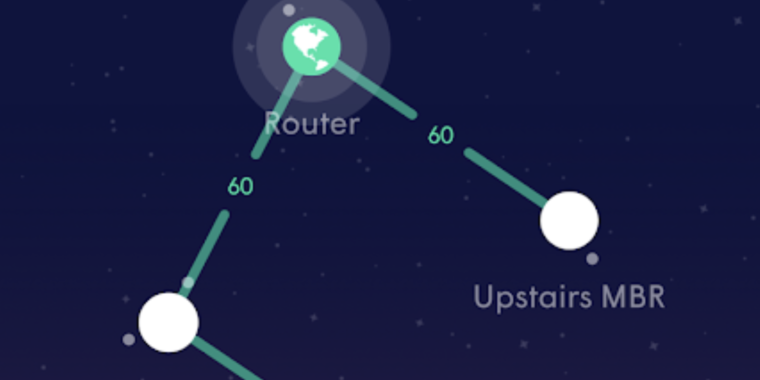Was the initial comparison Orbi (wired backhaul) vs Eero (WiFi backhaul)?
yes. With the way Eero runs now tho the orbis are routed through the eero.
was router-switch-Orbi and router -eero
Now router-eero-switch-orbi
might be easier if I drew it out but I think you get the idea