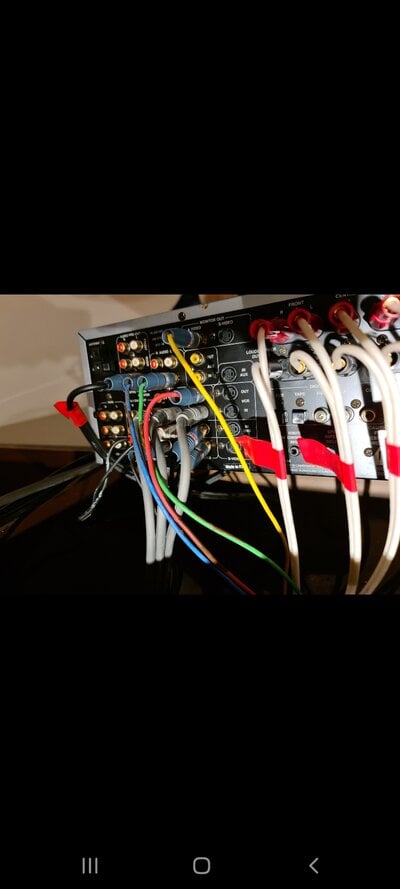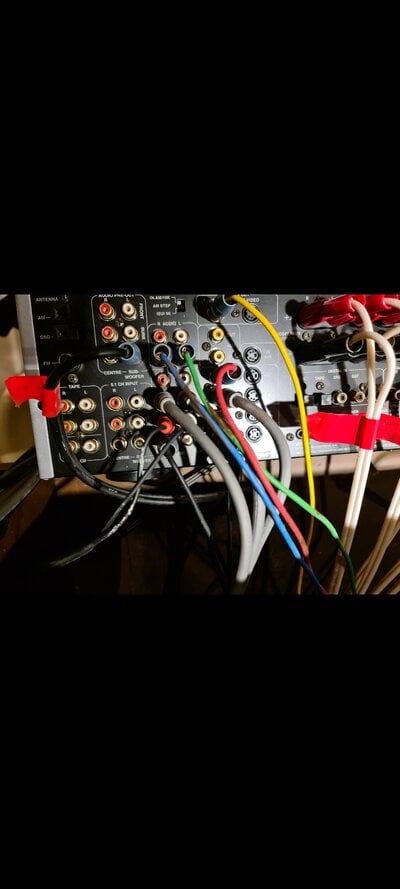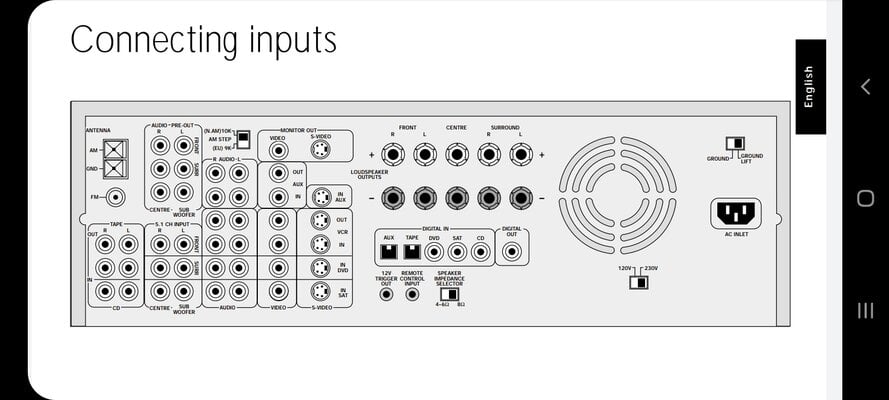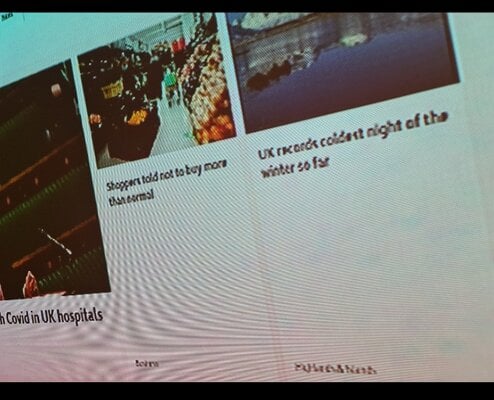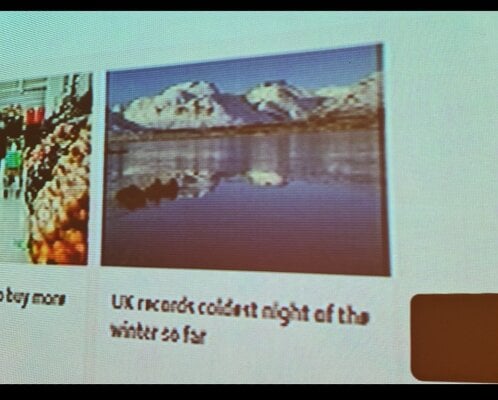bstar92
Auditioning
- Joined
- Jan 3, 2021
- Messages
- 7
- Real Name
- Michael
Hi,
If anyone can help me with this I'd be very grateful.
I've just moved in to a new place which has an ARCAM AVR200 box thats connected to an on-ceiling projector. There is a dvd player hooked up and a separate hdmi/scart scale converter to connect a hdmi lead.
When the dvd player is turned on, I am receiving sound through the connected speakers, controlled from the ARCAM box so that is all fine. The issue I am having is with the projector not displaying the picture. On the screen it just says "INPUT A - NO INPUT" when the projector is turned on.
I have attached two photos from the back of my ARCAM box (quite difficult to get a good photo with the position it's set up in). There is also a picture I've taken from the manual which shows the layout of the back of the box.
I am wondering if one of the leads is in the wrong place or if there's an obvious reason why the picture is not displaying? If anyone can help me with this I'd be so grateful as I really want to get it setup ASAP!
Thank you!
Edit: for some reason the post won't let me add the photos. I will try readding them
If anyone can help me with this I'd be very grateful.
I've just moved in to a new place which has an ARCAM AVR200 box thats connected to an on-ceiling projector. There is a dvd player hooked up and a separate hdmi/scart scale converter to connect a hdmi lead.
When the dvd player is turned on, I am receiving sound through the connected speakers, controlled from the ARCAM box so that is all fine. The issue I am having is with the projector not displaying the picture. On the screen it just says "INPUT A - NO INPUT" when the projector is turned on.
I have attached two photos from the back of my ARCAM box (quite difficult to get a good photo with the position it's set up in). There is also a picture I've taken from the manual which shows the layout of the back of the box.
I am wondering if one of the leads is in the wrong place or if there's an obvious reason why the picture is not displaying? If anyone can help me with this I'd be so grateful as I really want to get it setup ASAP!
Thank you!
Edit: for some reason the post won't let me add the photos. I will try readding them