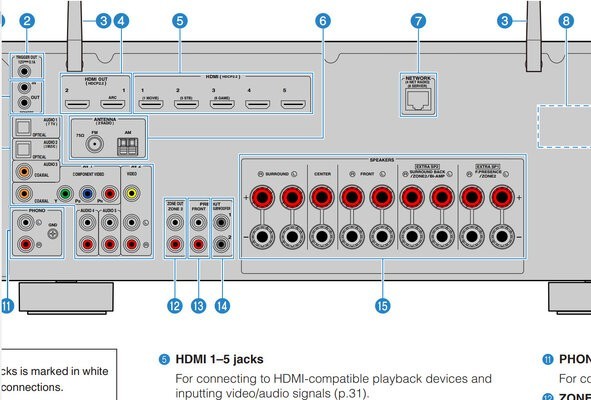See attached picture, from the manual for your AVR.
12, 13 and 14 are “RCA Outputs.” As you can see, there are only RCA outputs for Zone 2, Front, and Subwoofer. There are no “RCA Outputs” for center channel or surround channels. So when you said, “At present, I'm using Surround/Center/Front/Subwoofer/Zone Out-Zone 2 jacks” I assume you really meant speaker connections (15)? And you actually have nothing connected to the Zone 2 and Front RCA jacks?
Regards,
Wayne A. Pflughaupt
12, 13 and 14 are “RCA Outputs.” As you can see, there are only RCA outputs for Zone 2, Front, and Subwoofer. There are no “RCA Outputs” for center channel or surround channels. So when you said, “At present, I'm using Surround/Center/Front/Subwoofer/Zone Out-Zone 2 jacks” I assume you really meant speaker connections (15)? And you actually have nothing connected to the Zone 2 and Front RCA jacks?
Regards,
Wayne A. Pflughaupt