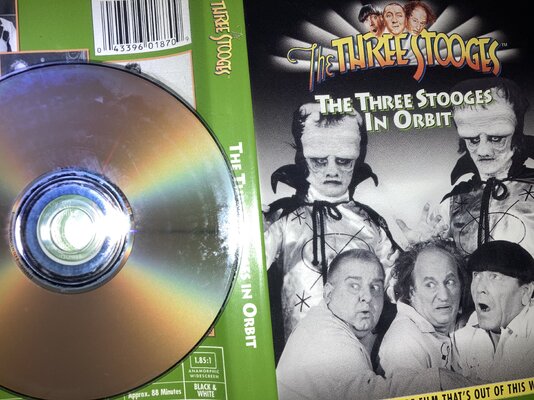Kaskade1309
Senior HTF Member
- Joined
- Apr 7, 2020
- Messages
- 4,320
- Real Name
- S
Attempted to watch the New Line DVD of American History X last night, and about halfway through, the disc began freezing and pixelating, ultimately forcing me to stop playback because it wouldn't go any further. The same thing happened with another DVD we attempted to play some weeks back, the Selena Special Edition, but on that disc, we couldn't get it to go any further than the FBI warning messages -- it refused to play, exhibiting the same colored pixelation distortion as seen on American History X.
I attempted to clean both discs, because they hadn't been taken off the shelf in a long time (leading me to consider the "disc rot" theory), but neither would play in my primary spinner, a Panasonic DP-UB9000. When I took both discs (on different days, obviously) upstairs to our bedroom player, a first generation Panasonic DMP-BD10 A BD spinner, neither would play in the exact same spots.
So it's DEFINITELY the discs.
What is going on here? As I said, the only common factor is that these discs haven't been played in a LONG time -- is this the dreaded "disc rot" I keep reading about? I don't really know what to do here, because we have a substantial SD DVD collection and I don't want to lose them one at a time to this issue.
Is there something I can try cleaning the discs with, specifically? I understand that disc rot is not reversible, but is there anything I can do? Is there something I should be looking for on the disc surface to indicate it's succumbed to rot?
I attempted to clean both discs, because they hadn't been taken off the shelf in a long time (leading me to consider the "disc rot" theory), but neither would play in my primary spinner, a Panasonic DP-UB9000. When I took both discs (on different days, obviously) upstairs to our bedroom player, a first generation Panasonic DMP-BD10 A BD spinner, neither would play in the exact same spots.
So it's DEFINITELY the discs.
What is going on here? As I said, the only common factor is that these discs haven't been played in a LONG time -- is this the dreaded "disc rot" I keep reading about? I don't really know what to do here, because we have a substantial SD DVD collection and I don't want to lose them one at a time to this issue.
Is there something I can try cleaning the discs with, specifically? I understand that disc rot is not reversible, but is there anything I can do? Is there something I should be looking for on the disc surface to indicate it's succumbed to rot?