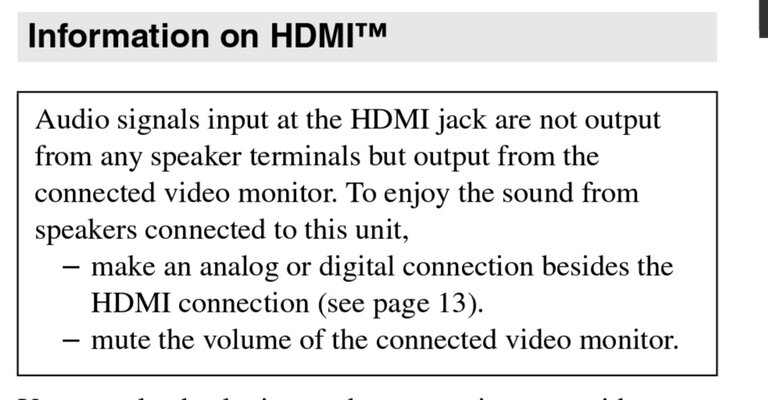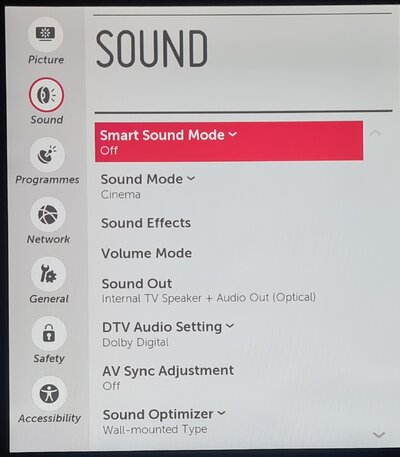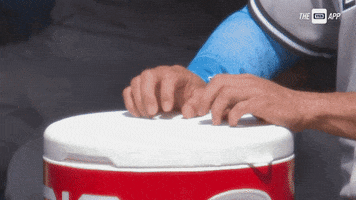Hi all.
I have a htr-6230 and i never seem to hear any sound out of the rear speakers.
In setup i get the tone for setting volume. I have set the rear high and brought the front down a bit but still get nothing.
I have hdmi to the tv and optical connection.
Same result with various movies and various servers. Netflix stan plex chromecast etc.
Have large fronts. Small rear. +Center.
Tried pro logic and PLII movie.
Any suggestions what i can look at?
Thanks.
I have a htr-6230 and i never seem to hear any sound out of the rear speakers.
In setup i get the tone for setting volume. I have set the rear high and brought the front down a bit but still get nothing.
I have hdmi to the tv and optical connection.
Same result with various movies and various servers. Netflix stan plex chromecast etc.
Have large fronts. Small rear. +Center.
Tried pro logic and PLII movie.
Any suggestions what i can look at?
Thanks.