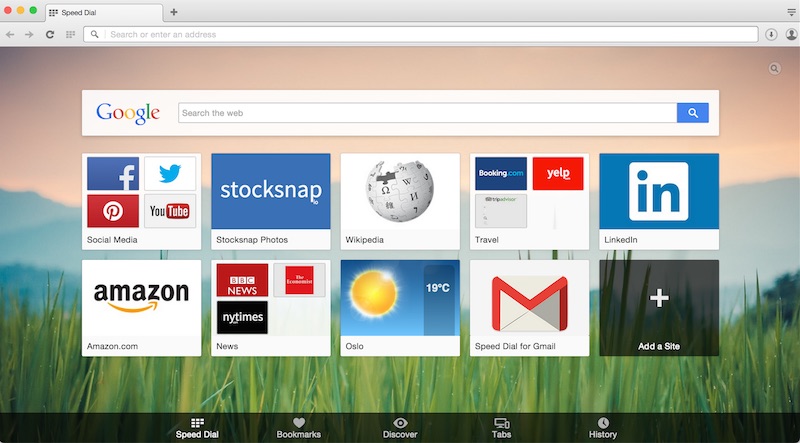In the "What annoys you?" thread elsewhere on the forum a consistent topic of conversation is each member's frustration with their internet browser.
I am fascinated by the discussion. Personally, as a creature of habit I tend to stick with the same software as long as I can. But my recent opinions of Firefox have not been very good.
Recently there have been LOTS of updates and some of those updates have wreaked havoc with things. I even have an extension called "Classic Theme Restorer" to make Firefox look like it did several iterations ago (in terms of tabs, etc.).
So one of the things that amazed me was that browsers aren't just Edge, Firefox, Chrome and IE. Members have been posting with names of browsers I have never heard.
I thought it might be very useful (being as the HTF is an internet site) to open up a dedicated discussion about member's experiences with various browsers--and maybe even especially how those browsers function with the Home Theater Forum.
Have at it!
I am fascinated by the discussion. Personally, as a creature of habit I tend to stick with the same software as long as I can. But my recent opinions of Firefox have not been very good.
Recently there have been LOTS of updates and some of those updates have wreaked havoc with things. I even have an extension called "Classic Theme Restorer" to make Firefox look like it did several iterations ago (in terms of tabs, etc.).
So one of the things that amazed me was that browsers aren't just Edge, Firefox, Chrome and IE. Members have been posting with names of browsers I have never heard.
I thought it might be very useful (being as the HTF is an internet site) to open up a dedicated discussion about member's experiences with various browsers--and maybe even especially how those browsers function with the Home Theater Forum.
Have at it!