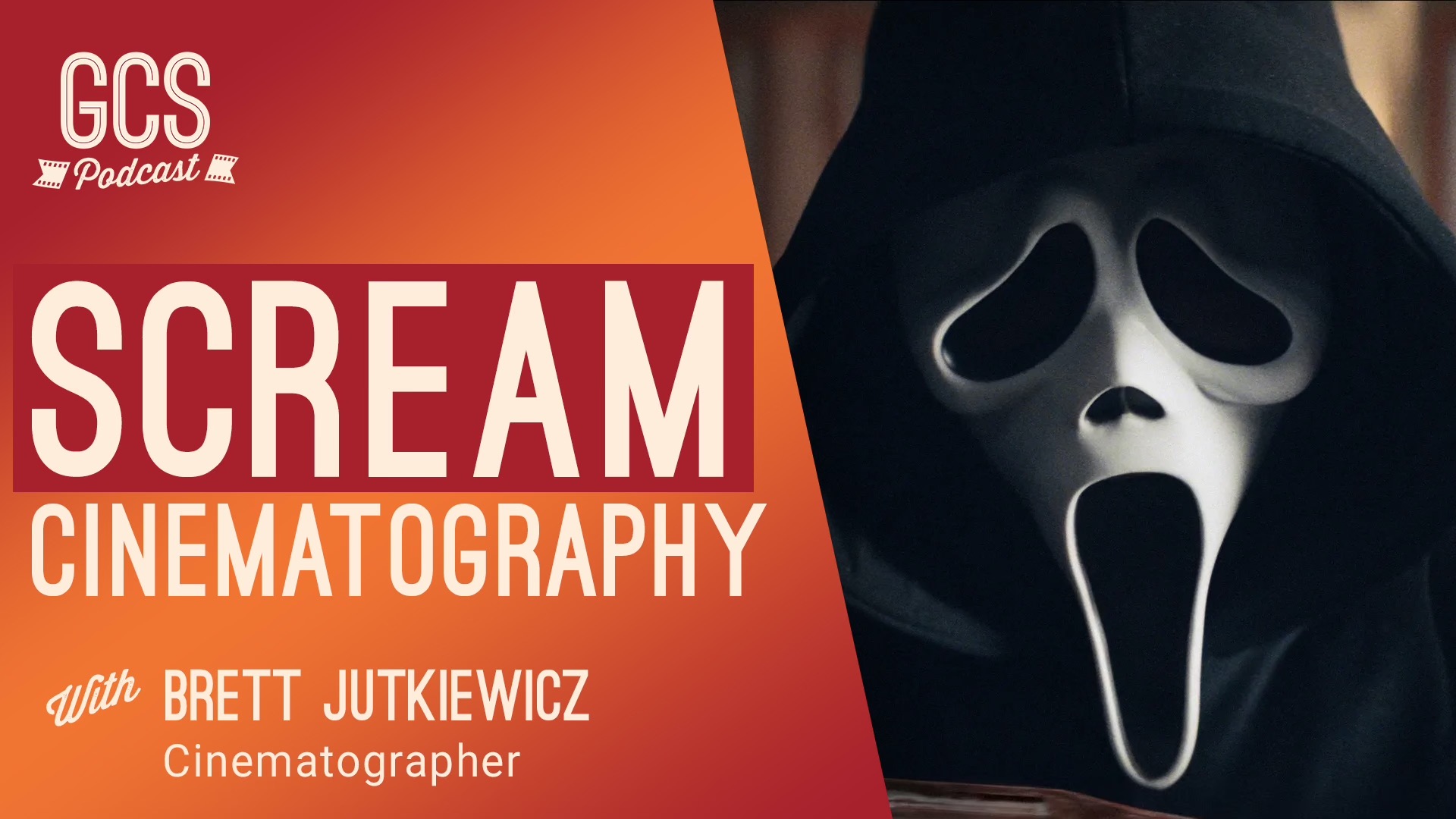Kaskade1309
Senior HTF Member
- Joined
- Apr 7, 2020
- Messages
- 4,320
- Real Name
- S
Can someone else who owns this title on 4K Blu-ray (Region 1/A) confirm something for me?
We just received this disc in the mail from Best Buy after waiting for it to come down in price a little, and I was shocked when I ran it through my system -- the HDR10 layer (our Samsung display doesn't support Dolby Vision) didn't seem to pop at all in terms of highlights or extreme light output, instead looking very much like the 1080p Blu-ray we originally rented (and which I remember) with regard to color saturation and "punch."
When I checked the metadata information on my Panasonic DP-UB9000, I was surprised to see that the average nit output wasn't even reaching 200 -- it indicated, on average, something like 197 nits or so if I'm not mistaken, which would have explained why the disc looked kind of "blah" to me.
What's more -- and not that I'm complaining about this -- there was little to no blooming occurring in the letterbox areas of my edge lit screen, which is NOT the norm when we view discs with HDR, also indicative of the transfer looking much darker than usual.
Has anyone else noticed this with the Scream 5 (aka Scream 2022) 4K Blu-ray? Could this have been an issue with the title's HDR10 layer? Doesn't seem like any online reviews are having anything to say about this disc looking dull without any real HDR highlights, but from everything I gathered, the reviewers were running the Dolby Vision layer; the only review I saw that mentioned anything about this was on YouTube (I think it was MovieGuy).
We just received this disc in the mail from Best Buy after waiting for it to come down in price a little, and I was shocked when I ran it through my system -- the HDR10 layer (our Samsung display doesn't support Dolby Vision) didn't seem to pop at all in terms of highlights or extreme light output, instead looking very much like the 1080p Blu-ray we originally rented (and which I remember) with regard to color saturation and "punch."
When I checked the metadata information on my Panasonic DP-UB9000, I was surprised to see that the average nit output wasn't even reaching 200 -- it indicated, on average, something like 197 nits or so if I'm not mistaken, which would have explained why the disc looked kind of "blah" to me.
What's more -- and not that I'm complaining about this -- there was little to no blooming occurring in the letterbox areas of my edge lit screen, which is NOT the norm when we view discs with HDR, also indicative of the transfer looking much darker than usual.
Has anyone else noticed this with the Scream 5 (aka Scream 2022) 4K Blu-ray? Could this have been an issue with the title's HDR10 layer? Doesn't seem like any online reviews are having anything to say about this disc looking dull without any real HDR highlights, but from everything I gathered, the reviewers were running the Dolby Vision layer; the only review I saw that mentioned anything about this was on YouTube (I think it was MovieGuy).