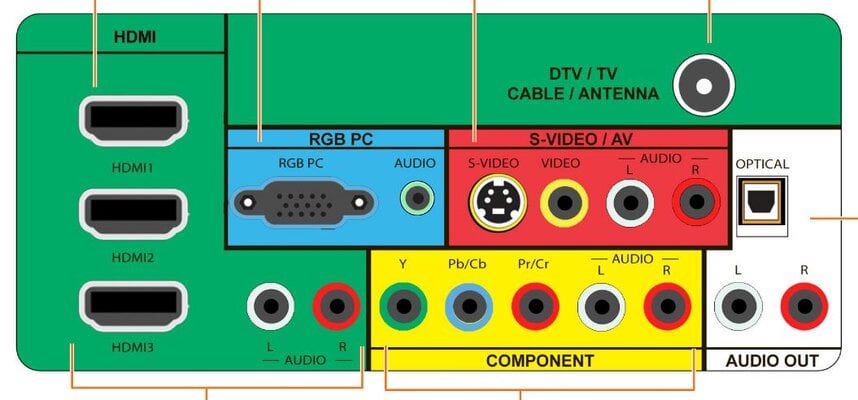Demonyx
Agent
- Joined
- Jun 18, 2018
- Messages
- 29
- Real Name
- Joe
Ok, my elderly father can only use over the ear headphones that he considers really comfortable, he tried my Jabra Elite 85h headphones and loved them. He wants to use them only to listen to his TV and to do so wirelessly. So we bought him a pair as a gift only to realize after the fact that his older TV does not have Bluetooth connectivity. What is an easy way to add Bluetooth capability to his old TV? (He will not buy a new one, "it still runs great")
Headphones: Jabra Elite 85h https://www.jabra.com/bluetooth-headsets/jabra-elite-85h
TV: Vizio SV320XVT 1080p LCD HDTV https://www.amazon.com/vizio-32-inch-sv320xvt-full-1080p/dp/b002qpwc4o
Thanks,
Demonyx
Attempt #1: [FAILED] I bought a Esinkin Wireless Audio Adapter and connected it to the TVs red/white "RCA" audio out. But apparently this device is only a receiver and not a transmitter of Bluetooth signals. I saw the word adapter and just assumed the word adapter meant both directions, D'oh! Plus this offered up no display options for establishing connection on the TV iteself and headphones are a bit vague on how to go about "blind" pairing (outside of smartphone apps - which my father wants nothing to do with).
Headphones: Jabra Elite 85h https://www.jabra.com/bluetooth-headsets/jabra-elite-85h
TV: Vizio SV320XVT 1080p LCD HDTV https://www.amazon.com/vizio-32-inch-sv320xvt-full-1080p/dp/b002qpwc4o
Thanks,
Demonyx
Attempt #1: [FAILED] I bought a Esinkin Wireless Audio Adapter and connected it to the TVs red/white "RCA" audio out. But apparently this device is only a receiver and not a transmitter of Bluetooth signals. I saw the word adapter and just assumed the word adapter meant both directions, D'oh! Plus this offered up no display options for establishing connection on the TV iteself and headphones are a bit vague on how to go about "blind" pairing (outside of smartphone apps - which my father wants nothing to do with).
Last edited: