Panasonic DP UB820
Panasonic’s mid-level champion is an all-around excellent performer, making lesser source material look comparably amazing and rendering pure audio and video bliss when given a good 4K, Hi Res source.
WE LIKE
WE DON'T LIKE
- Great price point
- Stellar reliability
- Theater Optimizer
- No metal case
- Remote lacks backlighting
WE LIKE
- Great price point
- Stellar reliability
- Theater Optimizer
WE DON'T LIKE
- No metal case
- Remote lacks backlighting
The Panasonic DP UB820 (hereafter UB820) sits near the top of the company’s robust array of UHD players. In the entry level position there is the UB150. Next in line is the UB154. These players are essentially identical, with the higher end UB154 receiving twin HDMI ports to separate audio and video for those so inclined, along with Panasonic’s suite of streaming apps and voice assistant support via either Alexa or Google. Moving up to the UB820 gets you into Dolby Vision territory and then there’s the top of the line UB9000, which adds premium DAC’s, XLR outputs, and support for Control 4 integration, along with a couple of other features discussed later.
Panasonic UB820 Build Quality
There’s nothing really wrong with the UB820 chassis. It’s attractive and sleek in design. That said, it does lack the ruggedized, Military-grade feel of the Oppo 203 it replaced in my rack. Panasonic understands this but, for some reason, felt a nice brushed metal chassis should only be made available with their flagship UB9000 player, which sells for about twice the price. If your environment is reasonably protected and free of pets, small children, etc., I don’t believe you need be concerned.
Connectivity
The rear panel of the Panasonic UB820 contains the usual suspects for a mid-ranged player. There are dual HDMI outputs (the second being audio only) along with 7.1 analog outputs. Two-channel mode is also supported for those who want to use the UB820 as an audio player although, due to it’s higher quality DAC’s, the UB9000 is much better suited for this purpose. There is an Ethernet port for use with Blu Ray Live or streaming via the built-in apps discussed in more detail below. You can either connect a wired Ethernet cable or use the players included WiFi functionality. Finally, there is a legacy optical audio output and a USB 3.0 port which can play compatible media via a connected HDD or USB stick. An additional port is situated inside the panel on the front of the unit but this one is only USB 2.0 capable. Firmware upgrades are handled via the network.
Performance And Features
Basic setup of practically any modern UHD player is as simple as connecting it to power and then connecting an HDMI cable between it and your output device, whether that be a TV set, A/V receiver or theater processor. Once setup has been completed, just pop in a disc and you’re ready to go. The basic menu system is intuitive enough but there are some deeper options to explore for the more adventurous. You can tweak HDR settings as well as how the player handles various audio and video decoding scenarios. Generally speaking, however, the UB820 will choose the optimal settings and you can just leave things at their defaults. HDR10, HDR10+, HLG and Dolby Vision are all supported and should be auto-detected through meta data on properly authored discs.
For my testing I like to stick to titles I am intimately familiar with, so I turned to the 2013 Tom Cruise thriller, Oblivion. This disc is both an audio and video treat, with thundering effects that make good use of the Dolby Atmos format and also features sharp, vibrant imagery. HDR looked amazing, thanks to Panasonic’s Hollywood Cinema Experience [HCX] video processor. The UB820 has a built-in “HDR optimizer” that can enhance video quality by analyzing HDR data but I generally choose to leave such heavy lifting duties to my JVC NZ8. The UB9000 includes a more robust HDR optimizer, specifically designed for use with JVC projectors. While the Panasonic UB820 is a stellar performer for movie playback, audiophiles should know, there is no SACD support offered, although it will play FLAC and DSD files. This is also true of the UB9000 and less forgivable at it’s hefty asking price.
The remote provided with the UB820 is functional and comparable to many other players. It has nice, oversized transport buttons as well a dedicated Netflix button. In addition to Netflix, the player is also preloaded with You Tube, Prime Video and a few other options, although I always recommend using dedicated hardware for the best streaming experience. Unfortunately, the remote is not backlit, a feature I would have expected in this price range.

Conclusion
I’ve owned the Panasonic UB820 for a couple of years now and have thrown everything from standard DVD’s to UHD to 3D at it. Lockups have been minimal and usually resolved with a thorough disc cleaning. It is an all-around excellent performer, making lesser source material look comparably amazing and rendering pure audio and video bliss when given a good 4K, Hi Res source. The build quality, while adequate, does fall short of stalwart predecessors such as Oppo, so I cannot call the UB820 a top-tier product, but it is still one of the best you’ll find for the price and highly recommended.
To see Home Theater Forum’s other choices for best blu-ray players visit our Best 4k Blu-ray Players list.
The less you know the better. You may be asked to testify.
Post Disclaimer
Some of our content may contain marketing links, which means we will receive a commission for purchases made via those links. In our editorial content, these affiliate links appear automatically, and our editorial teams are not influenced by our affiliate partnerships. We work with several providers (currently Skimlinks and Amazon) to manage our affiliate relationships. You can find out more about their services by visiting their sites.



Similar threads
- Martin Dew
- Blu-ray and UHD
2