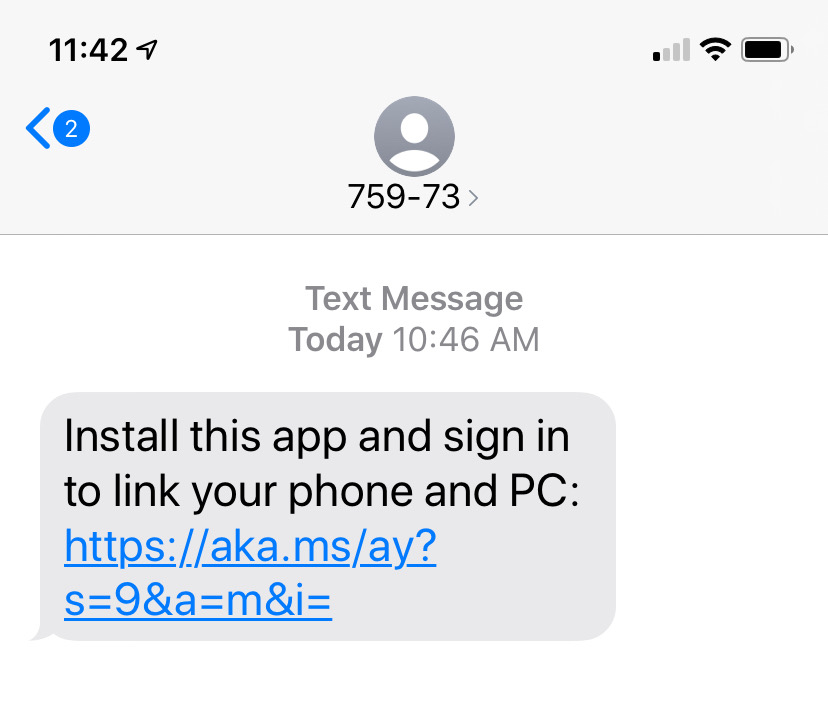Dennis Nicholls
Senior HTF Member
Well the "April" revision ended up being released at the end of May.
So far the Windows Update button for 2004 doesn't show yet on my two machines.
ZDnet has a listing of outstanding issues at present.

 www.zdnet.com
www.zdnet.com
My two Dell PCs are using the Intel integrated graphics so I guess that's the issue with them.
So far the Windows Update button for 2004 doesn't show yet on my two machines.
ZDnet has a listing of outstanding issues at present.

Windows 10 2004: We're already looking into these 10 issues, says Microsoft
Despite extra testing of the Windows 10 May 2020 update, the rollout has already thrown up multiple driver problems.
 www.zdnet.com
www.zdnet.com
My two Dell PCs are using the Intel integrated graphics so I guess that's the issue with them.