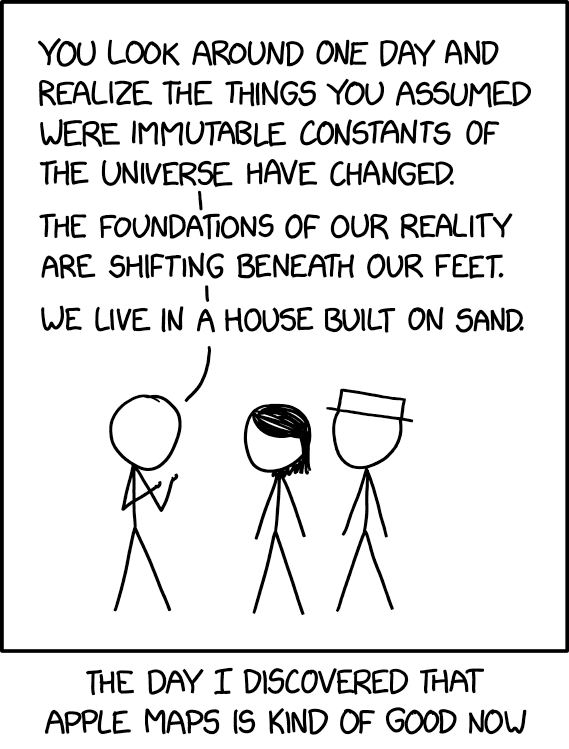Scott Merryfield
Senior HTF Member
I recently ran into an issue with Google Maps via Android Auto. While navigating to a destination, the route was no longer being shown on the map with a blue line -- only the text window with the "next turn" info was present, and the voice commands were still active. I discovered there is a bug with the latest version of Google Maps that is causing this. I had to clear the cache and data for the GM and AA apps on my phone, and then everything worked as normal.
I am not sure if this bug extends to iPhones and CarPlay.
I am not sure if this bug extends to iPhones and CarPlay.