Never saw this guy before. He’s good.
Home Theater
Entertainment & Streaming Content
Physical Media
Home Theater Equipment and Hardware
Other Diversions
Bargains and Classifieds
Home Theater Forum
You are using an out of date browser. It may not display this or other websites correctly.
You should upgrade or use an alternative browser.
You should upgrade or use an alternative browser.
M1 powered 24” iMac (2021) buyers and owners thread (1 Viewer)
- Thread starter Sam Posten
- Start date
More options
Who Replied?Why would I buy a 24" desktop over a 13" laptop?

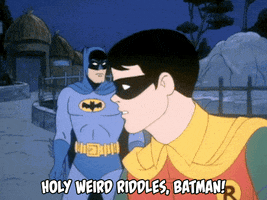
- Joined
- Jun 10, 2003
- Messages
- 26,388
- Real Name
- Josh Steinberg
My dad just bought one of these 24” models. He was replacing a 12 year old iMac with a larger screen that had slowed to a crawl. Initially he had wanted a larger screen, and had thought about buying a Mac Mini and using his dying iMac as a screen, but apparently his iMac was a generation or two behind when that capability was added. So the choice was between buying a Mac Mini, a screen and all the peripherals or getting the iMac. After a couple days of hemming and hawing he went with the new iMac.
The rationale in the end was this: he bought the 27” or whatever it was twelve years ago and felt that he never once actually needed the extra real estate even though he thought he would. He’s been using a tiny MacBook Air the past year because the old iMac hasn’t worked right. A new 24” iMac will be bigger than the MBA he’s been using temporarily and if he never needed larger than that over a decade, it’s unlikely to be needed now.
Basically once he stopped looking at it from an “ideal specs” point of view and looked at it from a “what do I actually use” POV, the choice was much clearer.
The rationale in the end was this: he bought the 27” or whatever it was twelve years ago and felt that he never once actually needed the extra real estate even though he thought he would. He’s been using a tiny MacBook Air the past year because the old iMac hasn’t worked right. A new 24” iMac will be bigger than the MBA he’s been using temporarily and if he never needed larger than that over a decade, it’s unlikely to be needed now.
Basically once he stopped looking at it from an “ideal specs” point of view and looked at it from a “what do I actually use” POV, the choice was much clearer.
My purchase options are currently:
Wife:
1) Apple announces 27” iMac successor at WWDC
2) Mac mini and LG 5K monitor
3) 27” Intel iMac
4) 24” iMac
Me:
1) 27” iMac announced at WWDC
2) 24” iMac (need to see it in store to be sure, but I increasingly think this will be tolerable)
3) Mac mini and third-party monitor
4) wait for the Fall…
Wife:
1) Apple announces 27” iMac successor at WWDC
2) Mac mini and LG 5K monitor
3) 27” Intel iMac
4) 24” iMac
Me:
1) 27” iMac announced at WWDC
2) 24” iMac (need to see it in store to be sure, but I increasingly think this will be tolerable)
3) Mac mini and third-party monitor
4) wait for the Fall…
Apple Store tonight, had a look see at the 24” M1 iMac. The Yellow is the best color! (and I’m not particularly a “yellow” person). But it’s really attractive and the front pastel-ish tone is also a nice yellow.
I could do the blue, though I don’t love the pastel baby blue front, it would be tolerable. And blue is my color. Orange isn’t quite as awesome as I expected. Purple and Green are good, but too Easter-egg on the front bezel for my taste.
I was pretty negative about the colors initially. But I was wrong. Colors are fun and cool and people should have colors if they want.
I could do the blue, though I don’t love the pastel baby blue front, it would be tolerable. And blue is my color. Orange isn’t quite as awesome as I expected. Purple and Green are good, but too Easter-egg on the front bezel for my taste.
I was pretty negative about the colors initially. But I was wrong. Colors are fun and cool and people should have colors if they want.
My wife wants to replace her geriatric 21” Mac and we’re looking at the 24”. I’m wondering what’s the minimum memory we should get? It looks like the choices are 8 or 16 gb and that extra 8 gb is $200. Seems like I’ve read the later macs can’t be upgraded anymore.
My wife does most excel, word, PowerPoint, outlook, and publisher work on her mac. What do you think the minimum config she would need?
I’m going to look at her current mac to see how much hard drive space she’s using. She doesn’t put superfluous stuff on it.
My wife does most excel, word, PowerPoint, outlook, and publisher work on her mac. What do you think the minimum config she would need?
I’m going to look at her current mac to see how much hard drive space she’s using. She doesn’t put superfluous stuff on it.
Memory cannot be upgrade after purchase.My wife wants to replace her geriatric 21” Mac and we’re looking at the 24”. I’m wondering what’s the minimum memory we should get? It looks like the choices are 8 or 16 gb and that extra 8 gb is $200. Seems like I’ve read the later macs can’t be upgraded anymore.
My wife does most excel, word, PowerPoint, outlook, and publisher work on her mac. What do you think the minimum config she would need?
I’m going to look at her current mac to see how much hard drive space she’s using. She doesn’t put superfluous stuff on it.
Every review I’ve read says that 8GB should be plenty for lightweight office work (and even heavy duty multimedia work).
That said, I configured my wife’s 24” iMac with 8GB, accordingly, and that turned out to be a regret for a while. Six months later, the problems are mostly gone — pretty sure Apple’s macOS has a bunch of problems with m1 to start, and a bunch of “native” apps had problems too. Which are substantially fixed now.
So, my advice: if $200 is a significant budget consideration for you, go with 8GB. If $200 is not a big deal, just get the 16GB so your wife can’t blame you for screwing up her upgrade.
There’s a deeper problem here, part of current-Apple’s cultural and system failings: They don’t explain or help people understand how much memory is needed for different usage scenarios. That was fine when memory could be upgrade after purchase. But now it’s fixed at delivery, and their antipathy to explaining anything to users about their hardware capabilities has real cost impacts to buyers.
Thomas Newton
Senior HTF Member
- Joined
- Jun 16, 1999
- Messages
- 2,303
- Real Name
- Thomas Newton
My wife wants to replace her geriatric 21” Mac and we’re looking at the 24”. I’m wondering what’s the minimum memory we should get? It looks like the choices are 8 or 16 gb and that extra 8 gb is $200. Seems like I’ve read the later macs can’t be upgraded anymore.
All of the Apple-Silicon-based Macs released to date have the RAM physically located within the System-on-Chip package itself. You can't upgrade it after the initial purchase. The RAM options are:
- M1 – 8 GB or 16 GB
- M1 Pro – 16 GB or 32 GB
- M1 Max – 32 GB or 64 GB
- M1 Ultra – 64 GB or 128 GB
My advice is always to max out the RAM on whatever device you’re going to buy. You can always add external storage but you can’t add external RAM.
- Joined
- Jun 10, 2003
- Messages
- 26,388
- Real Name
- Josh Steinberg
My advice is always to max out the RAM on whatever device you’re going to buy. You can always add external storage but you can’t add external RAM.
I agree, unless you know for a fact that the computer will never be used for anything more advanced than word processing.
Otherwise, I think more RAM at purchase time will end up buying you some extra lifespan on the machine later on. Even if nothing you intend to do on it is memory intensive, websites are getting more complicated and using more RAM with each passing year. If you don’t get extra RAM, what might happen is that everything you bought the computer to use it for still works as well as it ever did five years from now, but surfing the web becomes a slow and obnoxious chore despite everything else working perfectly.
As an example, I’ve got a 2011 MacBook Pro lying around that works perfectly for the tasks I throw at it - generally I use it for ripping discs to my Plex server, and for capturing VHS tapes and converting them to more modern formats. All of that runs just fine, no problems. But as soon as I open up a web browser to check out a film listing on IMDb or something similarly simple, the sheer amount of crap that websites run now compared to a decade ago slows everything to a crawl. Now this is an extra machine for me so it’s fine that it’s not really great for web browsing - but I’d be annoyed if it was the only computer I had.
I think that might be CPU limited as much or more than RAM limited. Also not user upgradeable.As an example, I’ve got a 2011 MacBook Pro lying around that works perfectly for the tasks I throw at it - generally I use it for ripping discs to my Plex server, and for capturing VHS tapes and converting them to more modern formats. All of that runs just fine, no problems. But as soon as I open up a web browser to check out a film listing on IMDb or something similarly simple, the sheer amount of crap that websites run now compared to a decade ago slows everything to a crawl. Now this is an extra machine for me so it’s fine that it’s not really great for web browsing - but I’d be annoyed if it was the only computer I had.
I still use a mid-2012 MacBook Pro that I maxed the RAM to 16GB and replaced the spinning HDD with a SSD and it works fine, no slow downs on websites.I agree, unless you know for a fact that the computer will never be used for anything more advanced than word processing.
Otherwise, I think more RAM at purchase time will end up buying you some extra lifespan on the machine later on. Even if nothing you intend to do on it is memory intensive, websites are getting more complicated and using more RAM with each passing year. If you don’t get extra RAM, what might happen is that everything you bought the computer to use it for still works as well as it ever did five years from now, but surfing the web becomes a slow and obnoxious chore despite everything else working perfectly.
As an example, I’ve got a 2011 MacBook Pro lying around that works perfectly for the tasks I throw at it - generally I use it for ripping discs to my Plex server, and for capturing VHS tapes and converting them to more modern formats. All of that runs just fine, no problems. But as soon as I open up a web browser to check out a film listing on IMDb or something similarly simple, the sheer amount of crap that websites run now compared to a decade ago slows everything to a crawl. Now this is an extra machine for me so it’s fine that it’s not really great for web browsing - but I’d be annoyed if it was the only computer I had.
I would strongly advise waiting for refresh on any non max or ultra m1
So I just ordered the mid-level Mac for Stacy (yellow per her request). 256 gb storage, 16 gb memory, keyboard with Touch ID and keypad. Didn’t get apple care yet. According to apple I’ve got 60 days to add it. We’ve been backing up her old mac to this external SSD, it will work on the new mac, right?
It delivers June 13-27. Seems odd they have to charge sales tax immediately.
It delivers June 13-27. Seems odd they have to charge sales tax immediately.
Why would you wait 7 weeks for delivery when you can go buy in BestBuy or Costco today?
Could I get the configuration I want and the color? And the 12 month, no interest payment? I’ve just done a quick look at both and can’t find the ability to configure. I can get yellow, but not 16 gb and the upgraded keyboard, and costco doesn’t do payments. If you can find it please let me know.Why would you wait 7 weeks for delivery when you can go buy in BestBuy or Costco today?
Could I get the configuration I want and the color? And the 12 month, no interest payment? I’ve just done a quick look at both and can’t find the ability to configure. I can get yellow, but not 16 gb and the upgraded keyboard, and costco doesn’t do payments. If you can find it please let me know.
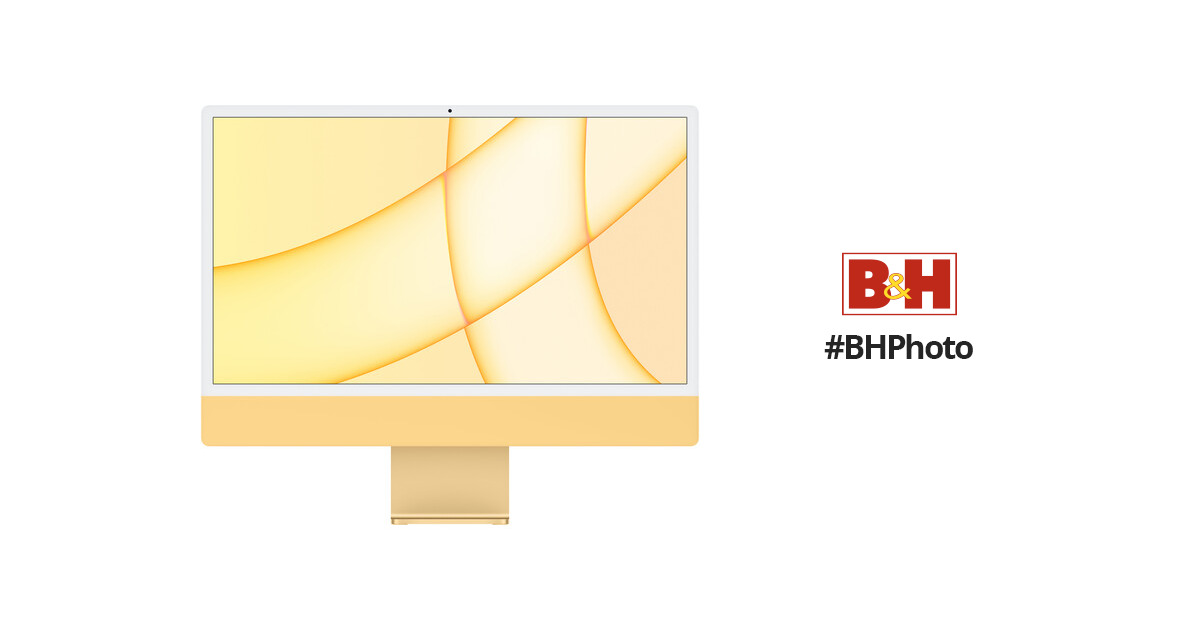
Apple 24" iMac with M1 Chip (Mid 2021, Yellow)
Buy Apple 24" iMac with M1 Chip (Mid 2021, Yellow) featuring Apple M1 8-Core CPU, 16GB Unified RAM | 1TB SSD, 24" 4480 x 2520 Retina Display, 8-Core GPU | 16-Core Neural Engine, P3 Color Gamut | True Tone Technology, Wi-Fi 6 (802.11ax) | Bluetooth 5.0, 2 x Thunderbolt / USB 4 | 2 x USB Type-C...
And if that’s out buy direct from Apple not Amazon
Thanks, Sam, for taking the time to look that up. Damn, so close, but no cigar. The snag is the keyboard. The wife has to have the one with the numeric keypad, she does a lot of number crunching. They have an add on selection for extra, it wouldn’t match the mac, and delay delivery.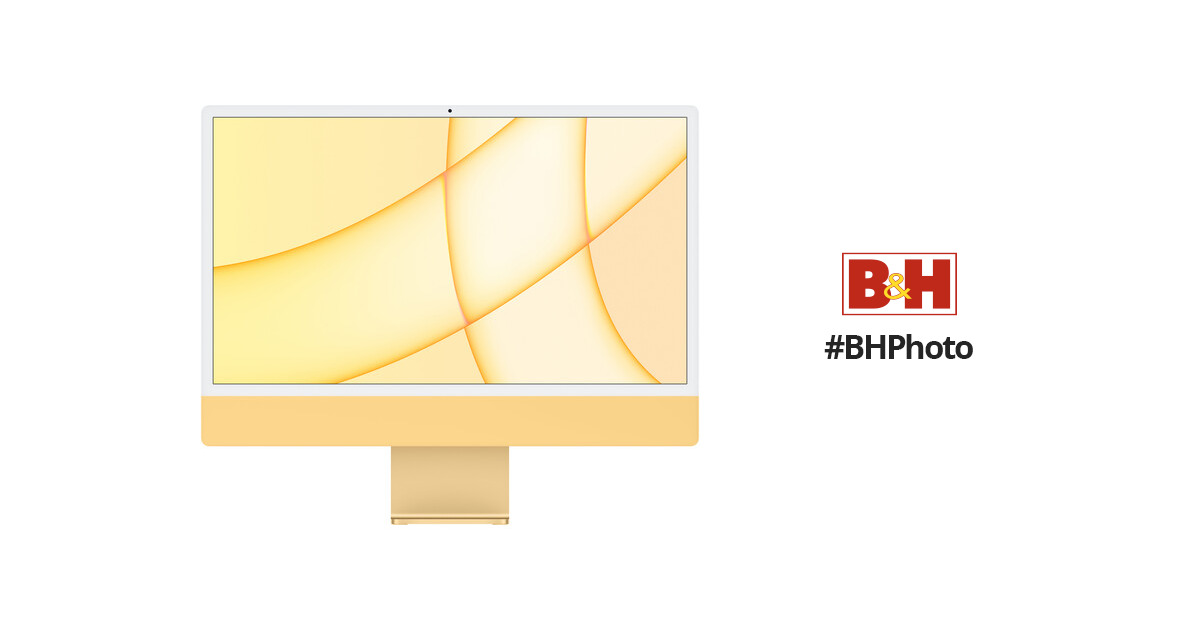
Apple 24" iMac with M1 Chip (Mid 2021, Yellow)
Buy Apple 24" iMac with M1 Chip (Mid 2021, Yellow) featuring Apple M1 8-Core CPU, 16GB Unified RAM | 1TB SSD, 24" 4480 x 2520 Retina Display, 8-Core GPU | 16-Core Neural Engine, P3 Color Gamut | True Tone Technology, Wi-Fi 6 (802.11ax) | Bluetooth 5.0, 2 x Thunderbolt / USB 4 | 2 x USB Type-C...www.bhphotovideo.com
Amazon I had checked and they only have limited configurations that are all 8gb. Same with BestBuy.And if that’s out buy direct from Apple not Amazon
Similar threads
- Replies
- 251
- Views
- 20K
Users who are viewing this thread
Total: 1 (members: 0, guests: 1)
Sign up for our newsletter
and receive essential news, curated deals, and much more
Staff online
-
Sam PostenStudio Mogul
