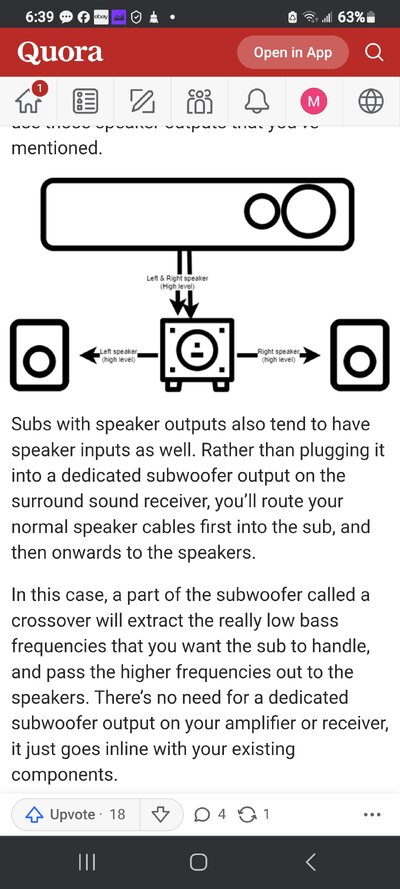Home Theater
Entertainment & Streaming Content
Physical Media
Home Theater Equipment and Hardware
Other Diversions
Bargains and Classifieds
Home Theater Forum
You are using an out of date browser. It may not display this or other websites correctly.
You should upgrade or use an alternative browser.
You should upgrade or use an alternative browser.
Hello to everyone. (1 Viewer)
- Thread starter Kcuster50
- Start date
More options
Who Replied?What do you need help with? That receiver is over 20 years old, so it might be difficult to answer everything.
Hi John. Thanks for getting back to me. I am running my SMGA Magnepans through my subwoofer and what I have read, it says to set the sub to 20hz or off, well on this avr there is no way to set it to 20hz or off as far as I can see using the on screen settings. It is a Jensen JP10SW sub. I am using the speaker in and speaker out connections on it to connect my speakers. It is a powered sub. When I go into the on screen menu for the speakers, I set the mains to Small, not using center, and when I go to set it to NO SUB, it changes the setting for the mains back to Large. I am mainly using the avr for music, and in stereo mode, so I am just trying to get the best sound for music out of it. Thanks, Don
xx Brian xx
Second Unit
- Joined
- Dec 18, 2017
- Messages
- 284
- Real Name
- Brian
Why are you using the speaker in & out on the sub?
You should be using the line level input on the sub from the sub out on the receiver. Then turn on sub in the receiver and set the front speakers to SMALL. Set the crossover in the receiver to 80hz and turn the crossover all the way up on the subwoofer. Set the volume at 50% on the sub and start tweaking the receiver settings to the sound you want.
If you want to use the speaker in/out, you will have to turn off sub in receiver settings and make sure the front speakers are set to LARGE. On the back of the sub, set the crossover to 80hz to start and then tweak from there on the sub.
You should be using the line level input on the sub from the sub out on the receiver. Then turn on sub in the receiver and set the front speakers to SMALL. Set the crossover in the receiver to 80hz and turn the crossover all the way up on the subwoofer. Set the volume at 50% on the sub and start tweaking the receiver settings to the sound you want.
If you want to use the speaker in/out, you will have to turn off sub in receiver settings and make sure the front speakers are set to LARGE. On the back of the sub, set the crossover to 80hz to start and then tweak from there on the sub.
The reason I am using the subs in and out is because I don't want the low level for the sub going to my main speakers. And there is no "OFF" setting for the sub in the menu, only SUB yes or no.Why are you using the speaker in & out on the sub?
You should be using the line level input on the sub from the sub out on the receiver. Then turn on sub in the receiver and set the front speakers to SMALL. Set the crossover in the receiver to 80hz and turn the crossover all the way up on the subwoofer. Set the volume at 50% on the sub and start tweaking the receiver settings to the sound you want.
If you want to use the speaker in/out, you will have to turn off sub in receiver settings and make sure the front speakers are set to LARGE. On the back of the sub, set the crossover to 80hz to start and then tweak from there on the sub.
Quora is WRONG!!!
As Brian said, you use the speaker level output to the speakers, and the low level sub output to the sub. Then you set the speakers to "Small" in the speaker setup and the sub to "Yes", which permits you to set a crossover point (80Hz is a good starting point) to route low frequencies only to the sub, and the rest to the speakers.
The thing, whatever it is from Quora is astoundingly wrong! And it was never right.
The thing, whatever it is from Quora is astoundingly wrong! And it was never right.
- Joined
- Aug 20, 2000
- Messages
- 10,007
Why aren't you running your front speaker cables from the FR and FL outputs on the receiver directly to the speakers?You run speaker cable directly to the speakers from the receiver speaker outputs. Then run a cable from the receiver's sub out to the line input of the sub.
If you do it that way, you set the speakers to small, the crossover on the receiver to 80Hz and let the receiver direct the traffic, instead of relying on the sub to do it.
If you do it that way, you set the speakers to small, the crossover on the receiver to 80Hz and let the receiver direct the traffic, instead of relying on the sub to do it.
That is the way I had it hooked up originally, except I had the speakers set to LARGE. Do you think the receiver does a better job of controlling the low frequency than the sub does ? And what does setting the speakers to SMALL do for me ? Thanks. Don.
- Joined
- Aug 20, 2000
- Messages
- 10,007
I can't speak for the others, but IMO the receiver managing frequencies to the speakers is better and more efficient than using the sub. A subwoofer should be used like any other speaker, as an end point in an audio chain, not as a manager or director.
Setting the speakers to small will raise the crossover point where low frequencies, that would be played if a speaker is set to large, will be redirected to the sub.
Setting the speakers to small.will typically cross frequencies 80Hz or lower to the sub. Some more advanced receivers allow a person to adjust the crossover points of the different speakers; however, 80Hz is the typical setting.
Setting the speakers to small will raise the crossover point where low frequencies, that would be played if a speaker is set to large, will be redirected to the sub.
Setting the speakers to small.will typically cross frequencies 80Hz or lower to the sub. Some more advanced receivers allow a person to adjust the crossover points of the different speakers; however, 80Hz is the typical setting.
Thank you for your insight on this. Helps me understand what the settings do. I am going to revert back to the original way I had them hooked up. One reason is because I have 12ga. speaker cables, and it did not fit very well into the subs connectors anyway. I just thought I would try the sub connectors to see if there was anything to be gained as far as sound quality goes. Personally I didn't like all of the extra wiring anyway. Thank you very much. On another note, do you know much about the avr3802 remote control? If you do, shoot me a message, and I will tell you about the problem, or maybe not a problem that I have with it. Thanks again, Don.
Ok, got it all hooked up reciever speaker terminals hooked to speakers, sub out to sub, crossover all the way up, and set to 80hz in reciever, sub level at about 11:00 o clock. Popped in a Steely Dan CD, and man, does it sound good. But you know how it is with cd's you have to adjust the sub with different ones. But satisfied so far. Even my wife commented on how good everything sounds, that has to be a +++ Thanks to everyone. If I need anymore help with anything, I know where to go.
- Joined
- Aug 20, 2000
- Messages
- 10,007
Greetings,On another note, do you know much about the avr3802 remote control? If you do, shoot me a message, and I will tell you about the problem, or maybe not a problem that I have with it. Thanks again, Don.
Most of the receivers I have used in my setup have been Yamaha. John Rice or one the others who have posted in here would be best to ask when it comes to Denon. John Rice and the others have quite a lot of experience with Denon products.
You should post the possible problem with the remote here…
Thanks Edwin, but I think I figured out what to do with it.Greetings,
Most of the receivers I have used in my setup have been Yamaha. John Rice or one the others who have posted in here would be best to ask when it comes to Denon. John Rice and the others have quite a lot of experience with Denon products.
Hi John. I was having a hard time trying to get the remote to the AMP setting. It would be on say the CD setting, and I could not figure out how to get it back to AMP so I could use the on screen menu. But after reading the manual, I think I have figured it out. I will see if it works like it says in the manual. Fingers crossedYou should post the possible problem with the remote here…
Similar threads
- Replies
- 4
- Views
- 726
- Replies
- 2
- Views
- 240
Users who are viewing this thread
Total: 1 (members: 0, guests: 1)
Sign up for our newsletter
and receive essential news, curated deals, and much more
Latest Articles
-
 Best Home Theater Projectors for 2024
Best Home Theater Projectors for 2024- Started by: Martin Dew
-
 The Best 4k Blu-Ray Players for 2024
The Best 4k Blu-Ray Players for 2024- Started by: Martin Dew
-
 Home Theater Forum’s Best Soundbars of 2023
Home Theater Forum’s Best Soundbars of 2023- Started by: Martin Dew
-
 Home Theater Prime Day Deals 2023
Home Theater Prime Day Deals 2023- Started by: John
Members online
- Vincent L
- lj01
- ccrawford
- Beckford
- Steven Good
- Joel Arndt
- Konstantinos
- Adam Lenhardt
- KeithDA
- potnoodle
- Ignacio
- ManW_TheUncool
- Indy Guy
- bujaki
- t1g3r5fan
- 3D Vision
- Andrew Budgell
- jim_falconer
- ChristopherG
- bmasters9
- [email protected]
- Jeffrey D
- lark144
- OttoIsHere
- Music lover10
- battlebeast
- sbjork
- ScottRE
- Kruzer31
- PatrickDA
- DigniT@DigniT!
Total: 1,093 (members: 35, guests: 1,058)