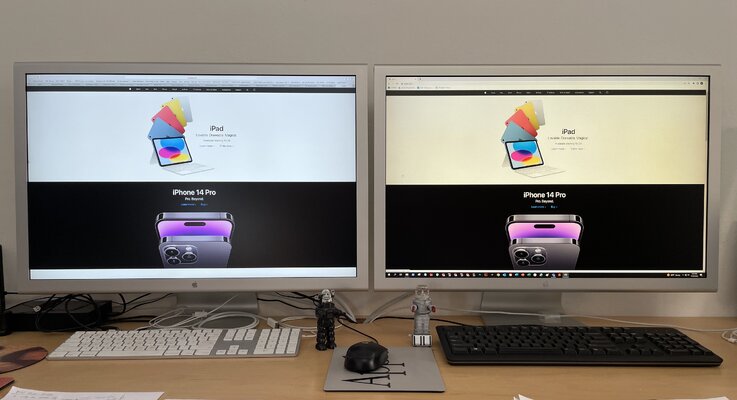Nelson Au
Senior HTF Member
- Joined
- Mar 16, 1999
- Messages
- 19,132
Hey guys,
I recently picked up a very used 30” Apple Cinema HD Display. It was in the e-waste bins at work! I saved it from the crusher.
I have always wanted one of these, in my work as an industrial designer, I saw another designer who works in the film industry designing vehicles for films several years ago, he uses two of these monitors connected to a Windows PCs. (He may no longer have this set-up, but it looked cool at the time! ) Because the display has the Dual Link DVI, it makes it possible to use with a PC.
My home set-up is a mid-2012 Mac Pro 12 core, the final model before the cylinder version. I got a deal on this Mac as it was slightly used. It’s still cranking today, but it’s limited to High Sierra. At some point I will upgrade to a new Mac Pro. I’m still waiting to see if Apple does another Mac Pro update. But for now, there is a side of me that finds it more satisfying to be able to maintain and continue to use this older Mac. I like that you can still add hard drives inside and I added a blu ray drive to it. So it’s been a long time dream to have a 30” Cinema HD Display too. I was using my 23” Cinema Display that I purchased new in 2005 with my G5 Mac at the time. This 30” display dates back to 2005, I found the model number and date info on the bottom edge of the screen. I also have a loaner PC from work to use for my CAD work at home.
I spent the morning yesterday cleaning all the gunk off the 30” display. I knew it works because it was connected to a PC at the office for a short time. After I got the dust and finger prints off the screen, it looks great! No scratches. I got the dirt and stickers off the back and cleaned the cables too. But the aluminum bezel and base do have some scratches and scraps and nicks. It’s not bad, but not perfect.
I plugged the display into its rightful place on a Mac again. It fired up fine and it’s big compared to my 23”. Image quality is great. However, I knew this display had a lot of hours on it. And at about 17 years old, this display is likely tired. What I see is the right edge is very yellow-ish. Overall the image has a yellow-ish tinge. I jumped onto the Apple website and it’s all white webpage is yellow-ish. I have a PC next to the Mac using a Wacom Cintiq and using the same Apple website, the Apple website is white on the PC and also on my MacBook Pro. So the display is not very accurately displaying colors.
But I was wondering, in reading on a photography website, there was a discussion that this display always seemed to have a warm-ish yellow hue. My 23” Cinema Display is as old and I think it was a tad whiter, but not having both on side by side, I don’t recall how it looks. I suspect it’s as yellow and the larger screen is just amplifying it. I don’t think calibrating it will help much, I did fiddle around with it but it will never be as white as a newer display.
I was pondering purchasing the same display over the weekend as there was a 30” Apple Cinema HD Display on sale on eBay that the seller said was never used. That would have been cool because it would give a sense of what the screen looked like new. But the seller told me he tested it after I asked him if it still worked and he said it worked last year, but he tested it after I asked and it wouldn’t work. So I suspect he either didn’t know how to connect the cables, and didn’t do it right, or something went bad. He said it was his dad who bought it, but never used it. So it sat in storage.
At any rate, for now I have the old 30” working on my Mac Pro and I can use it for now. In my work color accuracy is an important thing, so this display will be used for fun for now. Maybe a newer Apple display could be adapted to use on my old Mac Pro. Just thought I’d post about this and see what you guys think.


I recently picked up a very used 30” Apple Cinema HD Display. It was in the e-waste bins at work! I saved it from the crusher.
I have always wanted one of these, in my work as an industrial designer, I saw another designer who works in the film industry designing vehicles for films several years ago, he uses two of these monitors connected to a Windows PCs. (He may no longer have this set-up, but it looked cool at the time! ) Because the display has the Dual Link DVI, it makes it possible to use with a PC.
My home set-up is a mid-2012 Mac Pro 12 core, the final model before the cylinder version. I got a deal on this Mac as it was slightly used. It’s still cranking today, but it’s limited to High Sierra. At some point I will upgrade to a new Mac Pro. I’m still waiting to see if Apple does another Mac Pro update. But for now, there is a side of me that finds it more satisfying to be able to maintain and continue to use this older Mac. I like that you can still add hard drives inside and I added a blu ray drive to it. So it’s been a long time dream to have a 30” Cinema HD Display too. I was using my 23” Cinema Display that I purchased new in 2005 with my G5 Mac at the time. This 30” display dates back to 2005, I found the model number and date info on the bottom edge of the screen. I also have a loaner PC from work to use for my CAD work at home.
I spent the morning yesterday cleaning all the gunk off the 30” display. I knew it works because it was connected to a PC at the office for a short time. After I got the dust and finger prints off the screen, it looks great! No scratches. I got the dirt and stickers off the back and cleaned the cables too. But the aluminum bezel and base do have some scratches and scraps and nicks. It’s not bad, but not perfect.
I plugged the display into its rightful place on a Mac again. It fired up fine and it’s big compared to my 23”. Image quality is great. However, I knew this display had a lot of hours on it. And at about 17 years old, this display is likely tired. What I see is the right edge is very yellow-ish. Overall the image has a yellow-ish tinge. I jumped onto the Apple website and it’s all white webpage is yellow-ish. I have a PC next to the Mac using a Wacom Cintiq and using the same Apple website, the Apple website is white on the PC and also on my MacBook Pro. So the display is not very accurately displaying colors.
But I was wondering, in reading on a photography website, there was a discussion that this display always seemed to have a warm-ish yellow hue. My 23” Cinema Display is as old and I think it was a tad whiter, but not having both on side by side, I don’t recall how it looks. I suspect it’s as yellow and the larger screen is just amplifying it. I don’t think calibrating it will help much, I did fiddle around with it but it will never be as white as a newer display.
I was pondering purchasing the same display over the weekend as there was a 30” Apple Cinema HD Display on sale on eBay that the seller said was never used. That would have been cool because it would give a sense of what the screen looked like new. But the seller told me he tested it after I asked him if it still worked and he said it worked last year, but he tested it after I asked and it wouldn’t work. So I suspect he either didn’t know how to connect the cables, and didn’t do it right, or something went bad. He said it was his dad who bought it, but never used it. So it sat in storage.
At any rate, for now I have the old 30” working on my Mac Pro and I can use it for now. In my work color accuracy is an important thing, so this display will be used for fun for now. Maybe a newer Apple display could be adapted to use on my old Mac Pro. Just thought I’d post about this and see what you guys think.
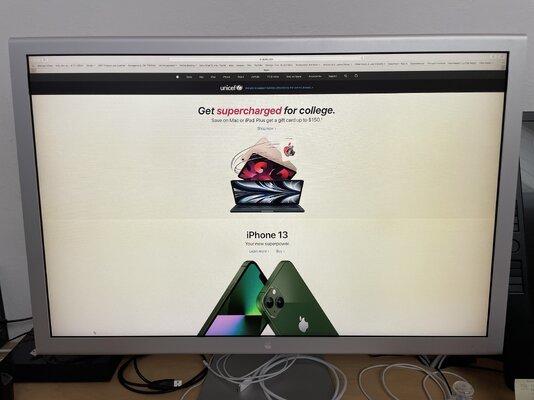

Last edited: