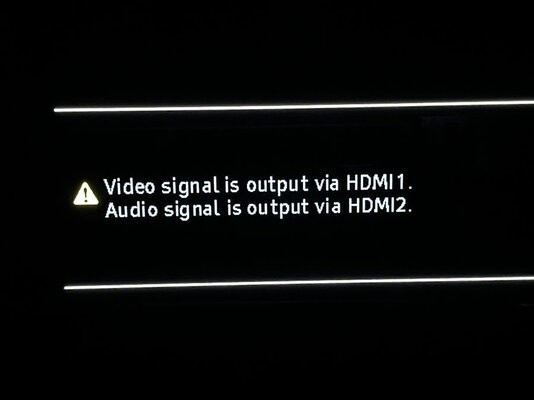punman
Stunt Coordinator
- Joined
- Feb 16, 2009
- Messages
- 65
- Real Name
- Dwayne
I recently bought the Sony 800M2 player so I could play Ultra HD movies and SACD. I swapped out my old Sony S360 player. I was getting no image when I switched my receiver to “Blu-ray”from “Cable”. I discovered it was because my Denon 2311(from 2011) is HDMI 1.4 and can’t pass through the 4k.
Here is what I did. I ran the HDMI from port one of the Blu-ray player directly to the television. I then ran an optical cable from the T.V. to the receiver for sound. I now get sound and video when using the Blu-ray player.
My Denon receiver and 4k Vizio M60 TV (from 2017) have A.R.C. but not eARC. The TV does not do HDR. I am using a KEF 5.1 speaker setup. So I have a few questions:
Given the setup I currently have, did I do the best strategy to get things working?
Should I do any special settings in setting up the player to account for the configuration I have?
Am I compromising a lot on audio with the optical cable?
I can see that with the addition of the 4k player, the TV and AVR have become the weak links here. None can recognize some of the newest surround modes. If I can only afford to replace one of them at the moment, which would give me more bang for the buck? I don’t plan on buying more speakers.
Sorry if I posted in the wrong area as this involves AVR, TV, and Blu-ray players. Feel free to move if needed.
Here is what I did. I ran the HDMI from port one of the Blu-ray player directly to the television. I then ran an optical cable from the T.V. to the receiver for sound. I now get sound and video when using the Blu-ray player.
My Denon receiver and 4k Vizio M60 TV (from 2017) have A.R.C. but not eARC. The TV does not do HDR. I am using a KEF 5.1 speaker setup. So I have a few questions:
Given the setup I currently have, did I do the best strategy to get things working?
Should I do any special settings in setting up the player to account for the configuration I have?
Am I compromising a lot on audio with the optical cable?
I can see that with the addition of the 4k player, the TV and AVR have become the weak links here. None can recognize some of the newest surround modes. If I can only afford to replace one of them at the moment, which would give me more bang for the buck? I don’t plan on buying more speakers.
Sorry if I posted in the wrong area as this involves AVR, TV, and Blu-ray players. Feel free to move if needed.