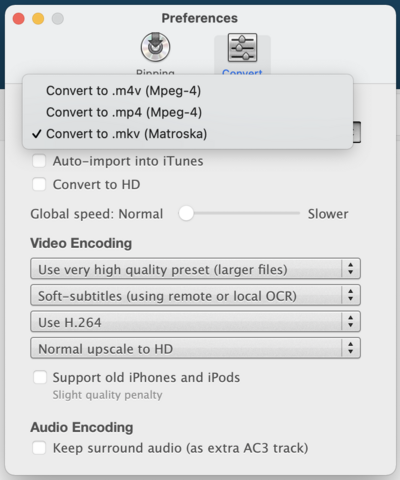Hello All.
We have just taken possession of a new Panasonic 9000 Bluray and have one question that you may be able to help us with. Am using this specifically for BluRay video and future 4K Bluray but was also interested in attaching a USB Drive to spool a rather large library of DVDs when we're too lazy to feed the disc drawer. I understand the USB drive should be FAT32 and the movie format should be .mkv so copied a DVD using Mac DVDRipper to the drive.
The 9000 can read the drive but I cannot "initate" the movie to play....don't see any comments in the downloaded manual so hoping one of you worthies has worked through this issue. Likely some bone-headed effort on my part so welcome any comment and suggestions.
Best to all for 2021 (we couldn't get rid of 2020 FAST ENOUGH)
Warren
We have just taken possession of a new Panasonic 9000 Bluray and have one question that you may be able to help us with. Am using this specifically for BluRay video and future 4K Bluray but was also interested in attaching a USB Drive to spool a rather large library of DVDs when we're too lazy to feed the disc drawer. I understand the USB drive should be FAT32 and the movie format should be .mkv so copied a DVD using Mac DVDRipper to the drive.
The 9000 can read the drive but I cannot "initate" the movie to play....don't see any comments in the downloaded manual so hoping one of you worthies has worked through this issue. Likely some bone-headed effort on my part so welcome any comment and suggestions.
Best to all for 2021 (we couldn't get rid of 2020 FAST ENOUGH)
Warren