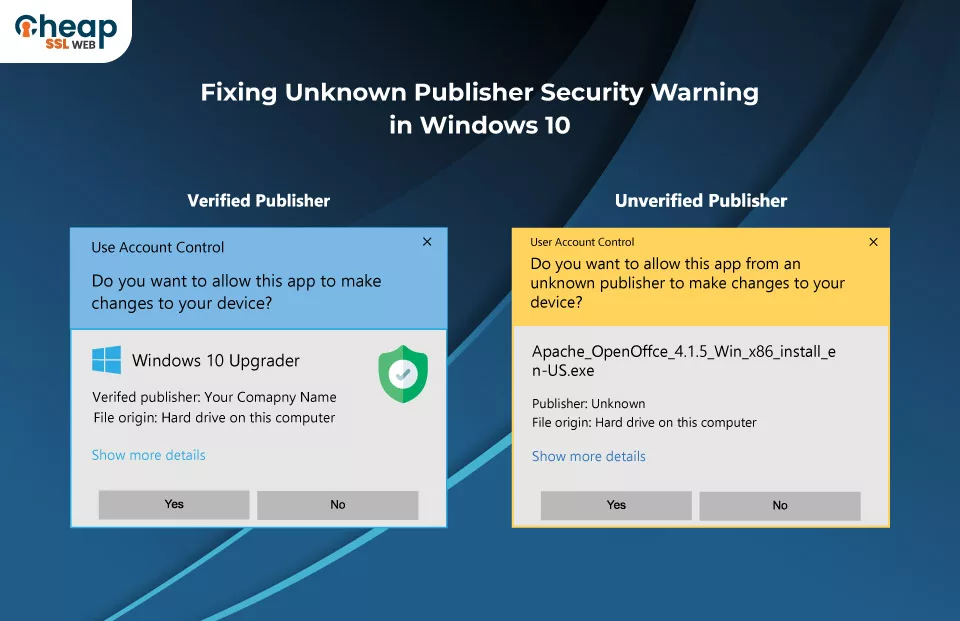Tony Bensley
Senior HTF Member
Recently, I’ve ordered a Kuesuny 480GB SATA 2.5 Inch Internal SSD SATA Drive to replace my existing Main Drive 240 GB Kingston SSD, which recently reached 0% Health Status and can no longer have a Read/Fix CHKDSK scan performed.

As I have files on the Kingston SSD (Which has the Windows 10 OS!) that I’ll want to keep, I need to ensure they are accessible for File Transfer to my new drive, post Windows 10 installation, and not password locked. Would relocating them from my named folder to the Public folder within the OS ensure this? The new SSD includes a USB adapter for external drive use. It should hopefully be delivered by this Thursday.

CHEERS!
As I have files on the Kingston SSD (Which has the Windows 10 OS!) that I’ll want to keep, I need to ensure they are accessible for File Transfer to my new drive, post Windows 10 installation, and not password locked. Would relocating them from my named folder to the Public folder within the OS ensure this? The new SSD includes a USB adapter for external drive use. It should hopefully be delivered by this Thursday.
CHEERS!