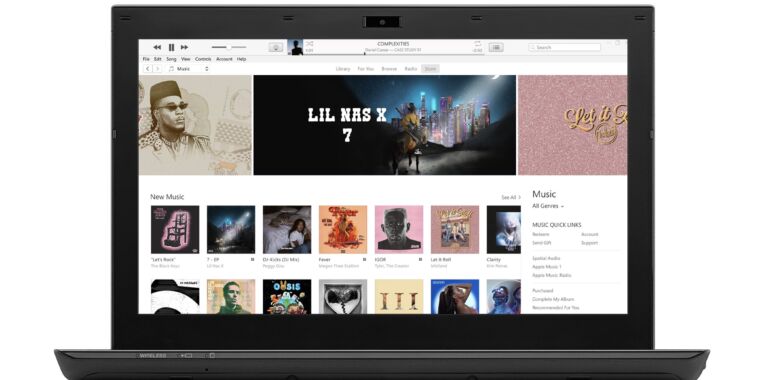Tony Bensley
Senior HTF Member
Today, I just noticed that my mp3 music files will no longer play on the Groove Music app I've been using for the last several years.
I actually did uninstall the above app earlier this afternoon. However, when I entered the Microsoft store to install a standard Windows Media Player app, it simply went ahead and installed Groove Music, which I was fine with until I realized that the app won't play ANY of the song files it is actually searching and finding within the files I have preinstructed for it to look. Yet, these same files play perfectly fine on such apps as VLC Media Player! (Head scratch!)
This is so damn infuriating. All I want is to be able to play my existing music library and this Groove Music app has become a total brick overnight, and won't play ANYTHING AT ALL!
Any ideas? Solutions? I'm only interested in free music apps that will play mp3 files. I'm not looking to stream anything. I just need a media platform that will play my mp3 files like Groove Music did up until and including last night! My PC is set up with Windows 10 with zero capability for Windows 11 upgrade.
CHEERS!
EDIT: OK, so I just had to start the existing Windows Media Player. I'll see how that works, but I really loved my Groove Music setup, and would like to know why this is no longer working for me. From googling, I do understand this software has basically been discontinued, but I'd like to know why it no longer plays mp3 files?
I actually did uninstall the above app earlier this afternoon. However, when I entered the Microsoft store to install a standard Windows Media Player app, it simply went ahead and installed Groove Music, which I was fine with until I realized that the app won't play ANY of the song files it is actually searching and finding within the files I have preinstructed for it to look. Yet, these same files play perfectly fine on such apps as VLC Media Player! (Head scratch!)
This is so damn infuriating. All I want is to be able to play my existing music library and this Groove Music app has become a total brick overnight, and won't play ANYTHING AT ALL!
Any ideas? Solutions? I'm only interested in free music apps that will play mp3 files. I'm not looking to stream anything. I just need a media platform that will play my mp3 files like Groove Music did up until and including last night! My PC is set up with Windows 10 with zero capability for Windows 11 upgrade.
CHEERS!
EDIT: OK, so I just had to start the existing Windows Media Player. I'll see how that works, but I really loved my Groove Music setup, and would like to know why this is no longer working for me. From googling, I do understand this software has basically been discontinued, but I'd like to know why it no longer plays mp3 files?
Last edited: