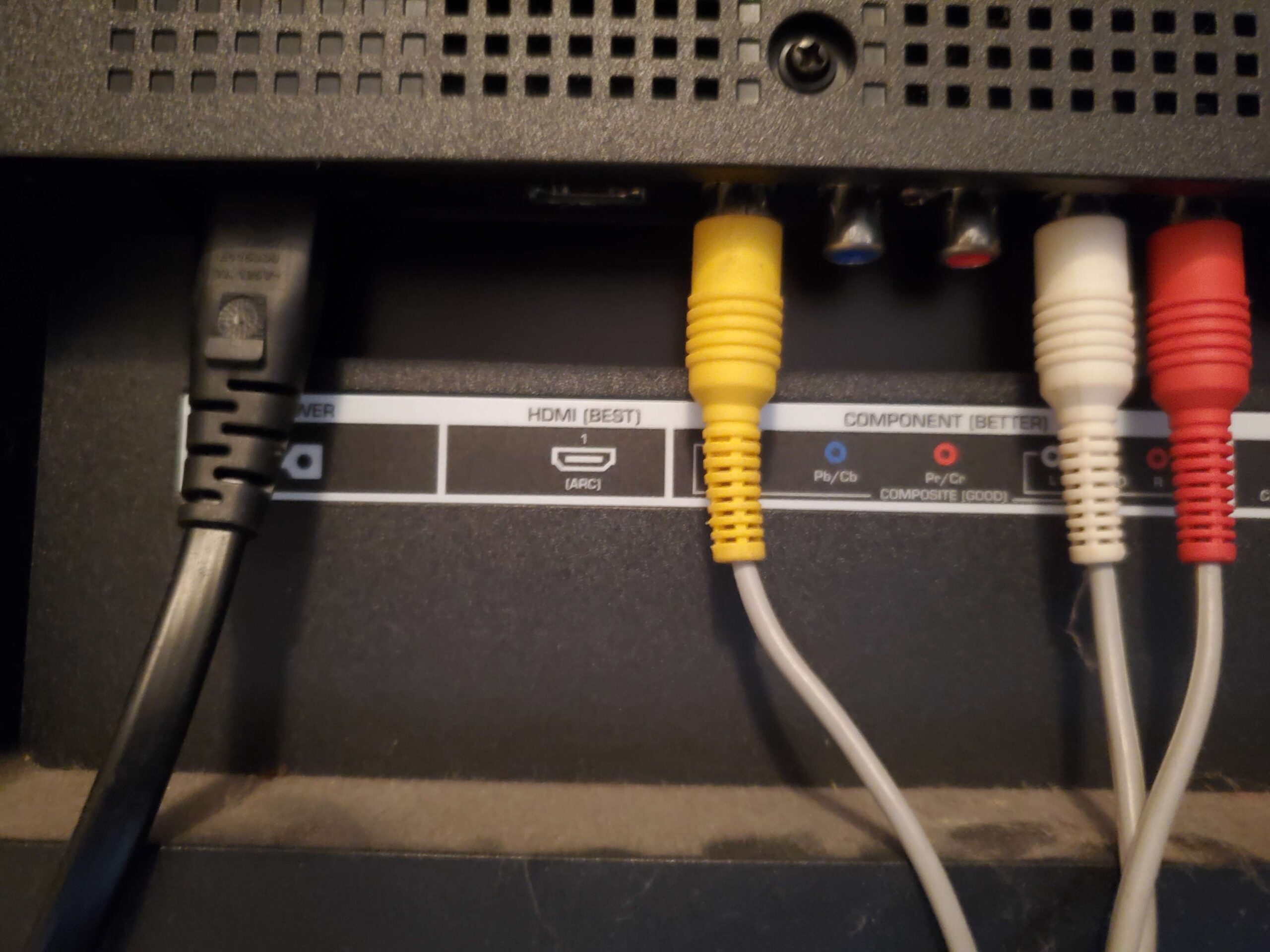Upgrading your home theater with an ARC soundbar will revolutionize your movie and gaming experience. HDMI ARC (Audio Return Channel) soundbars are essential for those who want immersive sound and seamless connectivity.
In this guide, we’ll explore how HDMI ARC works with soundbars, its benefits, and compatibility. We’ll also answer the most commonly asked questions about ARC and soundbars.
Get ready to transform your entertainment setup with an ARC soundbar!
How HDMI ARC Works with Soundbars
The HDMI ARC technology allows your TV and soundbar to communicate and transmit audio data efficiently. With a single HDMI cable, your TV can send audio signals to the soundbar and receive audio from it. This simplifies your home theater setup and reduces cable clutter.
When you connect an ARC soundbar to a compatible TV using an HDMI cable, the ARC feature will be activated automatically. Once connected, the TV and soundbar will synchronize their volume controls, allowing you to manage the sound using the TV remote. This eliminates the need for multiple remotes and streamlines your home theater experience.
Benefits of Using an HDMI ARC Soundbar
Enhanced Audio Quality
One of the main reasons to use an ARC soundbar is the improved audio quality. HDMI ARC supports various audio formats, including Dolby Digital, DTS, and uncompressed PCM audio. These formats deliver immersive, high-quality sound that enhances your entertainment experience.
Reduced Cable Clutter
HDMI ARC eliminates the need for multiple cables, as it allows the transmission of audio and video signals through a single cable. This not only simplifies your home theater setup but also reduces cable clutter.
Simplified Remote Control
With HDMI ARC, you can control the soundbar’s volume using your TV remote. This eliminates the need for multiple remotes, making your home theater experience more convenient.
Compatibility: Choosing the Right ARC Soundbar and TV
To enjoy the benefits of an ARC soundbar, you need a compatible TV that supports HDMI ARC. Most modern TVs feature at least one HDMI ARC port, usually labeled as “HDMI ARC” or “ARC.” Check your TV’s manual or look for the ARC label on the HDMI ports.
Similarly, ensure that the soundbar you choose supports HDMI ARC. Many popular soundbar models from leading brands like Sonos, Samsung, and Bose are equipped with HDMI ARC technology. Always double-check the product specifications before making a purchase.
Top ARC Soundbar Models and Brands
To help you choose the perfect ARC soundbar for your home theater, here are some top models and brands worth considering:
- Sonos Beam: This compact soundbar offers excellent sound quality and features HDMI ARC for seamless connectivity. It also supports voice control with Amazon Alexa and Google Assistant.
- Samsung HW-Q900T: This soundbar delivers immersive Dolby Atmos and DTS:X audio, making it perfect for movie enthusiasts. It comes with HDMI ARC support for easy setup and integration with your TV.
- Bose Soundbar 900: Known for its sleek design and exceptional audio performance, the Bose Soundbar 900 includes HDMI eARC support, which is at step up from HDMI ARC and will be explained in a moment.
Remember to research each product thoroughly and compare their features to find the best fit for your needs.
How to Set Up Your HDMI ARC Soundbar
Setting up your ARC soundbar is straightforward. Follow these simple steps:
- Locate the HDMI ARC port on your TV and soundbar.
- Connect an HDMI cable from the TV’s HDMI ARC port to the soundbar’s HDMI ARC port.
- Turn on your TV and soundbar.
- Navigate to your TV’s settings and select the HDMI ARC input as your default audio output.
- Adjust the volume using your TV remote.
Troubleshooting Common HDMI ARC Soundbar Issues
Despite the ease of setup, you may still encounter some issues when using an HDMI ARC soundbar. Here are common problems and their solutions:
- No sound or intermittent sound: Check the HDMI cable connections and ensure they are securely plugged into the ARC ports. If the issue persists, try using a different, high-quality HDMI cable.
- Soundbar not responding to TV remote: Ensure that your TV’s HDMI CEC (Consumer Electronics Control) feature is enabled in the settings. This feature is required for remote synchronization between devices.
- Audio format not supported: Verify that your TV and soundbar support the desired audio format (e.g., Dolby Digital, DTS). You may need to adjust the audio output settings on your TV or connected devices.
Alternative Solutions for Non-ARC TVs
If your TV doesn’t have an HDMI ARC port, you can still connect your soundbar using alternative solutions:
- Optical Cable: Connect your soundbar to the TV using an optical cable for audio transmission. This method provides good sound quality but doesn’t support advanced audio formats like Dolby Atmos.
- HDMI Switch with Audio Extraction: This device allows you to connect multiple HDMI sources to your TV and extract the audio signal to your soundbar, simulating an HDMI ARC-like experience.
- Bluetooth: If both your TV and soundbar support Bluetooth, you can connect them wirelessly for audio streaming. Keep in mind that Bluetooth may introduce some latency and potentially lower audio quality.
Upgrading to HDMI eARC for Improved Audio Quality
If you’re looking to upgrade your home theater experience, consider moving to HDMI eARC (Enhanced Audio Return Channel).
eARC is an advanced version of HDMI ARC that offers higher bandwidth and support for advanced audio formats like Dolby Atmos and DTS:X. To take advantage of eARC, you’ll need a TV and soundbar that support this technology.
Consider upgrading your equipment to eARC-compatible models for an even more immersive audio experience. Be sure to research eARC-supported products and verify their compatibility with your existing setup.
The Bottom Line on HDMI ARC Soundbars
An ARC soundbar is a fantastic addition to your home theater setup, providing enhanced audio quality, simplified remote control, and reduced cable clutter.
With this comprehensive guide, you’re now well-equipped to choose the right ARC soundbar and set it up for an unparalleled entertainment experience. Remember to check the compatibility of your TV and soundbar to ensure a seamless connection.
Do you have any questions or thoughts about ARC soundbars? Share them in the comments section below, and we’ll be happy to help!
Post Disclaimer
Some of our content may contain marketing links, which means we will receive a commission for purchases made via those links. In our editorial content, these affiliate links appear automatically, and our editorial teams are not influenced by our affiliate partnerships. We work with several providers (currently Skimlinks and Amazon) to manage our affiliate relationships. You can find out more about their services by visiting their sites.