Table of Contents
The Blu-ray format has been around for almost two decades and remains the benchmark physical media format today.
Initially released in 2006 to replace the DVD, the Blu-rays offered HD video (HDTV 720p and 1080p) from the start, marking a new era in home cinema.
Since its inception, Blu-rays have evolved to support 3D and 4K viewing.
This article will walk you through the various Blu-ray formats, explaining how they work and their compatibility with your home cinema system.
The Evolution of Blu-rays: A Technological Leap from DVDs
The Blu-ray format was initially developed in the early 2000s by an industry consortium represented by Hitachi, HP, JVC, Panasonic, Pioneer, Philips, Mitsubishi, Sony, and TDK.
HD TVs were becoming the norm, but DVDs in their current incarnation couldn’t handle 720p media. The industry needed a solution.
Enter the Blu-ray, a technology that has rivaled VHS’s longevity and shows no signs of retreat, even amid the epic rise of HD streaming.
Let’s take a closer look at this timeline:
Early 2000s: Introduction of Blu-ray Discs (BD)
The journey of Blu-ray technology began in the early 2000s, spearheaded by the Blu-ray Disc Association, a group formed by leaders in consumer electronics and media.
The physical structure of Blu-ray discs differs from DVDs. The Blu-ray format utilizes a blue-violet laser (hence the name ‘Blu-ray’), which has a shorter wavelength (405 nanometers) compared to the red laser (650 nanometers) used for DVDs.
This allows for tighter data compression, enabling more data to be packed onto the same disc size.
Mid-2000s: Blu-rays Gain Popularity Amid Format War
By the mid-2000s, Blu-rays were beginning to entice die-hard DVD collectors with their HD qualities.
This era saw the ‘format war’ between Blu-rays and the new HD DVD.
HD DVD, developed primarily by Toshiba and endorsed by major technology and entertainment companies such as Microsoft, Intel, and several top Hollywood studios, was once positioned as the natural successor to the DVD.
Many advocates of HD DVD argued that it offered superior video quality compared to its rivals. Critics and consumers alike praised its advanced menu system for its versatility, presenting a more user-friendly and sophisticated user interface.
Another key advantage of HD DVD was the production process itself. The discs could be manufactured using the same pressing plant machinery as standard DVDs, which represented a substantial economic advantage and promised an easier and less costly transition from DVD, thus accelerating widespread adoption – or so they thought.
Despite evident technical and economic benefits, HD DVD faced stiff competition from Blu-ray, developed by Sony and a consortium of other major electronics firms. The competition between the two formats is often seen as a continuation of the historical format wars, notably Sony’s previous loss with Betamax to VHS in the 1970s.
Determined not to repeat history, Sony invested heavily in promoting Blu-ray. The aggressive marketing and broader industry support for Blu-ray eventually led to HD DVD’s decline.
The introduction of dual-layer Blu-ray discs, which doubled the storage capacity to 50 GB, was a key factor in its success.
Late 2000s to Early 2010s: Emergence of the 3D Blu-ray
In the late 2000s and early 2010s, the Blu-ray format evolved to include 3D capabilities. This brought a new level of immersive viewing, though it required a compatible 3D Blu-ray player and television.
Although 3D televisions have largely vanished from store shelves, the technology persists through 3D projectors, which have resurged in recent years.
The fluctuating fortunes of 3D technology throughout its history suggest it may well experience a resurgence of 3D TVs, too, whether spurred by nostalgia, advancements in technology, or fresh content.
Mid-2010s: Introduction of the 4K Ultra HD Blu-ray
Responding to the rising popularity of 4K TVs, the mid-2010s saw the release of the 4K Ultra HD Blu-ray.
This format offered a resolution of 3840 x 2160 pixels, marking another leap in the evolution of home media technology and setting new standards for picture quality and storage capacity.

Exploring Blu-ray Formats
So, what types of Blu-ray formats are available today? Let’s explore each format and how it works.
Standard Blu-ray (1080p)
With a storage capacity of up to 50 GB, it could store lengthy movies with room for extra features like director’s commentaries and behind-the-scenes footage.
Standard 1080p Blu-ray also supports Dolby TrueHD and DTS-HD Master Audio for a richer, more immersive audio experience.
3D Blu-ray
First announced in 2009, 3D Blu-rays use advanced technology to create a three-dimensional effect, making the visuals pop out of the screen or recede into the background.
To enjoy 3D Blu-rays, you need a 3D-compatible player, a 3D TV or projector, and special glasses.
3D TVs enjoyed a short boom in the early 2010s, but by 2017 or so, virtually all manufacturers stopped making them due to a lack of demand.
However, in recent years, projectors with 3D capability breathed new life into the 3D Blu-ray format, which is now enjoying a renaissance.
4K Ultra HD (UHD) Blu-ray
First announced in 2015, the 4K UHD Blu-ray is a quantum leap from standard Blu-rays, designed for those seeking the pinnacle of home theater performance. Boasting a resolution of 3840×2160 pixels, this format delivers four times the resolution of 1080p.
Look for the gray “4K Ultra HD” banner at the top of the disc case and the black plastic ‘jewel cases’, rather than the blue used for standard Blu-ray, to identify a 4K Blu-ray.
This format brings High Dynamic Range (HDR) to the table, dramatically improving color depth and contrast. The result is a more lifelike, vibrant picture that suits large TVs or projectors.
Cinema enthusiasts also revere it for its remarkable ability to capture the finer details of film, such as film grain and natural textures, which goes a long way to explain why it’s so valued by those who cherish a true-to-life movie watching experience.
To fully appreciate 4K UHD Blu-rays, a compatible 4K UHD TV and player are essential.
You can explore some of Home Theater Forum’s UHD Blu-ray reviews here.
Blu-ray Audio
Blu-ray Audio discs offer higher audio bitrates and resolutions than CDs, allowing audiophiles to enjoy music in formats like Dolby Atmos and DTS:X.
This results in a clearer, more detailed sound that can replicate a live concert experience, particularly when combined with state-of-the-art sound systems.
Blu-ray Audio discs are compatible with most Blu-ray players.
Niche Formats
Specialized Blu-ray formats like BDXL offer up to 128 GB for very large video files and are often used for backups and archiving.

Compatibility and Requirements for Blu-ray Formats
When setting up your Blu-ray system, the compatibility between your player and the discs is paramount. Fortunately, it’s pretty straightforward for the most part.
Here’s what you need to know:
Blu-ray and 4K UHD Players
There are two main types of Blu-ray players:
Standard Blu-ray Players: These players easily handle standard Blu-ray discs (1080p), offering stunning visuals and sound. While they can’t play 4K UHD Blu-rays, they’re versatile, playing your DVD collection too.
4K UHD Blu-ray Players: The future of home cinema. These players bring 4K UHD discs to life with breathtaking clarity and detail and are backward compatible.
Beyond their primary function, most Blu-ray players are quite versatile, capable of playing an array of formats including CDs, CD-ROMs, CD-RWs, and DVD-ROMs. However, if you want to play SACDs or DVD-As, only certain players are compatible.
What TV Do You Need For Blu-rays?
Here are the types of TVs you need for Blu-rays:
For Standard Blu-rays: A full HD TV (1080p) works perfectly.
For 4K UHD Blu-rays: You’ll need a 4K UHD TV. If it has HDR (High Dynamic Range) support, that’s even better, but not required.
For 3D Blu-rays: A 3D-compatible TV or projector is your ticket to a three-dimensional experience.
Audio Setup
Don’t forget the sound! A high-quality sound system is vital for that cinematic audio quality.
Blu-ray players support advanced audio formats like Dolby Atmos and DTS:X, so consider a sound system that can fully exploit these technologies.
Some pointers:
AV Receivers: Look for an AV (audio/video) receiver that specifically supports Dolby Atmos and DTS:X.
Speakers: For Dolby Atmos, consider a speaker setup that includes either upward-firing speakers or in-ceiling speakers to create the height dimension in sound. A typical Atmos setup starts from a 5.1.2 configuration, which includes five ear-level speakers (front left, center, front right, two rear speakers), one subwoofer, and two upward-firing or ceiling speakers.
Soundbars: Some soundbars are also equipped to support Dolby Atmos and DTS:X.
Extra Tips
HDMI Connections: For 4K UHD, ensure that your player, TV, and sound system support HDMI 2.0 and HDCP 2.2 at a minimum for the best visual and audio quality.
Region Coding: Remember, Blu-rays are often region-locked. Check compatibility if you’re buying discs from different regions.
Future of Blu-ray Formats
The next frontier for Blu-rays might be venturing into 8K territory, but it’s debated whether that’ll ever happen. 4K Blu-ray will likely be the last Blu-ray disc format.
Final Thoughts
Since its 2006 debut, the Blu-ray has revolutionized home entertainment, offering a vast upgrade from DVDs with HD video quality and increased storage.
The format has adapted to changing demands, from winning the format war against HD DVD to embracing 3D technology and evolving into 4K Ultra HD Blu-ray for unparalleled picture quality.
Blu-ray formats are straightforward, with just three main options: standard 1080p, UHD, and 3D Blu-ray.
Follow the advice in this guide to ensure your setup is compatible with the format you wish to play and enjoy!
Join the Discussion
How do you use Blu-rays in your home entertainment setup? What do you think the future holds for this technology? Share your thoughts on the forum.
For more insights, visit Hometheaterforum, and check out our recommendations for the best Blu-ray players and Blu-ray film reviews.

Sam Jeans is a freelance writer who has worked with prestigious clients such as the Royal Mint, The Independent, DailyAI, and top tech companies like Lenovo and Toshiba. With an MSc in International Development and Social Anthropology and a BA in Audio and Music Production, Sam brings a unique perspective to his writing, blending cultural knowledge with insights into audio engineering and the latest tech gadgets and trends.
Post Disclaimer
Some of our content may contain marketing links, which means we will receive a commission for purchases made via those links. In our editorial content, these affiliate links appear automatically, and our editorial teams are not influenced by our affiliate partnerships. We work with several providers (currently Skimlinks and Amazon) to manage our affiliate relationships. You can find out more about their services by visiting their sites.