Sound United has announced the latest firmware update for Marantz and Denon A/V receivers, many of which relate to immersive audio functionality and differ from model to model.
The update enables DTX:Pro for 13-channel decoding of DTS:X/IMAX DTS:X content, and DTS Neural:X capability has been expanded up to 13 channels. It also allows the Denon AVR-X8500H and Marantz AV8805 to support Dolby Atmos Height Virtualization technology and ‘Front Wide’ speakers for Dolby Surround playback. The Dolby Center Spread functionality will be restored on the 2019 and 2020 AVR models. The firmware updates impact each AVR differently based on channel count and hardware-specific architecture.

Denon AVR-X6700H Rear Panel
Below is the full list of enhancements and the receivers/preamps that the firmware update will affect:
DTS:X Pro (Denon AVR-X6700H and Marantz SR8015 as well as the Denon AVR-X8500H, AVR-A110 and the Marantz AV8805)
Dolby Center Spread feature (2019 and 2020 AVR lineup)
Dolby Surround Front Wide support (Denon AVR-X8500H and Marantz AV8805)
Dolby Atmos Height Virtualization Technology (Denon AVR-X8500H and the Marantz AV8805)
DTS Neural:X capability on Dolby content for 2019 AVR lineup (2020 lineup supports it out of box)
180Hz crossover settings
New crossover settings for IMAX (80Hz for the speakers + sub and 120Hz for LFE)
Screen Saver function for 2020 AVR lineup
Power-up volume level default fix for 2020 AVR lineup
MPEG-H 3D Audio support on select 2020 Denon and Marantz premium AVRs sold in Europe, Asia and China
Martin, a seasoned journalist and AV expert, has written for several notable print magazines. He’s served in key roles at Lucasfilm’s THX Division, NEC’s digital cinema division, and has even consulted for DreamWorks. Despite his illustrious career, Martin remains rooted in his passion for cinema and acting, with notable appearances in several Spielberg films, Doctor Who, and Star Wars: The Empire Strikes Back. He currently resides in San Francisco.
Post Disclaimer
Some of our content may contain marketing links, which means we will receive a commission for purchases made via those links. In our editorial content, these affiliate links appear automatically, and our editorial teams are not influenced by our affiliate partnerships. We work with several providers (currently Skimlinks and Amazon) to manage our affiliate relationships. You can find out more about their services by visiting their sites.





Similar threads
- Martin Dew
- AV Receivers
2