Epson EF-100
The Epson EF-100 laser projector offers ultra convenient portability and setup along with bright, lively colors. However, low 1280×800 resolution, weak blacks, hold it back compared to 4K competitors.
WE LIKE
WE DON'T LIKE
- Long 12,000 hour laser life
- Generous zoom range
- Ultra compact and portable
- Only 1280x800 resolution
- Flimsy adjustable feet
- Visible screen door effect
WE LIKE
- Long 12,000 hour laser life
- Generous zoom range
- Ultra compact and portable
WE DON'T LIKE
- Only 1280x800 resolution
- Flimsy adjustable feet
- Visible screen door effect
Let’s see if there is value in the Epson EF-100. With summer on the way and a hopeful imminent release from respective pandemic lockdowns across the globe, there’s surely more than a few movie buffs who will be contemplating the idea of screening favorites to friends and family in their backyard or on their roofdeck during the warmer evenings to come. With robust color and brightness performance becoming common features on projectors from the chief residential projector manufacturers, it seems that Epson is keen to jump on the bandwagon to produce a beamer suitable for outdoor and impromptu tasks. There’s something appealing about being able to to lift a 2.7kg small-form-factor device like the new Epson EF-100 from its packaging, point it towards the nearest flat surface, and map a massive image onto a spare white wall, all within a refreshingly short time frame.
Design and Features
The easily portable 3.6-inch (H) x 8.3-inch (W) x 9.1-inch (D) EF-100 projector from Epson houses a 0.59-inch 3-LCD laser light engine, which promises 2,000 lumens of brightness and a formidable 12,000 hours of lamp life at 100% of output. A generous 1.04 to 1.40 throw ratio means you can achieve a 120-inch diagonal image from as little as 2.72 metres (8.9 ft), either from a ceiling mount or, probably more likely, a coffee table. As already mentioned – and judging by the EF-100 marketing materials – Epson clearly thinks you’ll be asking your friends round for movie night on the roof anyway.
It should be noted that the Epson EF-100 projects a 16:10 aspect ratio image and uses a WXGA (1280 x 800) chip, which you’ll be more likely to find on business or classroom projectors these days. The image can, however, be inverted for rear projection and, of course, ‘flipped’ upside down for ceiling or high shelf placement, should you choose. The slick, tried-and-tested Epson settings menu format (as seen on its other lines), and accessed on the pleasant palm-sized remote, allows for easy manipulation of keystone correction for non-perpendicular projector placement, and a 1.0 to 1.35 digital-only zoom function. For those who will be angling the projector up towards the screen, it includes adjustable plastic foot but this feels rather flimsy, it has to be said, for a $1k toy.
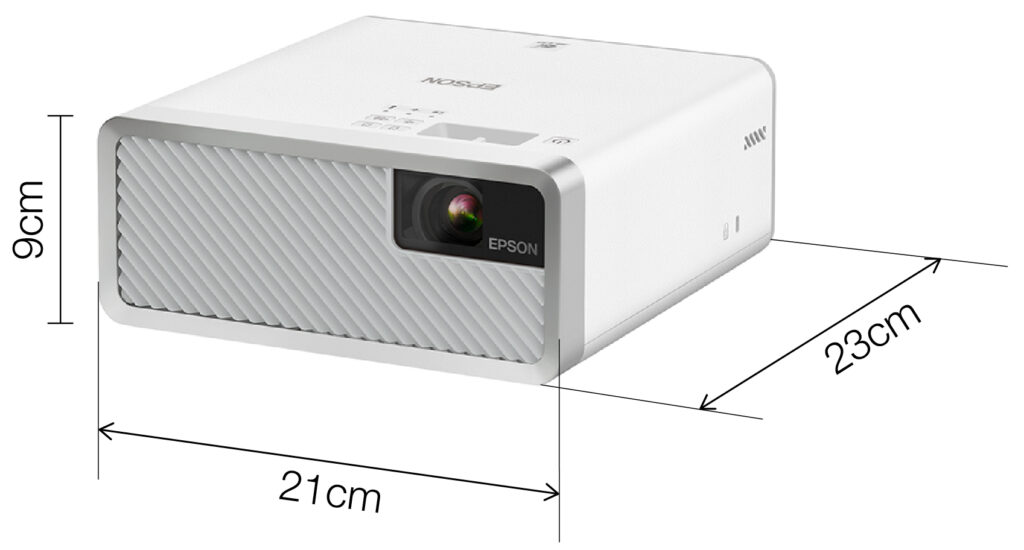
Rear panel connectivity is rudimentary but supports an HDMI connection and USB-A (plus a USB-B service port). A nifty cable management feature enables you to tuck a streaming media player or bulky HDMI cable neatly behind the speaker grille, which itself will support the entire unit on the floor when pointed towards the ceiling for horizontal bed-bound viewing. A 1.5-inch built-in speaker driver assumes quite impressive audio performance (preferred in the spacious Movie mode) for a projector that one would expect is unlikely to find a permanent home cinema installation.
The Epson EF-100 is available in two lifestyle color finishes, notably white or faux black leather with brass-tinted aluminium front surround (as tested here), each of which is designated by a ‘W’ or ‘B’ suffix if you’re planning to order.
In Use and Performance
Characteristic of Epson’s 3 x LCD panel designs, the EF-100 exudes popping colors from each of four preset picture modes, namely Dynamic, Bright Cinema, Natural and Cinema, with the last two clearly pre-tweaked for darkened room viewing, and the fourth of which offers the most convincing out-of-box accuracy and appeal. The Dynamic mode, meanwhile, more than compensates for ambient or brightly lit conditions, and might interest sports fans or those looking for a large-screen TV substitute.

Chapter 1 of the Ready Player One Blu-ray disc, where the audience gets its first tour of the OASIS, jumps off the screen. The myriad of dancing rainbow colors and textures are complemented by the projector’s competent motion handling too. What might fare less well for a more scrutinizing viewer is an unconvincing black level and an inability to render shadow detail adequately, noticeable in the final scene of the Cape Fear (1991) Blu-ray disc where the reeds and foliage flanking the houseboat fail to realize their graded potential. With that said, this projector is not targeted at the reference-level buyer, and skin textures and backgrounds still hold up.
What I found to be much more of a possible deal breaker, though, is the obvious “screen door effect” resulting from the WXGA non-full HD spec, and pixels visible from almost any viewing distance or screen size. This performance shortfall alone seems much less acceptable in an era when 4K is the norm and 8K TVs are now entrenched in the marketplace.
Conclusion
The Epson EF-100 is captivatingly lightweight, ergonomically satisfying, and easy to set up. It can also boast a bright, colorful image. Epson has priced the unit at $1,000 and you might be able to find it from other vendors for a discount, but in a world where several manufacturers are offering highly transportable single chip DLP projectors with 4K UHD resolution for around the same price, or a little more, one wonders who would settle for less.
Rating 3.5/5
Martin, a seasoned journalist and AV expert, has written for several notable print magazines. He’s served in key roles at Lucasfilm’s THX Division, NEC’s digital cinema division, and has even consulted for DreamWorks. Despite his illustrious career, Martin remains rooted in his passion for cinema and acting, with notable appearances in several Spielberg films, Doctor Who, and Star Wars: The Empire Strikes Back. He currently resides in San Francisco.
Post Disclaimer
Some of our content may contain marketing links, which means we will receive a commission for purchases made via those links. In our editorial content, these affiliate links appear automatically, and our editorial teams are not influenced by our affiliate partnerships. We work with several providers (currently Skimlinks and Amazon) to manage our affiliate relationships. You can find out more about their services by visiting their sites.





Similar threads