Go to your username in the top right, then Preferences. Scroll down to this section and uncheck alert as needed:So that bell and the thousands of notices it says I have to address, how would one turn that bell off?
Home Theater
Entertainment & Streaming Content
Physical Media
Home Theater Equipment and Hardware
Other Diversions
Bargains and Classifieds
Home Theater Forum
You are using an out of date browser. It may not display this or other websites correctly.
You should upgrade or use an alternative browser.
You should upgrade or use an alternative browser.
Will XenForo 2.0 Speed up the HTF? (1 Viewer)
- Thread starter Johnny Angell
- Start date
More options
Who Replied?This should be fixed now so it only shows on the bell icon.Yeah. I don't mind the bell (I actually find it useful), but that # in parentheses at the front of every HTF tab (on FF) I have open is:
1.) pointless, and
2.) also pushing pertinent info off into the ether at the right hand edge of the tab.
The bell is enough of a reminder that I have unread alerts.
Go to your username in the top right, then Preferences. Scroll down to this section and uncheck alert as needed:
View attachment 71601
Yes thanks. I did see that.
I thought there might have been a check or uncheck all thingy that i
Missed.
This should be fixed now so it only shows on the bell icon.
And it is, Dave. Looks a lot better.
You've been amazingly responsive to all this feedback. Many thanks.
I want everyone to have fun using HTF. My "job" around here is just that, so please keep it coming!And it is, Dave. Looks a lot better.
You've been amazingly responsive to all this feedback. Many thanks.
One of the interesting things about the bell icon (and superscript # of alerts) is that the behavior has changed under the new software.
With the old software, I would log on to the forum and see a "24" perched on my bell. I would then peruse all my subscribe threads which had been bumped and look at my PMs, etc. I would then click on the bell and see what else I should be alerted to. The dropdown would include all those things (which I had already checked) and also tell me if there had been any likes or any mentions of my user ID in a post somewhere, etc. Once I clicked on the bell, it "cleared" the number and the process would resume.
Under the new software, I log on to the HTF and see "24" perched on my bell icon. But as I peruse each of my bumped subscribed threads, the # on the bell automatically starts to drop one-by-one. So, after, lets say, I peruse all my subscribed threads which had been bumped and PMs, it might show a "2." I click on the bell to check out the dropdown and listed at the very top are the things which I haven't looked at.
I wasn't sure how I felt about that particular change at first, but now that I've lived with it a while it makes a lot of sense this way.
With the old software, I would log on to the forum and see a "24" perched on my bell. I would then peruse all my subscribe threads which had been bumped and look at my PMs, etc. I would then click on the bell and see what else I should be alerted to. The dropdown would include all those things (which I had already checked) and also tell me if there had been any likes or any mentions of my user ID in a post somewhere, etc. Once I clicked on the bell, it "cleared" the number and the process would resume.
Under the new software, I log on to the HTF and see "24" perched on my bell icon. But as I peruse each of my bumped subscribed threads, the # on the bell automatically starts to drop one-by-one. So, after, lets say, I peruse all my subscribed threads which had been bumped and PMs, it might show a "2." I click on the bell to check out the dropdown and listed at the very top are the things which I haven't looked at.
I wasn't sure how I felt about that particular change at first, but now that I've lived with it a while it makes a lot of sense this way.
A few questions
Chrome Browser -- I'm getting a Not Secure label in the header for HTF now. Forum issue or Me Issue?
When I add links to a posts every item now get some sort of Unfurl added to the link which adds all sort of stuff other than a simple clickable link
Amazon links now are being changed completely to [media ] ASIN [/ media] instead of URL and almost none of them appear in my posts
Am I doing something wrong, is there a way to go back to simple URLs without have to source edit the post.
"UPC: 786936856958
www.amazon.com/Star-Wars-Episode-VIII-The-Last-Jedi-4K-Blu-ray/dp/B07885FYQ
https://www.bestbuy.com/site/star-w...-blu-ray-blu-ray-2017/6164816.p?skuId=6164816
https://www.target.com/p/star-wars-the-last-jedi-4k-uhd-blu-ray-digital/-/A-54436160
https://www.bullmoose.com/pid/26808712/star-wars-last-jedi-ridley-driver-boyega-isaac-4khd-pg13"
or
UPC: 786936856958
The Last Jedi 4k - Amazon
The Last Jedi 4K Best Buy
The Last Jedi Target
The Last Jedi 4K Bullmoose
now looks like this without editing the entire post with the Amazon link not even registering and I guess the BBY site doesn't allow the 'unfurl' effect at all
UPC: 786936856958

 www.target.com
www.target.com
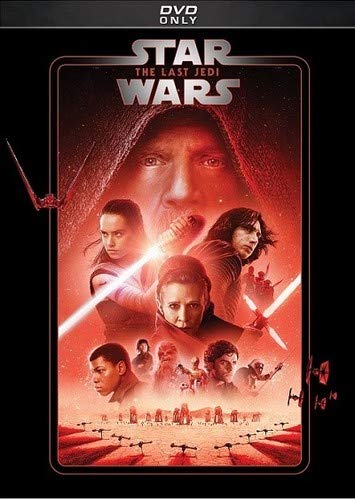
 www.bullmoose.com
www.bullmoose.com
Chrome Browser -- I'm getting a Not Secure label in the header for HTF now. Forum issue or Me Issue?
When I add links to a posts every item now get some sort of Unfurl added to the link which adds all sort of stuff other than a simple clickable link
Amazon links now are being changed completely to [media ] ASIN [/ media] instead of URL and almost none of them appear in my posts
Am I doing something wrong, is there a way to go back to simple URLs without have to source edit the post.
"UPC: 786936856958
www.amazon.com/Star-Wars-Episode-VIII-The-Last-Jedi-4K-Blu-ray/dp/B07885FYQ
https://www.bestbuy.com/site/star-w...-blu-ray-blu-ray-2017/6164816.p?skuId=6164816
https://www.target.com/p/star-wars-the-last-jedi-4k-uhd-blu-ray-digital/-/A-54436160
https://www.bullmoose.com/pid/26808712/star-wars-last-jedi-ridley-driver-boyega-isaac-4khd-pg13"
or
UPC: 786936856958
The Last Jedi 4k - Amazon
The Last Jedi 4K Best Buy
The Last Jedi Target
The Last Jedi 4K Bullmoose
now looks like this without editing the entire post with the Amazon link not even registering and I guess the BBY site doesn't allow the 'unfurl' effect at all
UPC: 786936856958
Star Wars: The Last Jedi (4K/UHD + Blu-ray + Digital)
Read reviews and buy Star Wars: The Last Jedi (4K/UHD + Blu-ray + Digital) at Target. Choose from contactless Same Day Delivery, Drive Up and more.
- Star Wars: Last Jedi
Star Wars: Last Jedi:Ridley/Driver/Boyega/Isaac,4K Ultra HD,ACTION / ADVENTURE
Last edited:
Just use the Link tool in the editing bar as in the prior version of HTF?Am I doing something wrong, is there a way to go back to simple URLs without have to source edit the post.
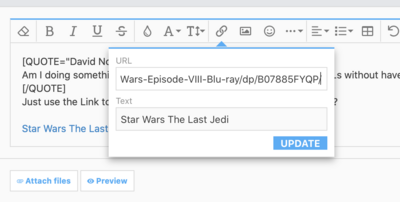
Star Wars The Last Jedi
Just use the Link tool in the editing bar as in the prior version of HTF?
View attachment 72129
Star Wars The Last Jedi
Yes that how I got the middle grouping, but just inserting a simple copy/paste web link in the past left a general link without the text -- now the Amazon link is all completely botched and the others I don't know what to call it. It's an extra step or three to avoid something that was a simple one step process before. Is there a way to turn off this unwanted behaviour or is going through the extra steps the only way to do it now?
STAR WARS: THE LAST JEDI [Blu-ray]
@Dave Upton you might look at this. The Amazon link style seems broken
@Dave Upton you might look at this. The Amazon link style seems broken
Malcolm R
Senior HTF Member
- Joined
- Feb 8, 2002
- Messages
- 25,229
- Real Name
- Malcolm
Kevin has been posting blu-ray price drops almost daily since the software change. Not sure if it's the same thing exactly, but Amazon links seem to work there:

Looks OK to me, is this still happening?
I guess it;s functioning like it suppose to now for better or worse. Definitely different that the weekend.
Can the effect be turned off since it adds such a large irregular picture to the post -- just leave a basic 1 line link without going through the added steps to prevent it.
It it looked like the Bullmoose effect from my post Above it would be so bad, but adding 15-20 lines just to put a large picture seems much
Same with the UNFURL effect on a simple link - is it defeatable
Can the effect be turned off since it adds such a large irregular picture to the post -- just leave a basic 1 line link without going through the added steps to prevent it.
It it looked like the Bullmoose effect from my post Above it would be so bad, but adding 15-20 lines just to put a large picture seems much
Same with the UNFURL effect on a simple link - is it defeatable
Only by using the link bbcodeI guess it;s functioning like it suppose to now for better or worse. Definitely different that the weekend.
Can the effect be turned off since it adds such a large irregular picture to the post -- just leave a basic 1 line link without going through the added steps to prevent it.
It it looked like the Bullmoose effect from my post Above it would be so bad, but adding 15-20 lines just to put a large picture seems much
Same with the UNFURL effect on a simple link - is it defeatable
I figured. Once more down the rabbit hole of upgrades
Working now (with content blocking disabled). It was working at all this weekend.Looks OK to me, is this still happening?
Users who are viewing this thread
Total: 1 (members: 0, guests: 1)
Sign up for our newsletter
and receive essential news, curated deals, and much more
Staff online
-
Ronald EpsteinFounder
Members online
- bujaki
- MaconBacon
- Walter Kittel
- BobO'Link
- JoshuaB.
- davidmatychuk
- Dave B Ferris
- Garysb
- xochipilli
- DigniT@DigniT!
- GeorgeHolland
- DannyLewis
- JoshZ
- Josh Steinberg
- PODER
- JohnRice
- Timothy E
- John Sparks
- Morgan Jolley
- Ronald Epstein
- Douglas R
- FP62
- KeithDA
- Keith Cobby
- Jeff F.
- Chris Will
- TheSteig
- JimJasper
- jbirdp
- Worth
- Alan Tully
- oldtvshowbuff
- Chuck Mayer
- tumtran2
- [email protected]
- jsmiller60
- mike--
- Steven Good
- Movie Maven
- YANG
Total: 1,116 (members: 46, guests: 1,070)
