Nuff said.
Home Theater
Entertainment & Streaming Content
Physical Media
Home Theater Equipment and Hardware
Other Diversions
Bargains and Classifieds
Home Theater Forum
You are using an out of date browser. It may not display this or other websites correctly.
You should upgrade or use an alternative browser.
You should upgrade or use an alternative browser.
Will XenForo 2.0 Speed up the HTF? (1 Viewer)
- Thread starter Johnny Angell
- Start date
More options
Who Replied?Probably not since it's an update/upgrade, but a good chance it will lose more desktop on the left and right. Currently the active reading area it about 50% if the width of my monitor with 22% totally blank at the left and right margins and an additional 15% in a non usable, non optional "information" on the right.
I suspect all websites are headed to a 10:16 active area and much less information on the screen to accomodate 5 inch screens. My bank website has improved my online experience 4 times in the last 2 years and now I only have to look at 4 different screens to see what I could on a single screen in 2015. Prevents information overload and gets those clicks up.
I suspect all websites are headed to a 10:16 active area and much less information on the screen to accomodate 5 inch screens. My bank website has improved my online experience 4 times in the last 2 years and now I only have to look at 4 different screens to see what I could on a single screen in 2015. Prevents information overload and gets those clicks up.
I guess we are about to find out! 
You can expand the page to fit your whole monitor if you want. There is a little icon in the lower left of the page that looks like this:

And yes, it should be faster too!

And yes, it should be faster too!
This is a default item I had to turn off. It's the posters own fault for putting their email in a profile post howeverSo far so good, but I’m a little concerned by the ‘Latest Profile Posts’ display, as the messages currently in view reveal private info including email addresses. Is there a need for this display box?
Last edited:
Great tip, Dave! Thanks!
Still no 16:9 avatars, Dave?!? 
And I'm a little disconcerted that my green smiley face is gone.

And I'm a little disconcerted that my green smiley face is gone.
Which one?Still no 16:9 avatars, Dave?!?
And I'm a little disconcerted that my green smiley face is gone.
That's not the one I was talking about, Dave. It was the standard smiley we used to use that was keyed in with a colon and a capital D. That combo now results in this guy.  . If I can find an example of the old one I'll bring it here. No biggie.
. If I can find an example of the old one I'll bring it here. No biggie.
A couple other thoughts. I don't see where "Latest Profile Posts" is anything that anyone would care about.
I also have numbers in each of my Firefox tabs. I think they signify how many unopened bumped threads I have.

And, is there any way in the "TOOLS" drop-down menu we can raise "Watched threads" up higher in the list? I'm one of those forum surfers who is constantly refreshing his "Watched Threads" in order to keep up-to-date.
A couple other thoughts. I don't see where "Latest Profile Posts" is anything that anyone would care about.
I also have numbers in each of my Firefox tabs. I think they signify how many unopened bumped threads I have.
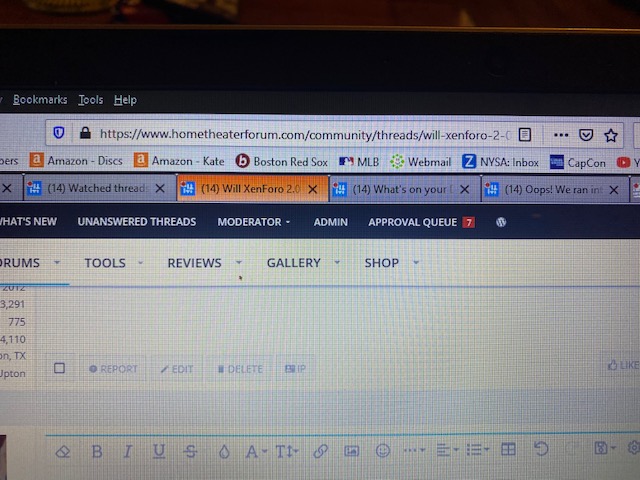
And, is there any way in the "TOOLS" drop-down menu we can raise "Watched threads" up higher in the list? I'm one of those forum surfers who is constantly refreshing his "Watched Threads" in order to keep up-to-date.
I tweaked the position so it should be better now. The number is just how many alerts you have in total, including approval queue and notifications from the bell icon in the top right.That's not the one I was talking about, Dave. It was the standard smiley we used to use that was keyed in with a colon and a capital D. That combo now results in this guy.. If I can find an example of the old one I'll bring it here. No biggie.
A couple other thoughts. I don't see where "Latest Profile Posts" is anything that anyone would care about.
I also have numbers in each of my Firefox tabs. I think they signify how many unopened bumped threads I have.

And, is there any way in the "TOOLS" drop-down menu we can raise "Watched threads" up higher in the list? I'm one of those forum surfers who is constantly refreshing his "Watched Threads" in order to keep up-to-date.
Malcolm R
Senior HTF Member
- Joined
- Feb 8, 2002
- Messages
- 25,219
- Real Name
- Malcolm
Yeah, the new guy doesn't show nearly enough teeth.That's not the one I was talking about, Dave. It was the standard smiley we used to use that was keyed in with a colon and a capital D. That combo now results in this guy..
Couple things I've noticed already that I miss. You used to be able to hover over the drop downs at the top (Forums, Tools) and the menus would appear. Now it seems like you have to actually click on them to get them to appear.
You used to be able to select a portion of text in a post and get the Quote/Reply option. Now it appears the only option is to click the big "reply" button and quote the entire post, unless you then take the time to delete the parts that are not relevant to your reply.
You used to be able to select a portion of text in a post and get the Quote/Reply option. Now it appears the only option is to click the big "reply" button and quote the entire post, unless you then take the time to delete the parts that are not relevant to your reply.
This is working for me. (maybe they fixed it quick!)
Dave: Check your PMs!
And thanks for moving the "Watched Threads" option up the totem pole!
One weird thing, when I first logged on to the "new" forum I saw that all my bumped "watched threads" were highlighted in blue (whereas all my unbumped "watched threads" were listed in standard black.
But the blue seems to have gone away.
But the blue seems to have gone away.
@Malcolm R you can still do that by highlighting the text, then clicking Quote. It will then auto insert only the highlighted portion into the reply.
select a portion of text in a post and get the Quote/Reply option
This was a defect we got fixed!One weird thing, when I first logged on to the "new" forum I saw that all my bumped "watched threads" were highlighted in blue (whereas all my unbumped "watched threads" were listed in standard black.
But the blue seems to have gone away.
Ok. The green grin is back, 
You can use the newer version with ( biggrin)
( biggrin)
You can use the newer version with
Yes!!!!!!!
I won't tell you that the "new" emoticons still don't work right for me, Dave.
But they don't. Every one is HUGE!
But, I'm not alone!
But they don't. Every one is HUGE!
But, I'm not alone!
Users who are viewing this thread
Total: 1 (members: 0, guests: 1)
Sign up for our newsletter
and receive essential news, curated deals, and much more
Forum statistics
- Threads
- 357,034
- Messages
- 5,129,194
- Members
- 144,286
- Latest member
- acinstallation172
- Recent bookmarks
- 0
