When I look at the hundreds of DVDs and blu's jamming up my shelves, I usually contemplate moving into the digital media world. Except, I'm not really sure what that means. What exactly do you get when you buy a film? Is it just access to the film as it resides on the providers servers? Are films downloaded, like in a .MKV container? I guess my preference would be to download, so my access never goes away (unless my hard drives crap out). I'm guessing the studios would prefer the access-only model, correct?
Home Theater
Entertainment & Streaming Content
Physical Media
Home Theater Equipment and Hardware
Other Diversions
Bargains and Classifieds
Home Theater Forum
You are using an out of date browser. It may not display this or other websites correctly.
You should upgrade or use an alternative browser.
You should upgrade or use an alternative browser.
Want to learn about digital media from the HTF experts (1 Viewer)
- Thread starter SteveSs
- Start date
More options
Who Replied?- Joined
- Mar 28, 2016
- Messages
- 3,038
- Real Name
- Patrick
What you are paying for are the rights to stream a movie from a provider's servers.
While it is possible to download a movie, that should only been seen as a way to watch a movie on the go and not as a means to make sure your access never goes away. Downloading does not make you any "safer" in that regard.
While the issue of ownership is certainly a legitimate one when it comes to digital purchases, I can tell you that after having been in the digital movie world since darn near the beginning (and I now own zero discs), I have never lost access to a single movie. I also never claim that I own anything, either. Any money I spend is with that in mind.
While it is possible to download a movie, that should only been seen as a way to watch a movie on the go and not as a means to make sure your access never goes away. Downloading does not make you any "safer" in that regard.
While the issue of ownership is certainly a legitimate one when it comes to digital purchases, I can tell you that after having been in the digital movie world since darn near the beginning (and I now own zero discs), I have never lost access to a single movie. I also never claim that I own anything, either. Any money I spend is with that in mind.
Last edited:
Thanks for responding. Your answer, and perspective, is eye-opening. I had this vision of seeing downloaded films sitting on my hard drive, but I guess the only way that happens is if I buy the film and rip it myself. Defeats the purpose...
- Joined
- Mar 28, 2016
- Messages
- 3,038
- Real Name
- Patrick
Thanks for responding. Your answer, and perspective, is eye-opening. I had this vision of seeing downloaded films sitting on my hard drive, but I guess the only way that happens is if I buy the film and rip it myself. Defeats the purpose...
You certainly CAN download to a hard drive, but that will not be any kind of a permanent copy that you own like you envision...
I thought all media these days was digital.
ScottRE
Senior HTF Member
I am transferring a lot of my older shows and DVDs to mkv files. I’m putting them on an external USB hard drive and running them through my Roku Media Player, which really works great. I want to upgrade to a larger drive, like a 4tb but the last time I did that, I must have picked the wrong one since none of the TVs, DVD players or the Roku can find the videos.
What is a good 4TB external drive I can use to playing video media? Hopefully not expensive cuz I’m broke.
What is a good 4TB external drive I can use to playing video media? Hopefully not expensive cuz I’m broke.
jcroy
Senior HTF Member
- Joined
- Nov 28, 2011
- Messages
- 7,932
- Real Name
- jr
I am transferring a lot of my older shows and DVDs to mkv files. I’m putting them on an external USB hard drive and running them through my Roku Media Player, which really works great. I want to upgrade to a larger drive, like a 4tb but the last time I did that, I must have picked the wrong one since none of the TVs, DVD players or the Roku can find the videos.
What is a good 4TB external drive I can use to playing video media? Hopefully not expensive cuz I’m broke.
This is one of those ymmv scenarios.
Some tvs/players/devices can recognize large external hard drives, while others cannot. Usually this sort of information isn't really advertised, nor always stated in the owners' manuals. Basically it becomes a game of trial and error.
The only definitive method to playing mkv (or vob, m2ts, etc ...) files which is almost guaranteed with the least headaches, is to connect a desktop or laptop computer to your tv screen (via hdmi) and play the mkv files with an open source program like vlc, media player classic, etc .....
ScottRE
Senior HTF Member
My issue is with the drives. My Roku and my Blu Ray players can play MKV and other video and audio files just fine off my 2TB WD external hard drive. When I got a drive with more memory, none of those devices could find it. So my question is how to find the right drive to use as a media player.
jcroy
Senior HTF Member
- Joined
- Nov 28, 2011
- Messages
- 7,932
- Real Name
- jr
If it is just strictly drives, that's a whole entirely different can of worms.
As an example of this, my old Western Digital WDTV box can read my older Western Digital external hard drives from the early-mid 2010s. (These ranged from 2 tb to 4 tb).
In recent times I purchased newer Western Digital drives larger than 4 tb. Unfortunately my WDTV box cannot read any of them. I have not been able to determine why this has been the case.
As an example of this, my old Western Digital WDTV box can read my older Western Digital external hard drives from the early-mid 2010s. (These ranged from 2 tb to 4 tb).
In recent times I purchased newer Western Digital drives larger than 4 tb. Unfortunately my WDTV box cannot read any of them. I have not been able to determine why this has been the case.
- Joined
- Jun 10, 2003
- Messages
- 26,385
- Real Name
- Josh Steinberg
It may not be the drive itself but the formatting and power requirements.
Some of those players can only read FAT32 or ExFAT and the newer drive might be formatted differently.
The other thing is that the USB drives on the players may not be providing enough power for the drive to work if you’re using one of those external drives that doesn’t require an additional power source.
I’d say check the format that the drive is in (and see if you can google what drive format types your specific players can handle) and also try a powered drive that gets plugged into a power outlet.
Long term, you may find it easier to create a small Plex server, and let your computer stream the media from the hard drive to a Plex app on your Roku.
Some of those players can only read FAT32 or ExFAT and the newer drive might be formatted differently.
The other thing is that the USB drives on the players may not be providing enough power for the drive to work if you’re using one of those external drives that doesn’t require an additional power source.
I’d say check the format that the drive is in (and see if you can google what drive format types your specific players can handle) and also try a powered drive that gets plugged into a power outlet.
Long term, you may find it easier to create a small Plex server, and let your computer stream the media from the hard drive to a Plex app on your Roku.
jcroy
Senior HTF Member
- Joined
- Nov 28, 2011
- Messages
- 7,932
- Real Name
- jr
My suspicion is that my old WDTV box doesn't have a driver which can handle more recent updates to NTFS and other microsoft filesystems. (This old WDTV box was from 2010-2011).
jcroy
Senior HTF Member
- Joined
- Nov 28, 2011
- Messages
- 7,932
- Real Name
- jr
It may not be the drive itself but the formatting and power requirements.
Some of those players can only read FAT32 or ExFAT and the newer drive might be formatted differently.
The other thing is that the USB drives on the players may not be providing enough power for the drive to work if you’re using one of those external drives that doesn’t require an additional power source.
My external hard drives each have their own power supply adapter. So power isn't an issue.
This leaves the issue to updated filesystem specifics, which an older piece of hardware might not recognize.
jcroy
Senior HTF Member
- Joined
- Nov 28, 2011
- Messages
- 7,932
- Real Name
- jr
Long term, you may find it easier to create a small Plex server, and let your computer stream the media from the hard drive to a Plex app on your Roku.
In the end, this is probably the easiest thing to do.
The biggest problem with electronic stuff changing so fast year by year, is that newer stuff is not always made backwards compatible with older hardware. For example, my old Western Digital WDTV box from 2010-2011 which doesn't recognize newer Western Digital external hard drives manufactured a year ago or so.
I suspect maintaining backwards compatability is what grates on the nerves of hardware designers. From past experiences with writing a lot of software, I always found rewriting/adapting my old computer code to newer standards/compilers was extremely tedious.
ScottRE
Senior HTF Member
So with the Plex option, I guess getting a NAS device would be my best bet? I'm really just wetting my toes in this stuff. My PC is a bit of a relic, so I don't wanna link it to that.
jcroy
Senior HTF Member
- Joined
- Nov 28, 2011
- Messages
- 7,932
- Real Name
- jr
So with the Plex option, I guess getting a NAS device would be my best bet? I'm really just wetting my toes in this stuff.
Likely the case, if you also have some patience with troubleshooting from time to time.
- Joined
- Jun 10, 2003
- Messages
- 26,385
- Real Name
- Josh Steinberg
So with the Plex option, I guess getting a NAS device would be my best bet? I'm really just wetting my toes in this stuff. My PC is a bit of a relic, so I don't wanna link it to that.
I don’t use a NAS so I can’t say. I’ve got hard drives plugged into a Mac mini on my end.
What I’d suggest is, just try it with your existing PC to see if the concept is something worth pursuing for you. How old is the PC? If you just use DVD rips rather than BD rips for a test, despite the age it should be able to handle those files and you can see if a) it works as you need it to and if b) it’s more trouble than it’s worth or exactly worth the trouble.
The thing I think you want to avoid is going out and buying gear to set something up and then discover that you just don’t enjoy the process.
jcroy
Senior HTF Member
- Joined
- Nov 28, 2011
- Messages
- 7,932
- Real Name
- jr
I agree with josh.
This "hobby" of ripping discs and dealing with troubleshooting servers + hardware, is not for the faint of heart. Easier to just try it out on whatever computer hardware you already have at home, to determine whether it is something you like before buying a bunch of new hardware.
This "hobby" of ripping discs and dealing with troubleshooting servers + hardware, is not for the faint of heart. Easier to just try it out on whatever computer hardware you already have at home, to determine whether it is something you like before buying a bunch of new hardware.
ScottRE
Senior HTF Member
Very much appreciated! I'll see what I can do with what I have. Thanks, folks!
- Joined
- Jun 10, 2003
- Messages
- 26,385
- Real Name
- Josh Steinberg
@Nelson Au started a thread called “Blu-ray ripping for Mac” or something like that where we got into a lot of the general Plex details. @DaveF also has a HTPC thread that was very useful to me.
I‘ve cheated a little in how I set up my content (described in further details in those threads) but I absolutely love it for TV shows. I have the old TOS DVDs and regular effects BD organized by production order in there and the remastered versions by airdate order. Great to have it all at the touch of a button.
I‘ve cheated a little in how I set up my content (described in further details in those threads) but I absolutely love it for TV shows. I have the old TOS DVDs and regular effects BD organized by production order in there and the remastered versions by airdate order. Great to have it all at the touch of a button.
Users who are viewing this thread
Total: 1 (members: 0, guests: 1)
Sign up for our newsletter
and receive essential news, curated deals, and much more
Similar Threads
Latest Articles
-
 One False Move – Criterion UHD Review
One False Move – Criterion UHD Review- Started by: JohnRice
-
 John Wick 4 – UHD Review
John Wick 4 – UHD Review- Started by: Sam Posten
-
 Halloween ENDS 4K UHD Review
Halloween ENDS 4K UHD Review- Started by: Timothy E
-
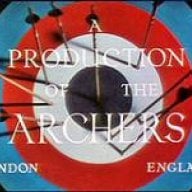 A few words about…™ – Planes, Trains and Automobiles — in 4k UHD
A few words about…™ – Planes, Trains and Automobiles — in 4k UHD- Started by: Robert Harris
-
 Saturday Night Fever 4K disc – major problems
Saturday Night Fever 4K disc – major problems- Started by: Indy Guy
Staff online
-
Ronald EpsteinFounder
Members online
- Chris Will
- TheSteig
- Jeff F.
- JimJasper
- JoshZ
- Josh Steinberg
- jbirdp
- Worth
- Alan Tully
- oldtvshowbuff
- Chuck Mayer
- tumtran2
- [email protected]
- jsmiller60
- xochipilli
- mike--
- Steven Good
- Movie Maven
- YANG
- Darby67
- Douglas R
- mark brown
- Keith Cobby
- SD_Brian
- MaconBacon
- Will Krupp
- phenrc
- Morgan Jolley
- ImreM
- Ronald Epstein
- ghostwind
- TPWard
- titch
- Wes Candela
- John Lloyd
- Garysb
- Filmgazer
- DigniT@DigniT!
- jkholm
- Jimmyr1960
- t1g3r5fan
- Stephen_J_H
Total: 1,061 (members: 48, guests: 1,013)
