I just checked Netflix and though it's listed as Ultra HD 4K on my AppleTV, it didn't play back in that format. Furthermore, the opening text was missing. I switched back to iTunes and the Dolby Vision light came on my LG OLED and the opening text was present.Just to add to the overall opening text problem, when I observed it at my friend’s place, her tv was standard HD with no HDR (it’s quite a few years old) and it wasn’t from iTunes. It was either Netflix or HBOGo. So the no text problem is evident outside of the iTunes variations.
Home Theater
Entertainment & Streaming Content
Physical Media
Home Theater Equipment and Hardware
Other Diversions
Bargains and Classifieds
Home Theater Forum
You are using an out of date browser. It may not display this or other websites correctly.
You should upgrade or use an alternative browser.
You should upgrade or use an alternative browser.
Digital Review The Mask of Zorro Digital UHD Review (1 Viewer)
- Thread starter Todd Erwin
- Start date
More options
Who Replied?- Joined
- Mar 28, 2016
- Messages
- 3,038
- Real Name
- Patrick
Such an odd little bug...
Chris Will
Screenwriter
This is the issue for 4K HDR/DV iTunes content on the Apple TV. In my experience, when you turn off HDR/DV, you no longer get the 4K version but the regular HD version. I use to be able to confirm this back when I could enable dev mode on my Apple TV but, Xcode now requires the newest MacOS which isn’t supported on my iMac. Movies that are in 4K but, do not support HDR/DV, would always playback in 4K. HDR/DV movies would always playback at 1080p if HDR modes were disabled on the Apple TV. Maybe it doesn’t happen on all HDR/DV 4K content now as it has been a few years since I have been able to test. Back when I could, it was true for every film I tested.
It seems like the iTunes movies encoded with HDR/DV do not support playback in SDR so, iTunes falls back to the HD encode. So, if you have an Apple TV 4K and have been buying 4K movies through iTunes but, your TV doesn’t support HDR, you probably have been watching the HD versions. It’s a good thing iTunes doesn’t charge a premium for 4K.
Try this, if you own the 4K version of Star Trek Beyond in iTunes, fire it up. The 4K version has the theatrical version of the alien subtitles as part of the image. The Apple TV will still auto generate its own subtitles for these scenes as well so you get double the subtitles. The HD encode of the movie only has the auto generated subtitles, the theatrical subtitles are not present. So, if you turn off HDR modes, and you do not see the theatrical subtitles, you know you are watching the HD encode and not the 4K version.
I thought all HDR formats had an SDR stream built into each encode as part of their standards. Either I am mistaken or iTunes just refuses to utilize it.
It seems like the iTunes movies encoded with HDR/DV do not support playback in SDR so, iTunes falls back to the HD encode. So, if you have an Apple TV 4K and have been buying 4K movies through iTunes but, your TV doesn’t support HDR, you probably have been watching the HD versions. It’s a good thing iTunes doesn’t charge a premium for 4K.
Try this, if you own the 4K version of Star Trek Beyond in iTunes, fire it up. The 4K version has the theatrical version of the alien subtitles as part of the image. The Apple TV will still auto generate its own subtitles for these scenes as well so you get double the subtitles. The HD encode of the movie only has the auto generated subtitles, the theatrical subtitles are not present. So, if you turn off HDR modes, and you do not see the theatrical subtitles, you know you are watching the HD encode and not the 4K version.
I thought all HDR formats had an SDR stream built into each encode as part of their standards. Either I am mistaken or iTunes just refuses to utilize it.
Mark-P
Senior HTF Member
That’s not been my experience with iTunes. When I turn off HDR (via the “match dynamic range” button) I still get 4K. At least my Apple TV shows the 4K icon when I swipe down. Unless you are saying that is bogus and ATV is streaming HD and calling it 4K.This is the issue for 4K HDR/DV iTunes content on the Apple TV. In my experience, when you turn off HDR/DV, you no longer get the 4K version but the regular HD version. I use to be able to confirm this back when I could enable dev mode on my Apple TV but, Xcode now requires the newest MacOS which isn’t supported on my iMac. Movies that are in 4K but, do not support HDR/DV, would always playback in 4K. HDR/DV movies would always playback at 1080p if HDR modes were disabled on the Apple TV. Maybe it doesn’t happen on all HDR/DV 4K content now as it has been a few years since I have been able to test. Back when I could, it was true for every film I tested.
It seems like the iTunes movies encoded with HDR/DV do not support playback in SDR so, iTunes falls back to the HD encode. So, if you have an Apple TV 4K and have been buying 4K movies through iTunes but, your TV doesn’t support HDR, you probably have been watching the HD versions. It’s a good thing iTunes doesn’t charge a premium for 4K.
Try this, if you own the 4K version of Star Trek Beyond in iTunes, fire it up. The 4K version has the theatrical version of the alien subtitles as part of the image. The Apple TV will still auto generate its own subtitles for these scenes as well so you get double the subtitles. The HD encode of the movie only has the auto generated subtitles, the theatrical subtitles are not present. So, if you turn off HDR modes, and you do not see the theatrical subtitles, you know you are watching the HD encode and not the 4K version.
I thought all HDR formats had an SDR stream built into each encode as part of their standards. Either I am mistaken or iTunes just refuses to utilize it.
The title card issue occurs on Movies Anywhere as well.
Chris Will
Screenwriter
This is exactly what I’m saying. Mine would still show 4K when swiping down as well but, the stream would max out at 1080p. The only way to confirm this is by enabling dev mode and turning on the stats overlay. To do that, you have to have a Mac that can run the current version of Xcode. That 4K badge, in my experience is not always accurate.That’s not been my experience with iTunes. When I turn off HDR (via the “match dynamic range” button) I still get 4K. At least my Apple TV shows the 4K icon when I swipe down. Unless you are saying that is bogus and ATV is streaming HD and calling it 4K.
Try my test if you have Star Trek Beyond. The 4K version has burned in alien subtitles while the HD version does not. This is why some don’t see the opening text on the Mask of Zorro. It’s missing in the HD version but present on the new 4K encode. If you don’t see text you are watching HD encode, see text and it’s 4K.
I brought this up years ago over on AVS. A few other members confirmed the behavior as well but, it didn’t gain much traction. I also report the issue to Apple but never heard back. I assume it is because most watching 4K are also watching on a HDR/DV display so it’s not much of an issue. There are times when I think the HDR/DV encodes are too dark and would love to be able to turn those modes off and still see the 4K resolution.
Last edited:
Mark-P
Senior HTF Member
Okay, you seem to have the lowdown. I can fully accept that Apple has separate streams for HDR and SDR which would explain the text and subtitle anomalies. But I’m not yet ready to accept that turning off HDR kills 4K on the actual Apple TV box. You say you are confirming the stream resolution on a Mac. It‘s my understanding that Apple does not support 4K streaming on any of their devices or desktops. 4K streaming is only supported on AppleTV box and a few ATV apps on newer TVs (and maybe Roku boxes now?)This is exactly what I’m saying. Mine would still show 4K when swiping down as well but, the stream would max out at 1080p. The only way to confirm this is by enabling dev mode and turning on the stats overlay. To do that, you have to have a Mac that can run the current version of Xcode. That 4K badge, in my experience is not always accurate.
Try my test if you have Star Trek Beyond. The 4K version has burned in alien subtitles while the HD version does not. This is why some don’t see the opening text on the Mask of Zorro. It’s missing in the HD version but present on the new 4K encode. If you don’t see text you are watching HD encode, see text and it’s 4K.
I brought this up years ago over on AVS. A few other members confirmed the behavior as well but, it didn’t gain much traction. I also report the issue to Apple but never heard back. I assume it is because most watching 4K are also watching on a HDR/DV display so it’s not much of an issue. There are times when I think the HDR/DV encodes are too dark and would love to be able to turn those modes off and still see the 4K resolution.
Last edited:
Chris Will
Screenwriter
First, I’m not saying turning off HDR kills all 4K, it just reverts to streaming the HD version of iTunes movies that are 4K HDR. Any iTunes movie that is just 4K (no HDR at all) still plays in 4K and other apps like Netflix still play in 4K.
I didn’t explain the process good. I wasn’t using a Mac to determine the resolution. I was using a Mac, running Xcode, to enable dev mode on my Apple TV 4K. Xcode is Apple’s development program. It sees the Apple TV on the same network and adds an additional category in the Apple TV’s settings app called Developer. In there you can enable an overlay that shows a bunch of stats. The following picture is what it looks like. This picture isn’t about this problem, I took it years ago for some other discussion dealing with The Last Jedi in the Vudu app.

I don’t have any pics that illustrate this issue. I can’t do this anymore because to enable this overlay now, you have to be running the newest version of Xcode on your Mac, which requires the newest version of Mac OS. My Mac is to old now and can’t run the newest MacOS. It sucks because that overlay was fun to mess with for a stats nerd like me.
I didn’t explain the process good. I wasn’t using a Mac to determine the resolution. I was using a Mac, running Xcode, to enable dev mode on my Apple TV 4K. Xcode is Apple’s development program. It sees the Apple TV on the same network and adds an additional category in the Apple TV’s settings app called Developer. In there you can enable an overlay that shows a bunch of stats. The following picture is what it looks like. This picture isn’t about this problem, I took it years ago for some other discussion dealing with The Last Jedi in the Vudu app.
I don’t have any pics that illustrate this issue. I can’t do this anymore because to enable this overlay now, you have to be running the newest version of Xcode on your Mac, which requires the newest version of Mac OS. My Mac is to old now and can’t run the newest MacOS. It sucks because that overlay was fun to mess with for a stats nerd like me.
Last edited:
Similar threads
- Replies
- 0
- Views
- 2K
- Replies
- 13
- Views
- 2K
- Replies
- 3
- Views
- 8K
- Replies
- 13
- Views
- 1K
Users who are viewing this thread
Total: 1 (members: 0, guests: 1)
Sign up for our newsletter
and receive essential news, curated deals, and much more
Latest Articles
-
 One False Move – Criterion UHD Review
One False Move – Criterion UHD Review- Started by: JohnRice
-
 John Wick 4 – UHD Review
John Wick 4 – UHD Review- Started by: Sam Posten
-
 Halloween ENDS 4K UHD Review
Halloween ENDS 4K UHD Review- Started by: Timothy E
-
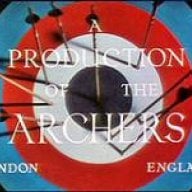 A few words about…™ – Planes, Trains and Automobiles — in 4k UHD
A few words about…™ – Planes, Trains and Automobiles — in 4k UHD- Started by: Robert Harris
-
 Saturday Night Fever 4K disc – major problems
Saturday Night Fever 4K disc – major problems- Started by: Indy Guy
Forum statistics
- Threads
- 357,052
- Messages
- 5,129,629
- Members
- 144,285
- Latest member
- acinstallation715
- Recent bookmarks
- 0
