
The Features



http://www.movieposter.com/posters/archive/main/5/A70-2842–FutureWorld – 1976











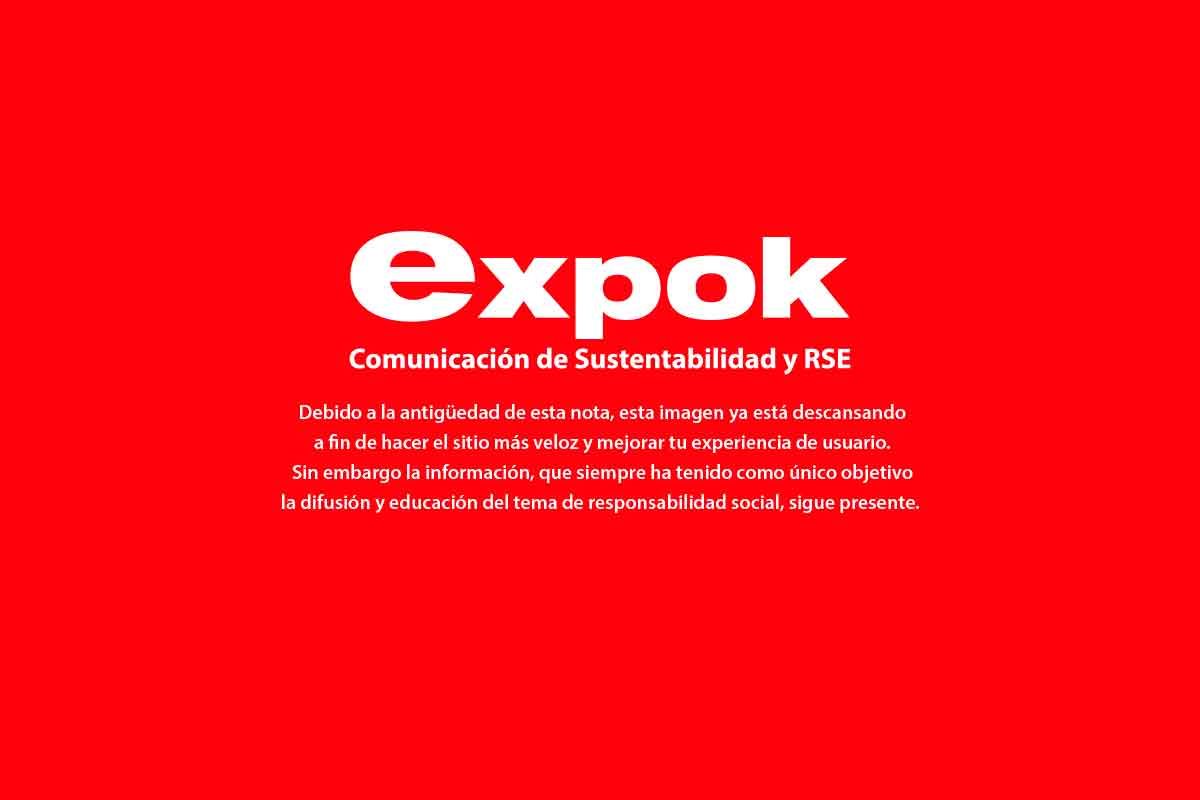




Pasting into the quote box.
Manually specifying the quote tags work, just not the quote button / paste combination.The code which adds the picture has a part which looks like this:



That's weird. Because I see it just fine.Dennis Nicholls said:You got the red X.