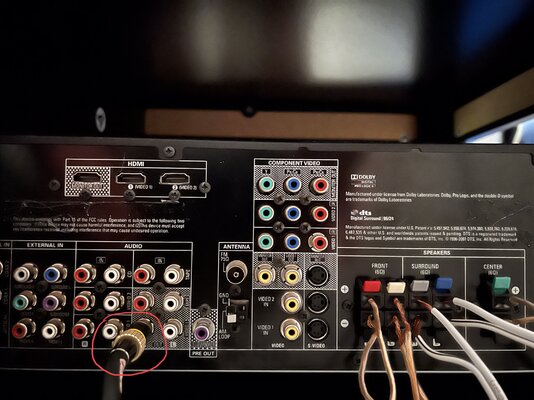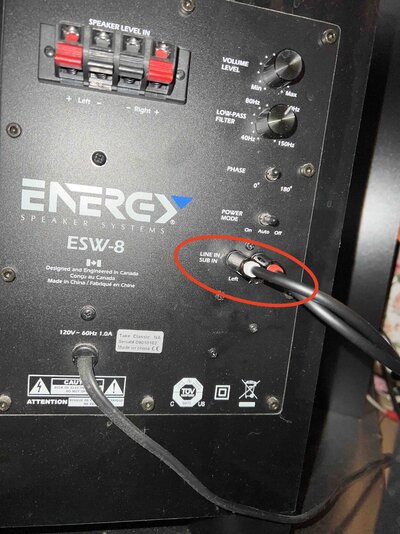Hi everybody! As a disclaimer, I must admit that my knowledge of AVRs and pertinent inputs/outputs/connections is extremely limited, so, as Michael Scott put it - "why don't you explain this to me like I'm 5." That said, my goal is to learn, and I would appreciate any links to posts/videos that do a good job of catching you up to speed on the basics. Now, let's dive in:
I recently moved into my own apartment and brought with me the entire home theater setup that my roommates and I once shared. I took pictures of how everything was connected beforehand ( I was not involved in initial setup), and just replicated everything in my new place. It works. I currently have 5 passive speakers (2 front, 1 mid, 2 back) as well as a sub connected to a Sherwood RD-6513 AVR. However, I noticed a few things and would really appreciate some clarification. There are two separate issues:
1) Subwoofer connection
Subwoofer panel (left), AVR panel (right)
View attachment 52670 View attachment 52671
The way my sub is currently connected is below, this configuration works (even though I realize this probably isn't the right way to connect it):
View attachment 52672 View attachment 52673
I noticed that the AVR has a sub pre-out and I tried connecting it via that, however, got no sound:
View attachment 52674 View attachment 52675
My question is - how come connecting it via what I perceive to be the correct way doesn't work?
2) Substituting 2 back passive speakers with 1 active speaker + 1 passive speaker
I own a pair of M-Audio AV 40 monitor speakers (1 active, 1 passive) and wanted to use them instead of my current 2 back passive speakers. From what I've read, you need pre-out to connect an active speaker to an AVR, and my Sherwood just has the one sub pre-out. Is my idea feasible or no?
Thank you in advance and please keep things simple!
Sincerely,
Daniel
I recently moved into my own apartment and brought with me the entire home theater setup that my roommates and I once shared. I took pictures of how everything was connected beforehand ( I was not involved in initial setup), and just replicated everything in my new place. It works. I currently have 5 passive speakers (2 front, 1 mid, 2 back) as well as a sub connected to a Sherwood RD-6513 AVR. However, I noticed a few things and would really appreciate some clarification. There are two separate issues:
1) Subwoofer connection
Subwoofer panel (left), AVR panel (right)
View attachment 52670 View attachment 52671
The way my sub is currently connected is below, this configuration works (even though I realize this probably isn't the right way to connect it):
View attachment 52672 View attachment 52673
I noticed that the AVR has a sub pre-out and I tried connecting it via that, however, got no sound:
View attachment 52674 View attachment 52675
My question is - how come connecting it via what I perceive to be the correct way doesn't work?
2) Substituting 2 back passive speakers with 1 active speaker + 1 passive speaker
I own a pair of M-Audio AV 40 monitor speakers (1 active, 1 passive) and wanted to use them instead of my current 2 back passive speakers. From what I've read, you need pre-out to connect an active speaker to an AVR, and my Sherwood just has the one sub pre-out. Is my idea feasible or no?
Thank you in advance and please keep things simple!
Sincerely,
Daniel