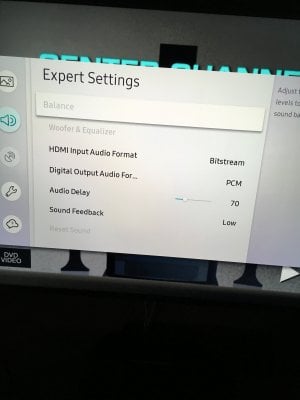DaleI
Stunt Coordinator
- Joined
- Jun 5, 2001
- Messages
- 202
I cant get any sound from my rear speakers or sub in my 5.1 system. I have a Samsung 75mu8000 TV. Only the 3 front speakers work.
The rear surround speakers and sub are configured correctly. I tried the setup mike that came with the Denon receiver and each channel plays. But when I play one of the configuration DVDs (wow or video essentials), the rear speakers and sub don’t play sound when prompted to do so. The receiver lists “pro logic” and Dolby digital isn’t even an option on its display. Here is the sound menu of my Sony 4K blue ray player.
Dale

The rear surround speakers and sub are configured correctly. I tried the setup mike that came with the Denon receiver and each channel plays. But when I play one of the configuration DVDs (wow or video essentials), the rear speakers and sub don’t play sound when prompted to do so. The receiver lists “pro logic” and Dolby digital isn’t even an option on its display. Here is the sound menu of my Sony 4K blue ray player.
Dale